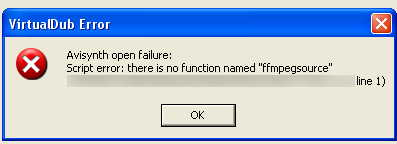Search found 111 matches
- Thu Feb 23, 2012 2:11 am
- Forum: General Discussion
- Topic: I bring very sad news
- Replies: 157
- Views: 38414
Re: I bring very sad news
I didnt really get to know him, he was a magnificent editor. very shocked...............
- Fri Sep 11, 2009 2:49 am
- Forum: AviSynth Help
- Topic: File size script line
- Replies: 3
- Views: 1004
File size script line
Hello, I was wondering if there is a avisynth line to make the avi file less in storage. I am ripping a 45 min anime movie and it is 11 gigs in size. I did a test with a 25 min and it was 3 gig. I did one a few months ago it was 25 min movie and it was only 1 gig. and i used the same script as i did...
- Wed Jul 22, 2009 10:17 am
- Forum: AviSynth Help
- Topic: mkv problems
- Replies: 15
- Views: 2730
- Wed Jul 22, 2009 9:04 am
- Forum: AviSynth Help
- Topic: mkv problems
- Replies: 15
- Views: 2730
Re: mkv problems
Nope, i have installed the program mirk sent me.
I have changed the file name to short
and i have doubled checked the script
It still isent working
I have changed the file name to short
and i have doubled checked the script
It still isent working
- Tue Jul 21, 2009 6:04 pm
- Forum: AviSynth Help
- Topic: mkv problems
- Replies: 15
- Views: 2730
Re: mkv problems
i installed the program but the message still comes up, maybe it is the script that im stuffing up on, is this correct
Directshowsource("where my file is")
save as avs
Import in to Vdub?
Directshowsource("where my file is")
save as avs
Import in to Vdub?
- Tue Jul 21, 2009 7:15 am
- Forum: AviSynth Help
- Topic: mkv problems
- Replies: 15
- Views: 2730
Re: mkv problems
This message comes up:
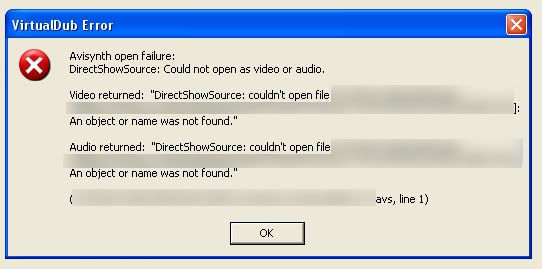
The blur is just the file. (i like my privacy)
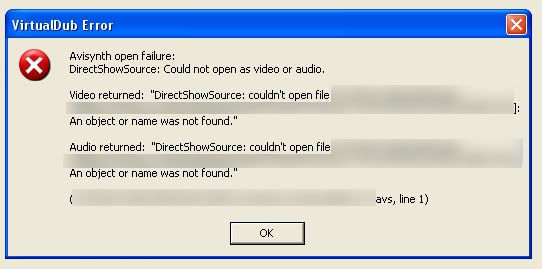
The blur is just the file. (i like my privacy)
- Tue Jul 21, 2009 5:13 am
- Forum: AviSynth Help
- Topic: mkv problems
- Replies: 15
- Views: 2730
Re: mkv problems
None of them worked for me.
- Mon Jul 20, 2009 9:26 pm
- Forum: AviSynth Help
- Topic: mkv problems
- Replies: 15
- Views: 2730
mkv problems
Hello,
I won't to put my mkv file in VirtD but when I open the file in, virtD just shuts down, and the message with the
"Send - Dont send this problem" comes up.
Please help Micktam12
I won't to put my mkv file in VirtD but when I open the file in, virtD just shuts down, and the message with the
"Send - Dont send this problem" comes up.
Please help Micktam12
- Sun Jul 19, 2009 8:23 pm
- Forum: Video Editing Software
- Topic: Premiere Playback problems
- Replies: 3
- Views: 931
Re: Premiere Playback problems
That didnt help me.
Any more suggestions
Any more suggestions
- Sun Jul 19, 2009 6:14 am
- Forum: Video Editing Software
- Topic: Premiere Playback problems
- Replies: 3
- Views: 931
Premiere Playback problems
Hello, Im giving premiere a go, but when ever i import a clip into the timeline and play it, the video go really fast, the audio play clean and clear, but the video playback is really fast, a three min video will be over in 25 seconds. And the video playback it self is really small, how do i make th...