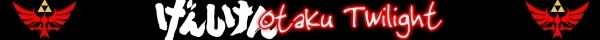VirtualDubMod's Job Control bad?
- BasharOfTheAges
- Just zis guy, you know?
- Joined: Tue Sep 14, 2004 11:32 pm
- Status: Breathing
- Location: Merrimack, NH
I routinely comment out lines that don't mess with the frame rate without problems ( mostly deen and mftoon) and there's never been any problem with job control on my end so i don't know what to tell you. If you have a very complex script with lots of filtering, commenting out those lines until you run job control will really speed up your clipping time - as you must undoubtedly know. This still sounds like some sort of software conflict or bug, because you should be able to do what you are trying to do.
Anime Boston Fan Creations Coordinator (2019-2023)
Anime Boston Fan Creations Staff (2016-2018)
Another Anime Convention AMV Contest Coordinator 2008-2016
| | |
Anime Boston Fan Creations Staff (2016-2018)
Another Anime Convention AMV Contest Coordinator 2008-2016
| | |
- blaku92
- Joined: Mon Feb 07, 2005 11:27 pm
- Location: Los Angeles, CA
- blaku92
- Joined: Mon Feb 07, 2005 11:27 pm
- Location: Los Angeles, CA
Well, this should work theoretically, but ... nope it doesn't. It was a good idea though. Looks like I'm gunna have to use the ctrl+G (go to frame) method on everything. Oh well it still beats waiting for each individual file to render before I que up the next segment. Thanks a lot you guys have been very helpful, I appreciate it.Qyot27 wrote: Otherwise, the other option - which is what you say you want to do in the second half of your post, is this:
Create a new script, and inside it, put this:What that will do is make AviSynth read another script.Code: Select all
Import("nameofavs.avs")
Now, the way to properly set this up is to make sure that you have two sets of scripts - a low quality one for scrubbing and a high quality one for export. These directly open the episodes/movies/whatever. You also have to make sure that the two sets have the exact same names (you can get around limitations here by putting one set in a different folder while you're working with the other), in order to avoid editing the Import scripts and thus potentially screw up the Job Control.
- Corran
- Joined: Mon Oct 14, 2002 7:40 pm
- Contact:
Can't you just run the filters on the first unfiltered export? It hasn't gone through any editing so crossfades and effects aren't present to mess up the filters.
...or are you making your first encode with something like mjpeg and not a lossless codec like huffyuv/lagarith? (If so, forget what I just suggested)
...or are you making your first encode with something like mjpeg and not a lossless codec like huffyuv/lagarith? (If so, forget what I just suggested)
- Corran
- Joined: Mon Oct 14, 2002 7:40 pm
- Contact:
I don't know.. it may be possible to trick Vdub by creating jobs with avisource() pointing at some other file. Then, after the jobs are created, point those avs files to where their respective huffyuv exports are supposed to end up.
This seems like the shortcut could take longer than the just doing it all in two passes. I'd just render out the unfiltered huffyuv files with jobs. Then, once those jobs are done exporting, I'd create new jobs with the filtered avisynth scripts and run those.
You could probably save yourself more time doing two things at once by busying yourself with fine tuning the avisynth scripts and filters while the unfiltered huffyuvs encoded.
This seems like the shortcut could take longer than the just doing it all in two passes. I'd just render out the unfiltered huffyuv files with jobs. Then, once those jobs are done exporting, I'd create new jobs with the filtered avisynth scripts and run those.
You could probably save yourself more time doing two things at once by busying yourself with fine tuning the avisynth scripts and filters while the unfiltered huffyuvs encoded.