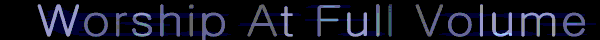don't see that option anywhere.Kariudo wrote: correct field order
dgdecode.dll is already there.Kariudo wrote: (if you don't see dgdecode.dll in that plugins folder)
now go to start, find and search for dgdecode.dll (use the documents, files and folders option for searching)
once you find it, click and drag to avisynth's plugins folder
now what?