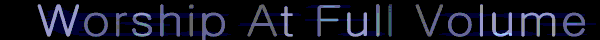Adding on credits
- SilverFreedoms
- Joined: Fri Feb 27, 2009 6:31 pm
- Status: Hungry
- Location: Texas
Adding on credits
Well my computer recently died, and I lost all of my precious save files in premeire, leaving me with several amv's in the mp4 format. I wish to send one of the mp4's to a convention, but I have to tack on some credits, but nothing I try will let me combine the two video clips (Tried a good many avisynth tricks to no avail)
Anu suggestions ?
Anu suggestions ?
- Pwolf
- Friendly Neighborhood Pwaffle
- Joined: Thu May 03, 2001 4:17 pm
- Location: Some where in California, I forgot :\
- Contact:
Re: Adding on credits
What convention wants you to put credits on the video?
I would use avisynth to convert it back to lossless then add the credits back in either using avisynth or premiere/after effects.
I would use avisynth to convert it back to lossless then add the credits back in either using avisynth or premiere/after effects.
- SilverFreedoms
- Joined: Fri Feb 27, 2009 6:31 pm
- Status: Hungry
- Location: Texas
Re: Adding on credits
San JapanPwolf wrote:What convention wants you to put credits on the video?
I would use avisynth to convert it back to lossless then add the credits back in either using avisynth or premiere/after effects.
- SilverFreedoms
- Joined: Fri Feb 27, 2009 6:31 pm
- Status: Hungry
- Location: Texas
Re: Adding on credits
http://www.animemusicvideos.org/forum/v ... 7&t=110072SilverFreedoms wrote:San JapanPwolf wrote:What convention wants you to put credits on the video?
I would use avisynth to convert it back to lossless then add the credits back in either using avisynth or premiere/after effects.
New issue on this thread ( It's now a premiere problem )
- SilverFreedoms
- Joined: Fri Feb 27, 2009 6:31 pm
- Status: Hungry
- Location: Texas
Re: Adding on credits
Another issue on a new AMV credit problem. Avisynth gives me an error stating "Splice: One clip has video and the other doesn't"
And both clips do have the same amount of video that the other one had
And both clips do have the same amount of video that the other one had
-
Mister Hatt
- Joined: Tue Dec 25, 2007 8:26 am
- Status: better than you
- Contact:
Re: Adding on credits
Sounds like one clip doesn't have video. Just because you say this doesn't make it so. Paste your script etc.
- SilverFreedoms
- Joined: Fri Feb 27, 2009 6:31 pm
- Status: Hungry
- Location: Texas
Re: Adding on credits
Actually it kind of does make it so. And this thread has run it's course since my deadline has passed. SoooooMister Hatt wrote:Sounds like one clip doesn't have video. Just because you say this doesn't make it so. Paste your script etc.
- HalOfBorg
- Joined: Wed May 14, 2008 7:19 pm
Re: Adding on credits
If the problem is getting the programs in question to accept the MP4s, Sony Vegas Pro 11 now works with them.
-
Mister Hatt
- Joined: Tue Dec 25, 2007 8:26 am
- Status: better than you
- Contact:
Re: Adding on credits
Close the thread then, no deadline was mentioned even if the name of some event was. If a file has video content, and you open it as a clip in avisynth and that process fails, then you have a clip with no video. So yes actually, just because you think it has video doesn't mean it does. Understanding how avisynth works is kinda important for making an assessment on it like saying it's broken or wrong. I would say the user is wrong before avisynth itself is.