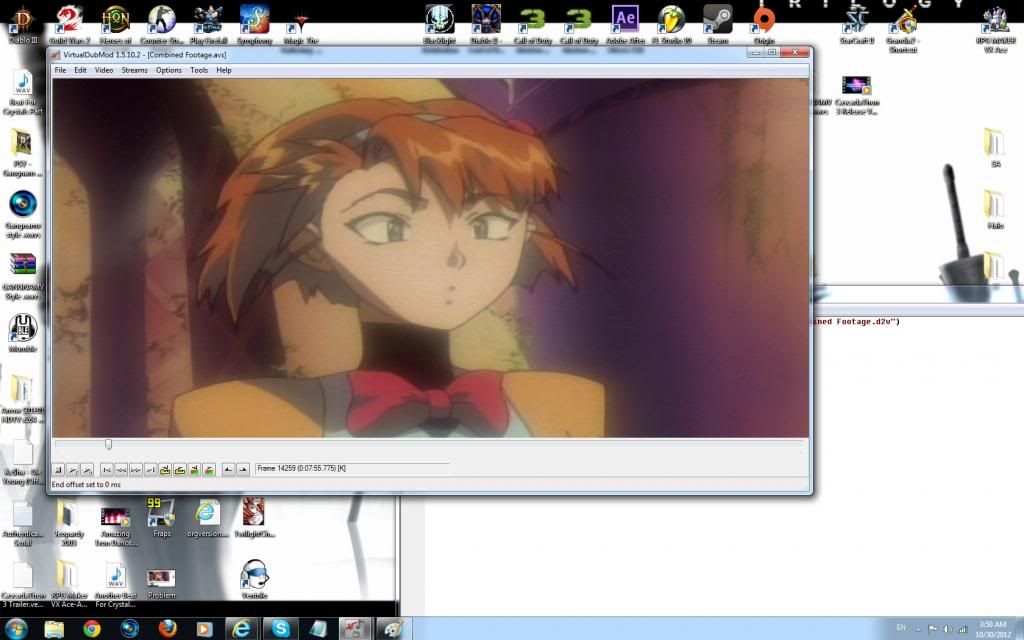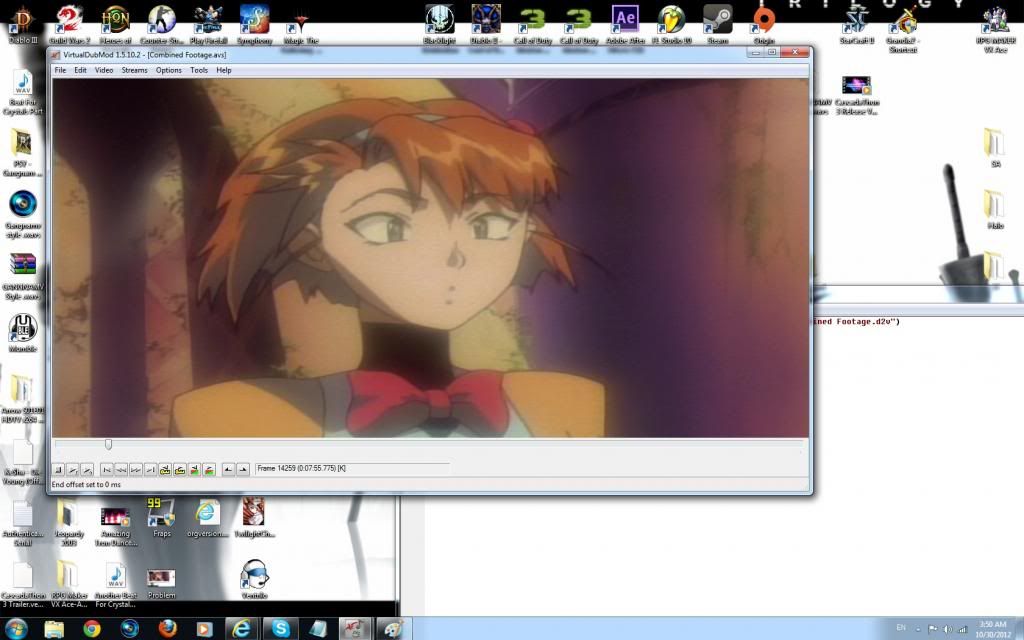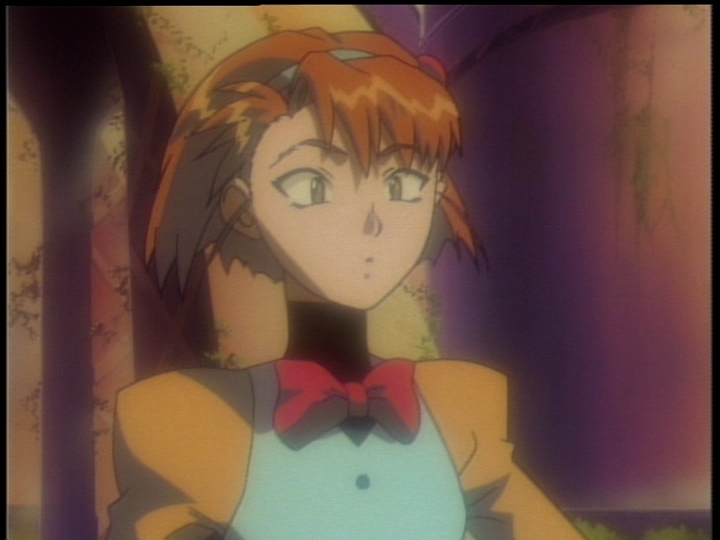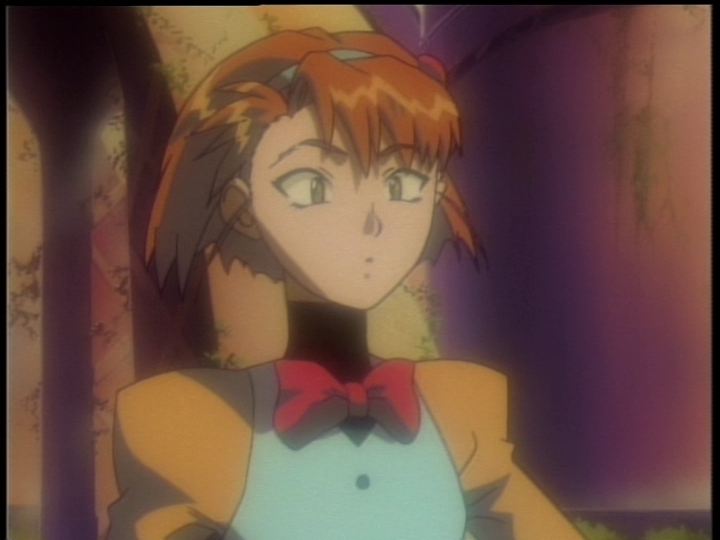Post
by mirkosp » Thu Nov 01, 2012 6:48 am
Well, we don't really have the unresized image though, because it would be 720x480 or 720x576 otherwise (depending on if you have NTSC or PAL DVDs), but it's 720x540. Also, while I would believe you this is without TDeint(), I still believe it's more likely this needs to be IVTC'd rather than plain deinterlaced. But in order to be sure about that I'd need a small video sample with a pan or zoom (and the small odds of a VFR thing are still there). Just clip it off DGIndex with the [ and ] buttons and then File > Save Project and Demux Video and upload the small m2v.
Either way, this really doesn't need filtering, imho. The most you might want to do is to calm down the grain a bit. Judging from the screen it's not even bad, I'd actually keep it, but if you insist, a light denoise (but really really light, not deen) would be enough, but I can't stress enough how most anything you'd do to it is likely too much anyway. And I'm not giving code examples precisely because I wouldn't do anything.
Also, I take you need to upscale it to 720p for MEP requirements. Do keep in mind that you'll need to crop off a lot vertically before upscaling, since you'll need to have a 16:9 area. No matter what you'll do, though, it will look bad, because upscaling is just bad. But if you need to do it, then sharpening after the upscale is a requirement. I'd look into nnedi3 and/or eedi3 upscale to twice the res or more, then a sharp downscale (maybe with invks, though it's not meant to be used like that), and then filtering if needed. Though at that point, the grain will look bad since it's not at its intended resolution, so filtering it out might be necessary in such a case, but the risk of having details go away is high. Basically upscaling is the root of your quality issues.