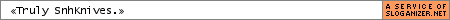What is it? BeforeAfterDiff will take filters and display on a split screen the changes the filters make compared to the original source. It will also display the differences between the the filtered and unfiltered video meaning you can see the changes the filters make to the footage. This can be useful in seeing the noise a filter like deen() removed or which lines fastlinedarken() darkens.
To use this function you need to download the following file (right click, save as) and put it into your avisynth plugin directory.
http://www.corranproductions.com/misc_f ... rdiff.avsi
Note: The file is commented so hopefully someone familiar with avisynth scripting can understand how it works in case they want to learn how to make their own AviSynth functions.
HOW TO USE: Usage notes can be found in the file.
Code: Select all
################################################################################################
# BeforeAfterDiff by Corran and based off of BeforeAfterline by AbsoluteDestiny and Corran #
# #
#order = Specifies if the filtered footage will be on the top #
# or bottom of screen (Default=true | bottom) #
#showdiff = enables/disable difference layer (Default=false | Disabled) #
#amp = Enable/disable amplify noise (Default=true | Enabled) #
#xdisplace = slides difference layer horizontally by x number #
# of pixels (Default=2*width()/3 | far right hand side of screen) #
#filters = filters used to see differences before and after their application #
# #
#Example: #
#beforeafterdiff(order=true,showdiff=true,amp=false,xdisplace=300,filters="""deen("a3d",4)""") #
################################################################################################Here we applied filters to the bottom half of the video.
Code: Select all
beforeafterdiff(filters="""fluxsmoothst().deen("a3d",4)""")
-------------------------------------------
Here we flipped the half of the video which receives the filtering using the order parameter.
Code: Select all
beforeafterdiff(order=false,filters="""fluxsmoothst().deen("a3d",4)""")
-------------------------------------------
Here we enabled the difference layer the see the changes the filters make. Notice that in this high motion scene there is detail on the wall that is being lost with the fluxsmoothst + Deen filter combo.
Code: Select all
beforeafterdiff(order=true,showdiff=true,filters="""fluxsmoothst().deen("a3d",4)""")
-------------------------------------------
Here we disabled amplification of the difference layer.
Code: Select all
beforeafterdiff(order=true,showdiff=true,amp=false,filters="""fluxsmoothst().deen("a3d",4)""")
-------------------------------------------
And finally here we moved the difference layer x pixels from the left side of the video to see the differences of a particular portion of the video. Note in this image that the darker a pixel in the difference layer is the less change there is to it. (The lines of the mask)
Code: Select all
beforeafterdiff(order=true,showdiff=true,amp=true,xdisplace=200,filters="""fluxsmoothst().deen("a3d",4)""")
Any questions/comments regarding this function can be posted here.