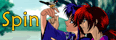h.264
- Kariudo
- Twilight prince
- Joined: Fri Jul 15, 2005 11:08 pm
- Status: 1924 bots banned and counting!
- Location: Los taquitos unidos
- Contact:
h.264 (the most popular [free] implementaion of this is x.264) is the "next generation" of codec if you will.
it can achieve much better compression ratios compared to xvid (smaller files and better quality) and is used for blu-ray and hd-dvd disks.
as far as editable codecs, this is pretty much all you need to know (read the next two pages as well)
it can achieve much better compression ratios compared to xvid (smaller files and better quality) and is used for blu-ray and hd-dvd disks.
as far as editable codecs, this is pretty much all you need to know (read the next two pages as well)
- AthenAltena
- Joined: Sat Jan 01, 2005 10:09 pm
- Location: New England USA
- Contact:
- CrackTheSky
- has trust issues
- Joined: Sun Aug 27, 2006 11:01 pm
- Status: Maybe editing?
- Location: Chicago
The only problem with it is lots of lower-end computers can't play back x264-compressed videos too smoothly, or even at all in some cases. There's a whole thread debating the upsides and downsides of the codec.
- Qyot27
- Surreptitious fluffy bunny
- Joined: Fri Aug 30, 2002 12:08 pm
- Status: Creepin' between the bullfrogs
- Location: St. Pete, FL
- Contact:
The thing to point out though, is what decoder is being used. I can max out x264's settings and still play the result on my old eMachines T1110 (that's 1GHz Celeron, 256 MB RAM, 100MHz front-side bus - it's from 2001), but that's largely because I use CoreAVC as my decoder rather than ffdshow or libavcodec in general. The only constraint is what the bitrate is. Even CoreAVC can't handle stuff over about 2500kbps on my machine, but that kind of bitrate is serious overkill for SD resolutions unless there's a crapload of effects.CrackTheSky wrote:The only problem with it is lots of lower-end computers can't play back x264-compressed videos too smoothly, or even at all in some cases. There's a whole thread debating the upsides and downsides of the codec.
- Willen
- Now in Hi-Def!
- Joined: Sun Jul 10, 2005 1:50 am
- Status: Melancholy
- Location: SOS-Dan HQ
You've been watching I Pity the Fool or too many A-Team reruns...savemejc wrote:note when i say fools i mean people not an actual fool.
- BasharOfTheAges
- Just zis guy, you know?
- Joined: Tue Sep 14, 2004 11:32 pm
- Status: Breathing
- Location: Merrimack, NH
I skimmed through the other thread and didn't find any mention of encoding methods. Am I to assume i can use virtualdub to encode (with the proper files installed, of course) or is there a preferred alternative GUI floating around?
Anime Boston Fan Creations Coordinator (2019-2023)
Anime Boston Fan Creations Staff (2016-2018)
Another Anime Convention AMV Contest Coordinator 2008-2016
| | |
Anime Boston Fan Creations Staff (2016-2018)
Another Anime Convention AMV Contest Coordinator 2008-2016
| | |
- Qyot27
- Surreptitious fluffy bunny
- Joined: Fri Aug 30, 2002 12:08 pm
- Status: Creepin' between the bullfrogs
- Location: St. Pete, FL
- Contact:
Which other thread?BasharOfTheAges wrote:I skimmed through the other thread and didn't find any mention of encoding methods. Am I to assume i can use virtualdub to encode (with the proper files installed, of course) or is there a preferred alternative GUI floating around?
As for using VDub to encode, it's strongly recommended not to, because many of the features that allow H.264 to achieve the much smaller sizes that it can don't like to play nice with VFW (which VDub uses to encode), even moreso than the B-frames in XviD or DivX - especially because those two are limited to 2-3 at the most, and H.264 allows up to 16, and the B-frame pyramid, and mixed references, which make for a trifecta encoding nightmare when using H.264 inside of AVI or VFW-based MKV (which is why most H.264 releases are either in MP4 or proper ISO-based MKV - both of those handle those features the way that they're supposed to).
Basically, as far as GUIs go, there are several, including (remembering strictly off the top of my head here), StaxRip, RealAnime, a GTK-based one for X11, and MeGUI. Out of those, I've only ever used MeGUI to any extent. And of course there's the command-line interface. New versions of MeGUI allow you to update without having to keep track of everything it depends on, which is nice.
MeGUI can be gotten here (along with current ffdshow, Haali's Media Splitter, and Media Player Classic builds):
http://x264.nl/