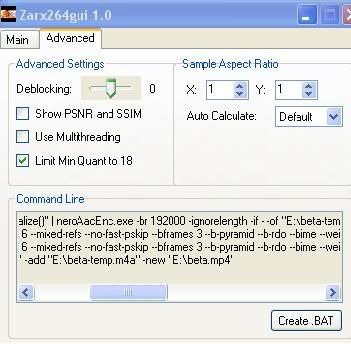x264.exe --bitrate 1100 --pass 1 --qpmin 18 --ref 16 --mixed-refs --no-fast-pskip --bframes 3 --b-pyramid --b-rdo --bime --weightb --direct auto --subme 7 --trellis 2 --analyse all --8x8dct --me umh --progress --no-psnr --no-ssim --output "E:\beta-temp.264" "E:\beta.avs"
x264.exe --bitrate 1100 --pass 3 --qpmin 18 --ref 16 --mixed-refs --no-fast-pskip --bframes 3 --b-pyramid --b-rdo --bime --weightb --direct auto --subme 7 --trellis 2 --analyse all --8x8dct --me umh --progress --no-psnr --no-ssim --output "E:\beta-temp.264" "E:\beta.avs"
MP4Box.exe -fps 29.97 -add "E:\beta-temp.264" -add "E:\beta-temp.m4a" -new "E:\beta.mp4"