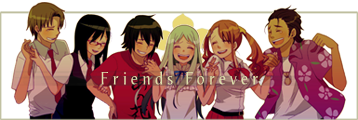I'm trying to rip one of the dragonball z complete season 2 dvds using Handbrake but for some reason every time it completes ripping the episodes, the created AVI file can't be opened in Quicktime. It only will display white video and say Quicktime may need additional components.
I've used this software to rip several other dvds, all anamorphic ntsc like this one so I don't know what's going on. Is there something "special" I should know about dbz?
I also tried importing the file into final cut express anyway but it failed, not surprisingly...
DBZ dvd rip gives white video
- Melichan923
- Joined: Tue May 30, 2006 8:21 am
- Location: New Hampshire
- Contact:
I personally think one of the best DVD rippers around is DVD Decrypter (and it's free with the AMVapp). I've had problems with every other DVD ripper I've used before this one. DVD Decrypter is really good and the settings are pretty much set up the way they should be set up, while also giving you lots of nifty options. 
- blink_sora
- Joined: Sat Oct 21, 2006 1:33 pm
- Location: Tecuci, jud Galati, Romania
- Contact:
- obh04
- Joined: Mon Aug 11, 2003 10:36 pm
- Location: E.S. of Va
First off your problem is you are ripping your DVD with Handbrake. Handbrake rips the DVD and then encodes it to a lossy format. Quicktime can not read to much that is not a an MOV. You may want to look up Perian for Quicktime and that will allow to view many more codecs in Quicktime.
To rip your DVDs use the program called MacTheRipper. Following this guide should help you.
To rip your DVDs use the program called MacTheRipper. Following this guide should help you.
- blink_sora
- Joined: Sat Oct 21, 2006 1:33 pm
- Location: Tecuci, jud Galati, Romania
- Contact:
- obh04
- Joined: Mon Aug 11, 2003 10:36 pm
- Location: E.S. of Va