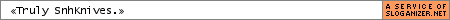Adobe Confirming
-
G-rant
- Joined: Thu Dec 09, 2004 4:56 pm
Adobe Confirming
i have adobe premier pro i think version 7.0 and i was just wondering if it was possible that when i import a clip or movie i could bring it in with confirming the audio, because if im making a music video why bother wast 4 or 5 gigs of hdd space when i can use 1. i checked prefrences, and i tried to set it up so that the aufio confirmed would go to trash but it didnt work.
- SnhKnives
- V.I.E. 5.5
- Joined: Wed Mar 26, 2003 12:57 am
- Location: Atlanta
- Contact:
I feel your pain. I hate the conformed audio portion of Premiere Pro. I dont know what kind of compression they do to it, but for some reason, a 40mb WAV file can take up 500mb of hard drive space.
To get around this problem, here is what I do.
If you dont have it already (if you have teh AMVapp then you should) get AVIsynth and the Premiere Pro plugin.
Write a script for your source.
Mpeg2Source("blah")
KillAudio()
the kill audio part of the script will remove the audo from the source and you can import the avs in premiere without worrying about comformed audio.
To get around this problem, here is what I do.
If you dont have it already (if you have teh AMVapp then you should) get AVIsynth and the Premiere Pro plugin.
Write a script for your source.
Mpeg2Source("blah")
KillAudio()
the kill audio part of the script will remove the audo from the source and you can import the avs in premiere without worrying about comformed audio.