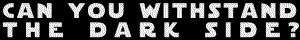Can you open the fake-AVI that you made with VFAPI in VirtualDub(Mod)?Keeper of Hellfire wrote:Can you open the fake-AVI that you made with VFAPI in VirtualDub(Mod)? Can you open the AviSynth script in VirtualDub(Mod)? You know that you have to make new fake-AVIs if you change the AVS script?
It opens, but VirtualDub Mod don't show anything in the monitors.
Can you open the AviSynth script in VirtualDub(Mod)?
Yes!
You know that you have to make new fake-AVIs if you change the AVS script?
Yeah I know, thanks.