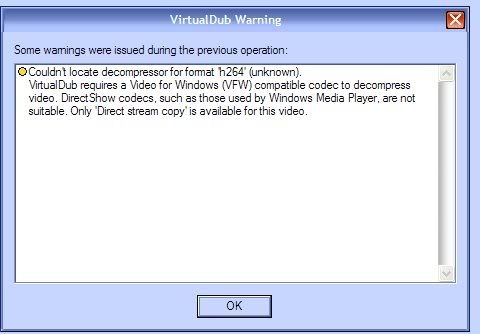Yeah, it was a little harsh in the beginning but I deserve it for all the trouble I'm giving all you guys. Anyways, just to make it clear that I'm not ignoring what you said: I continued to use the AVI after you said not to only for comparison because the mp4 still refused to open. I understand that I shouldn't do it for editing purposes.
Yes I did. Please don't call me a liar.Zero1 wrote:Well now to address that screenshot directly.
No, you didn't.Communist_Hitler wrote:I did all that, and then tried to open the mp4 on virtualdubmod. I got this error.
Thanks a lot for your help, I really hope this works. If it doesn't I'll come complain again and if it does I'll come thank everyone again. So, see you tomorrow.