[Vegas 6.0] how to export a subclip
-
exphy
- Joined: Sun Jul 02, 2006 1:07 pm
[Vegas 6.0] how to export a subclip
I've been trying to make amv's in vegas.
Now i've chopped up a episode into small subclips. I want to export every subclip as a singe file so i can use it in other programs.
But the problem is that I cant find a option to do that. The idiots guide to vegas also doesnt give me an answer.
I could do it subclip per subclip but that would take forever. So i thought that there sould be a faster way to do this. Does anyone know how?
Now i've chopped up a episode into small subclips. I want to export every subclip as a singe file so i can use it in other programs.
But the problem is that I cant find a option to do that. The idiots guide to vegas also doesnt give me an answer.
I could do it subclip per subclip but that would take forever. So i thought that there sould be a faster way to do this. Does anyone know how?
- Ladymercury
- Joined: Fri Oct 12, 2001 11:19 pm
- Location: That, is what is called, Florida
WTF are you trying to do? I don't understand, what is a 'subclip'? Just combine the clip into one video file, render it, and then use it in other programs....


" Gray? You mean GLAY?! I like Jiro! "
The Idiot's Guide To Vegas - A Tutorial for Vegas Video
Lights and Sounds, now up on utoob.
- DeinReich
- Joined: Sun Mar 27, 2005 10:40 am
- Location: College
What he wants to do is take every small clip he created and turn them into individual video files. This should help:
1.) Select your first clip (which I am going to assume is in the timeline)
2.)Click File>Render As
3.)Select "Render Loop Region Only"
4.)Render it in whatever format you please
5.)Repeat this for every clip
I've also found that aftermarket clip generators like HandySaw do this decently well, also. HS ini particular will export each clip as an individual video file as well.
1.) Select your first clip (which I am going to assume is in the timeline)
2.)Click File>Render As
3.)Select "Render Loop Region Only"
4.)Render it in whatever format you please
5.)Repeat this for every clip
I've also found that aftermarket clip generators like HandySaw do this decently well, also. HS ini particular will export each clip as an individual video file as well.
- Jnzk
- Artsy Bastid
- Joined: Tue Jan 28, 2003 5:30 pm
- Location: Finland
You can create subclips in the Trimmer. I often create AviSynth scripts for whole DVDs and then split them into subclips by episode in Vegas.
To render your subclips I suppose you'll have to drop them on the timeline and render one by one. If you're creating lots of very short clips you might be better off doing that in VirtualDub.
To render your subclips I suppose you'll have to drop them on the timeline and render one by one. If you're creating lots of very short clips you might be better off doing that in VirtualDub.
- Ladymercury
- Joined: Fri Oct 12, 2001 11:19 pm
- Location: That, is what is called, Florida
I read it wrong, I read it as that he wanted to combine these clips. O h wells, your explination is there XD Either way you have to render.


" Gray? You mean GLAY?! I like Jiro! "
The Idiot's Guide To Vegas - A Tutorial for Vegas Video
Lights and Sounds, now up on utoob.
- Ladymercury
- Joined: Fri Oct 12, 2001 11:19 pm
- Location: That, is what is called, Florida
You don't have to drop them one by one on the time line, there's a selected loop region feature on vegas that can just render selected parts.


" Gray? You mean GLAY?! I like Jiro! "
The Idiot's Guide To Vegas - A Tutorial for Vegas Video
Lights and Sounds, now up on utoob.
-
exphy
- Joined: Sun Jul 02, 2006 1:07 pm

i still dont get what i should do
i used the trimmer to make subclips.(I selected parts of the video and did rightmousebutton->create subclip) After I was done with my episode I ended up with 25 subclips. What i want to do now is render each subclip as an avi.
When i did the thing Ladymercury said I ended up with a long clip of all the scenes. That isnt what I'm looking for.
What i could do is export every subclip 1 by 1. But that would take a lot of time and i thought that there should be a way to do that faster.
I could also do all the episodes in 1 project but then I would be able to use my clips in another program.
Maybe i missunderstood Ladymercury, but could you maybe make a few screenshots so i know what to do?
thanks for all the help so far
- Ladymercury
- Joined: Fri Oct 12, 2001 11:19 pm
- Location: That, is what is called, Florida
You're lucky I have Vegas Video at work 
Step One: Highlight your region
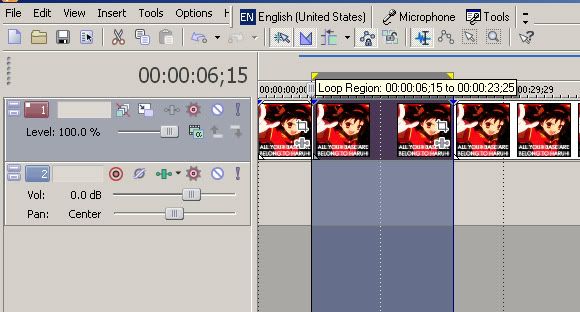
Step Two: Render the region and select RENDER LOOP REGION ONLY THINGY or whatever it says
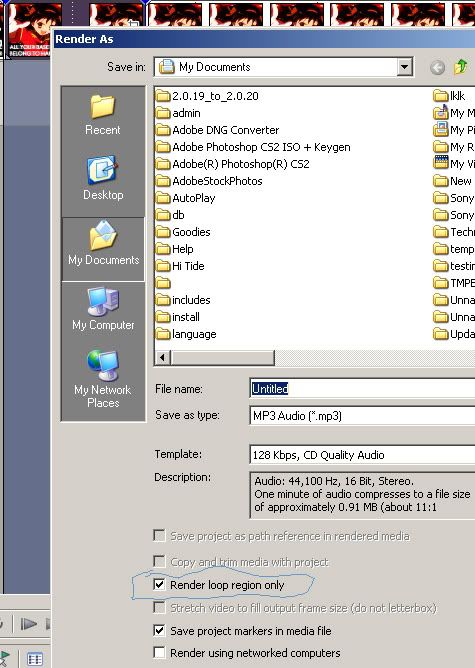
Step One: Highlight your region
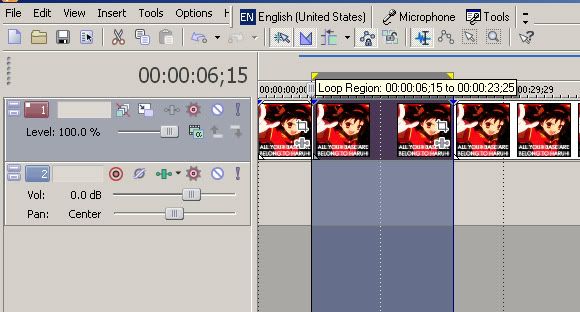
Step Two: Render the region and select RENDER LOOP REGION ONLY THINGY or whatever it says
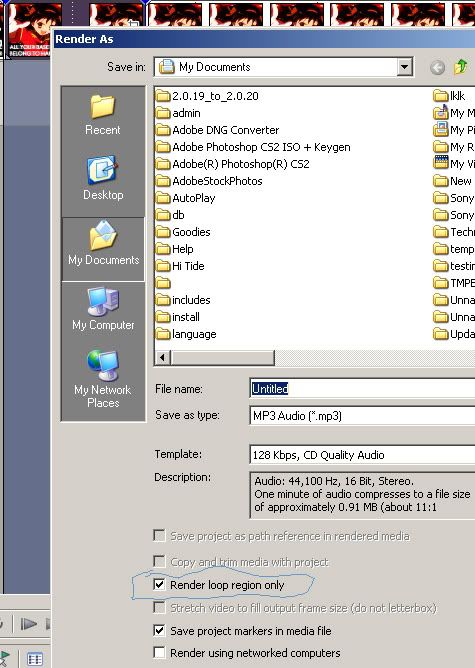


" Gray? You mean GLAY?! I like Jiro! "
The Idiot's Guide To Vegas - A Tutorial for Vegas Video
Lights and Sounds, now up on utoob.
