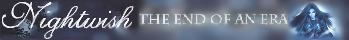A smart decision?
- Kodack Productions
- Joined: Sat Jul 22, 2006 7:04 pm
- Location: Bama
A smart decision?
Greetings. I need some help making a choice. I plan to upgrade my video editing software from WMM2 to a more powerful editing tool. I've done research and compared and compared, but I need more advising before I shell out 100+ dollars for something. After much consideration, I came up with two that I found interesting:
Ulead Studio 10
and
Sony Vegas Movie Studio
Both are under $100, vegas costing a bit more. I personally am liking Ulead better ( I DLed trails for both. ) Especially since I don't see everyone isn't using it like Vegas. Vegas is everywhere. ¬.¬ Don't wanna follow the trend. Lol.
Anyway, I really want to pick which one is best ( if either) If any of you all know pros and cons about both I could know, or even ( and this is important) know of programs that are better and are around the $100 range then please let me know. That is all, and thanks.
Ulead Studio 10
and
Sony Vegas Movie Studio
Both are under $100, vegas costing a bit more. I personally am liking Ulead better ( I DLed trails for both. ) Especially since I don't see everyone isn't using it like Vegas. Vegas is everywhere. ¬.¬ Don't wanna follow the trend. Lol.
Anyway, I really want to pick which one is best ( if either) If any of you all know pros and cons about both I could know, or even ( and this is important) know of programs that are better and are around the $100 range then please let me know. That is all, and thanks.
- Radical_Yue
- Joined: Fri Feb 04, 2005 8:45 pm
- Status: The flamer with heart of gold~<3
- Keeper of Hellfire
- Joined: Sun Jan 09, 2005 6:13 am
- Location: Germany
Take a look at the Software list, there a many in the price range under 100$, including freeware. Get the trials if available and find out what suits you best. Onle little warning: Pinnacle causes severe changes in your system. Make sure to make an image of your system before installing it, so that you can restore it. Though this is in generell a good idea before installing any kind of software.
- Willen
- Now in Hi-Def!
- Joined: Sun Jul 10, 2005 1:50 am
- Status: Melancholy
- Location: SOS-Dan HQ
Re: A smart decision?
Don't discount the advantage of having more people to ask for help or tips on using a program. Although I'm not sure how many Sony Vegas users are using the Full version ($500) and how many are using the Movie Studio version (~$100), since there are some major differences between them. Although many of the basic functions are the same.Kodack Productions wrote:Both are under $100, vegas costing a bit more. I personally am liking Ulead better ( I DLed trails for both. ) Especially since I don't see everyone isn't using it like Vegas. Vegas is everywhere. ¬.¬ Don't wanna follow the trend. Lol.
If you do go with Ulead, you may want to get the VideoStudio 10 Plus version ($100) with the 7 video tracks to give you more flexibility in using overlays over the standard version ($60) which only has 2 video tracks.
I've tinkered a bit with Vegas MS, but I currently use Magix Movie Edit Pro 10 and plan to upgrade to version 11. It's cheap at $50 (sometimes less if a brick-and-mortar store has it on sale), and it's fairly powerful. 16 available tracks, automated clip creation with scene recognition (similar to WMM2's function, although I never use it), and did I mention it's cheap? Version 11 has a few more functions like the ability to "draw" an effect or gamma curve.
I should also mention Adobe Premiere Elements 2.0, the stripped down version of Adobe Premiere Pro 2.0. Premiere seems to be the most popular non-WMM2 overall (yes, over even Vegas). It's worth a look too.
-
AnicentEditor
- Joined: Mon Sep 11, 2006 5:17 pm
As has been stated, the best advice is for you to download and try out various trial versions of some of the programs you are interested in.
You should also download programs you possibly aren't interested in just to see how they match up to the ones you like AND to see if they might actually be better for what you want to do in the long run, regardless.
I personally think Adobe Premiere Pro (7.0) is the best one because of a couple of factors:
1) You get total control when setting project parameters such as choosing the rendering codec and being able to specify things such as PAR and DAR. Even the latest version of Premiere Pro (2.0) doesn't allow these options for some strange reason.
2) It has bulit-in plugins that natively support AviSynth script files which allow you to frameserve DVD (VOB) files when editing and rendering.
I know Vegas can do this... BUT you have to use a workaround the last I heard (this may have changed in Vegas 6d)... Or you have to use uncompressed HuffYUV/Lossless files which is a negative if hard drive space is a concern.
This second reason is why I believe Adobe Premire is the long-standing defacto editor for AMV editors because 99% of the time the source footage of choice comes from DVDs and by frameserving via Avisyth you also take care of the issue of hard drive space because a few ripped VOBs will never take up as much space as one (or a few) lossless files 99% of the time.
(You probably know all of this already; I am just posting it for other newcomers who may be lurking and reading)
The only downside (from my limited perspective) is Adobe Premiere may be out-dated in terms of the amount (number of) of effects you can render at any given that Vegas, or more contemporary programs may currently offer. I don't use any effects in my vidoes, so this is why APP suits me just fine as a straight, prosumer editing application. Your milage may vary...
You should also download programs you possibly aren't interested in just to see how they match up to the ones you like AND to see if they might actually be better for what you want to do in the long run, regardless.
I personally think Adobe Premiere Pro (7.0) is the best one because of a couple of factors:
1) You get total control when setting project parameters such as choosing the rendering codec and being able to specify things such as PAR and DAR. Even the latest version of Premiere Pro (2.0) doesn't allow these options for some strange reason.
2) It has bulit-in plugins that natively support AviSynth script files which allow you to frameserve DVD (VOB) files when editing and rendering.
I know Vegas can do this... BUT you have to use a workaround the last I heard (this may have changed in Vegas 6d)... Or you have to use uncompressed HuffYUV/Lossless files which is a negative if hard drive space is a concern.
This second reason is why I believe Adobe Premire is the long-standing defacto editor for AMV editors because 99% of the time the source footage of choice comes from DVDs and by frameserving via Avisyth you also take care of the issue of hard drive space because a few ripped VOBs will never take up as much space as one (or a few) lossless files 99% of the time.
(You probably know all of this already; I am just posting it for other newcomers who may be lurking and reading)
The only downside (from my limited perspective) is Adobe Premiere may be out-dated in terms of the amount (number of) of effects you can render at any given that Vegas, or more contemporary programs may currently offer. I don't use any effects in my vidoes, so this is why APP suits me just fine as a straight, prosumer editing application. Your milage may vary...
- Keeper of Hellfire
- Joined: Sun Jan 09, 2005 6:13 am
- Location: Germany
Read what was asked for:AnicentEditor wrote:I personally think Adobe Premiere Pro (7.0) is the best one ...
Adobe Premiere is far beyound that limit, at least if you don't want to buy a fairly outdated version.Kodack Productions wrote:...programs that are better and are around the $100 range...
With VFAPI you can do this with any other editing programm too. You should note that it needs much processing power to work via AviSynth scripts at the VOBs.AnicentEditor wrote:This second reason is why I believe Adobe Premire is the long-standing defacto editor for AMV editors because 99% of the time the source footage of choice comes from DVDs and by frameserving via Avisyth you also take care of the issue of hard drive space because a few ripped VOBs will never take up as much space as one (or a few) lossless files 99% of the time.
- Xarathion
- Joined: Mon Jan 16, 2006 11:19 pm
- Location: North Carolina, USA
I've used both Vegas 5.0 and Vegas Movie Studio 6.0. I found the chief difference between the two was the amount of tracks you can work with. Vegas has nearly unlimited (though I've never actually tried to see how many I can make...I just know I've worked with 7 or 8 video tracks before with no problems)
Vegas Movie Studio on the other hand, only has 3 video and 3 audio tracks. A bit limiting if you want to get into some more fancy transitions and special effects without having to render everything out and reimporting it into one track. Movie Studio also doesn't have a Mask function, so you can't cut any shapes or outlines out of frames if you need to. There are probably a few other functions that Movie Studio doesn't have, but I can't remember at the moment.
The bonus with Movie Studio though, is that it's available in a package with Acid XMC and DVD Architect, audio and DVD authoring software that can be handy at times. DVD Architect is definitely better fo rmaking DVDs than Nero or something, if you edit home movies or other stuff other than AMVs.
Vegas Movie Studio on the other hand, only has 3 video and 3 audio tracks. A bit limiting if you want to get into some more fancy transitions and special effects without having to render everything out and reimporting it into one track. Movie Studio also doesn't have a Mask function, so you can't cut any shapes or outlines out of frames if you need to. There are probably a few other functions that Movie Studio doesn't have, but I can't remember at the moment.
The bonus with Movie Studio though, is that it's available in a package with Acid XMC and DVD Architect, audio and DVD authoring software that can be handy at times. DVD Architect is definitely better fo rmaking DVDs than Nero or something, if you edit home movies or other stuff other than AMVs.
- Jayn_Newell
- Joined: Sat Sep 13, 2003 6:17 pm
Vegas Movie Studio (6.0 at least) has 4 audio and video tracks actually, though when you open the program there will be just three for each. The full version has unlimited.
Another nice thing about it is that it has an interactive tutorial, which I believe isn't in the full version. It won't get you into doing anything fancy, but it's helpful for learning the basics of the program, especially if you're a visual learner.
Another nice thing about it is that it has an interactive tutorial, which I believe isn't in the full version. It won't get you into doing anything fancy, but it's helpful for learning the basics of the program, especially if you're a visual learner.
<a href="http://www.animemusicvideos.org/members ... withme.gif[/img]</a>
<a href="http://www.animemusicvideos.org/members ... l/hoth.gif[/img]</a>
<a href="http://www.animemusicvideos.org/members ... l/hoth.gif[/img]</a>
- Kodack Productions
- Joined: Sat Jul 22, 2006 7:04 pm
- Location: Bama
-
AnicentEditor
- Joined: Mon Sep 11, 2006 5:17 pm
Sorry, tough guy. I didn't know you were a Moderator?Keeper of Hellfire wrote: Read what was asked for:
Second, I gave my two cents as a contrasting reference because sometimes knowing what you don't want... Or, at least think you may not want... Sometimes makes you realize you may actually want or need something you never considered before.