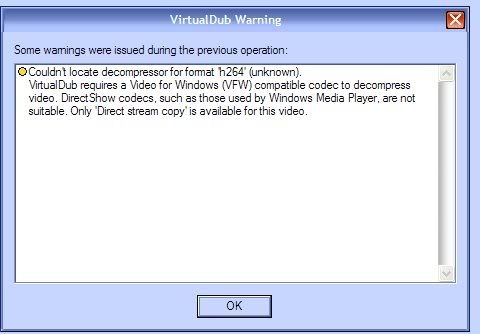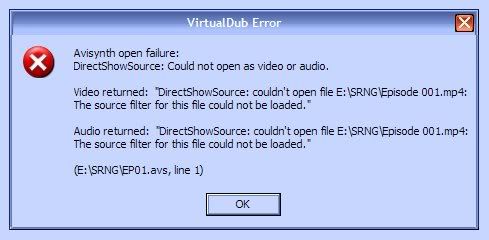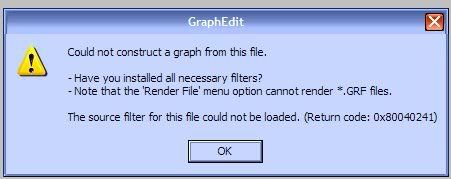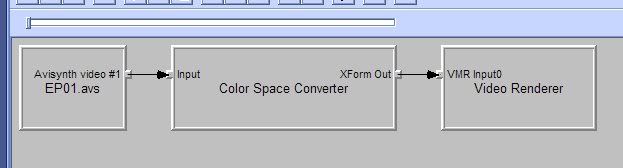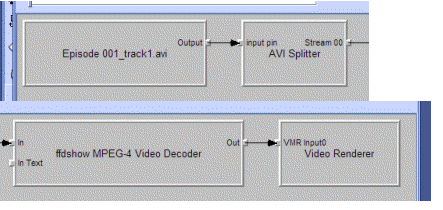Jesus fucking christ, do people not read what I say?
Most if not all video editing software uses the Video for Windows interface, which has been around since 1991 or so and just isn't capable of new types of compression. This includes XviD (it's real name for the standard is MPEG-4 ASP) and H.264. When you play H.264, most decoders/players (if not all) do so via directshow, which is not Video for Windows. Directshow is perfectly able to view such files, but VfW will not (or if it does, does so in a broken way).
So there you go, players are using directshow and that's why it works; video editing apps are using VfW and so it does not work.
What you should do now is create that AVISynth script using Directshowsource("video.mp4") then drag that .avs into virtualdub, select a lossless codec such as Lagarith, Huffyuv or even a lossy one like MJPG (but do not use XviD or x264 here) and save as AVI.
The previous method described to you only extracted the H.264 stream and put it into AVI, which is twice as evil than it being in MP4 and indeed less likely to work (since AVI is too old to handle H.264 without hacks).
You will need FFDShow to do this, but you should uninstall the FFDShow that came with AMVapp (it's waaaaaaaay old), reboot, and install CCCP as advised already.
Well now to address that screenshot directly.
Communist_Hitler wrote:I did all that, and then tried to open the mp4 on virtualdubmod. I got this error.
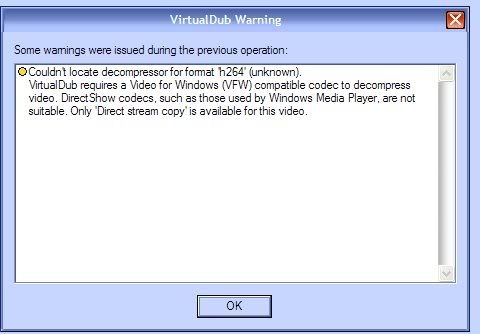
No, you didn't. Virtualdub/Mod has never, and will never read MP4 files just by dragging them into the window or using a load dialogue. That's because Virtualdub is VfW based, and MP4/H.264 is directshow based. Two completely different "technologies". It will just say it failed to determine the file type.
What you probably did was try to open the H.264 in AVI in Virtualdub since it's giving you a VfW related error. This won't work unless you enable VfW decoding which isn't reliable and is hassle you do not need to go to, that's why it's saying it can't locate a decompressor. Just delete the H.264 AVI.
Also I could tell it was the AVI because true H.264 in MP4 uses the type AVC1, not h264. h264 is the fourcc that a vfw H.264 encoders use, and probaby what ever let you demux that track and put it in AVI used.
Communist_Hitler wrote:Then I made a simple AviSynth script that has only one line (just imports the video with directshowsource). I tried loading THAT on virtualdubmod and this error came up:
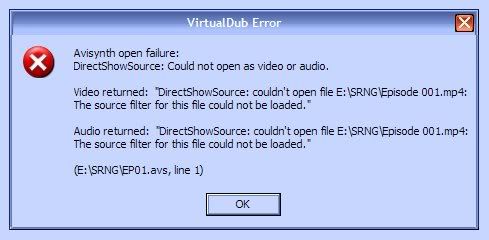
This means it can not find the splitter for .mp4. Which also means you do not have Haali's media splitter installed/enabled. Go install it, or install CCCP, as we advised you before.
Communist_Hitler wrote:I then tried to open the AVI I extracted with YAMB. Opening it normally, I got the same error as on the first screenshot, and when I tried to use the "Open file via AviSynth" command, I got yet another different error message:

so, now what?
Again... AVISOURCE USES VFW! VFW = NO. If you can't open the H.264 AVI in Virtualdub alone, you won't be able to do it using AVISource either. It uses the same interface.
Here's a step by step what to do.
1) Check add/remove programs in Windows' control panel. Uninstall any FFDShow and Haali/Matroska splitter you have. Also check the start menu incase there are uninstallers there.
2) Reboot computer (this will free up any files that were in use).
3) Go to
http://cccp-project.net/ download and install the appropriate version using the default settings.
4) Now make that AVS script with directshowsource pointing to the .mp4 file. If you still have a problem you might need an AVISynth plugin or an updated version.
Now when dealing with MP4 files, here are a few tips to not failing:
1) Do not try and drag it straight into Virtualdub, it simply will not work
2) Do not use AVISource, VfW cannot handle H.264 without hacks, also the chances are you do not have a VfW decoder installed or enabled at all.
3) Do not edit directly with MP4 files using Directshowsource. Directshowsource is NOT frame accurate, meaning when you begin seeking in a video it loses track of the frames. You might have a scene cut at frame 100, seek forward and back a bit, go back to frame 100 and it's shifted a few frames.
4) Do not extract the H.264 video from MP4 and put it in AVI. It's hacky, incompatible and even more of a pain in the ass to deal with. Again it is not good to edit with H.264 even if it's in AVI and you have a decoder for it.
5) Load your AVS with Directshowsource and encode it losslessly to HuffYUV or Lagarith AVI. See the guides for more info.
Apoligies if that came off a bit harsh, but it's no use doing half a job. You need Haali's splitter AND FFDshow.