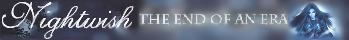For many years watching AMVs, I have always wondered how is that effect done... where you take a character out of a scene and have them move in a totally different scene. I was suspecting that you take screencaps and edit them in Photosop and insert them frame by frame, that seemed plausible... but I'm guess there's another technique? I would like to learn that technique since I haven't seen it in the tutorial section of the forums... it seems really great and would help a lot with a lot of future projects I have in mind!
The Magic Effect
- Ladymercury
- Joined: Fri Oct 12, 2001 11:19 pm
- Location: That, is what is called, Florida
The Magic Effect
http://www.animemusicvideos.org/members ... d_id=78914
For many years watching AMVs, I have always wondered how is that effect done... where you take a character out of a scene and have them move in a totally different scene. I was suspecting that you take screencaps and edit them in Photosop and insert them frame by frame, that seemed plausible... but I'm guess there's another technique? I would like to learn that technique since I haven't seen it in the tutorial section of the forums... it seems really great and would help a lot with a lot of future projects I have in mind!
For many years watching AMVs, I have always wondered how is that effect done... where you take a character out of a scene and have them move in a totally different scene. I was suspecting that you take screencaps and edit them in Photosop and insert them frame by frame, that seemed plausible... but I'm guess there's another technique? I would like to learn that technique since I haven't seen it in the tutorial section of the forums... it seems really great and would help a lot with a lot of future projects I have in mind!


" Gray? You mean GLAY?! I like Jiro! "
The Idiot's Guide To Vegas - A Tutorial for Vegas Video
Lights and Sounds, now up on utoob.
- Pwolf
- Friendly Neighborhood Pwaffle
- Joined: Thu May 03, 2001 4:17 pm
- Location: Some where in California, I forgot :\
- Contact:
- Ladymercury
- Joined: Fri Oct 12, 2001 11:19 pm
- Location: That, is what is called, Florida
Really? I use Vegas Video 4... So I'm gonna see if I can find this tool. Thanks!Pwolf wrote:it's caled masking/rotoscoping... you can do it the photohop way, but it's a lot easier if you use a program that can do it tot he video and not have to export a ton of frames... After Effects is good for this, but if you use Vegas, it has a built in tool that is just as good.
Pwolf


" Gray? You mean GLAY?! I like Jiro! "
The Idiot's Guide To Vegas - A Tutorial for Vegas Video
Lights and Sounds, now up on utoob.
- Xarathion
- Joined: Mon Jan 16, 2006 11:19 pm
- Location: North Carolina, USA
It's in the Pan/Crop options on the clip. Once the window comes up, check the Mask box near the bottom left, and then make points all around the character to cut them out of the background. You can then feather it a little bit so it doesn't look so choppy. (since Vegas isn't perfect with it, unless you reeeaaaallly take your time plotting those points)
- Ladymercury
- Joined: Fri Oct 12, 2001 11:19 pm
- Location: That, is what is called, Florida
Thanks for the instructions. I have an AMV in mind right now that I wanna use to (the overally used) Avenue Q. Thanks! ^^Xarathion wrote:It's in the Pan/Crop options on the clip. Once the window comes up, check the Mask box near the bottom left, and then make points all around the character to cut them out of the background. You can then feather it a little bit so it doesn't look so choppy. (since Vegas isn't perfect with it, unless you reeeaaaallly take your time plotting those points)


" Gray? You mean GLAY?! I like Jiro! "
The Idiot's Guide To Vegas - A Tutorial for Vegas Video
Lights and Sounds, now up on utoob.
- Ladymercury
- Joined: Fri Oct 12, 2001 11:19 pm
- Location: That, is what is called, Florida
You know what, playing around with Vegas, I seem to not find that button you speak of, is it even featured in version 4?


" Gray? You mean GLAY?! I like Jiro! "
The Idiot's Guide To Vegas - A Tutorial for Vegas Video
Lights and Sounds, now up on utoob.
- Pwolf
- Friendly Neighborhood Pwaffle
- Joined: Thu May 03, 2001 4:17 pm
- Location: Some where in California, I forgot :\
- Contact:
- Ladymercury
- Joined: Fri Oct 12, 2001 11:19 pm
- Location: That, is what is called, Florida
Augh, god... I was trying to avoid upgrading by all means :/ Well, when I take my computer to my guy for its bi-yearly upgrade I'll tell him to upgrade my vegas. Augh, this sucks.Pwolf wrote:think it's just 5 & 6Ladymercury wrote:You know what, playing around with Vegas, I seem to not find that button you speak of, is it even featured in version 4?
Pwolf
Thanks though!
BTW, is this possible in Premiere 6? I have that too, just hate using it cause I have to switch my computer resolution and what not.


" Gray? You mean GLAY?! I like Jiro! "
The Idiot's Guide To Vegas - A Tutorial for Vegas Video
Lights and Sounds, now up on utoob.