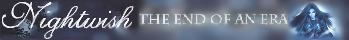I've looked through the idiot's guide, but I couldn't find anything about actually saving the video.
Everytime I try to save the video, only a tiny part of the video will save. It'll save in a 25 second file, but only about half of it will be the part of my AMV, and the other just black.
I unclicked "Ignore Event Grouping", and I'm going to try saving it again, but I don't think that's what I was doing wrong.
Saving Videos in Vegas 6.0
- Merciful Aria
- Joined: Fri Sep 09, 2005 7:20 pm
- Location: Washington (State)
- Contact:
Saving Videos in Vegas 6.0
I'm actually:
Kayley.
Go there.
Kayley.
Go there.
- Xarathion
- Joined: Mon Jan 16, 2006 11:19 pm
- Location: North Carolina, USA
Above all the tracks, you can click and drag your mouse over a grey space, directly above the frame meter/ruler, or whatever it's called. This will create a thick grey line with two yellow triangles on either side. This is your render region. Put each triangle at the beginning and the end of the area you want to render, then try saving your video again.
- Merciful Aria
- Joined: Fri Sep 09, 2005 7:20 pm
- Location: Washington (State)
- Contact:
Thanks. ^-^Xarathion wrote:Above all the tracks, you can click and drag your mouse over a grey space, directly above the frame meter/ruler, or whatever it's called. This will create a thick grey line with two yellow triangles on either side. This is your render region. Put each triangle at the beginning and the end of the area you want to render, then try saving your video again.
I actually did something else to get this to work.
I'm actually:
Kayley.
Go there.
Kayley.
Go there.