A tip about banners
- godix
- a disturbed member
- Joined: Sat Aug 03, 2002 12:13 am
A tip about banners
This is for anyone who makes banners, everyone else can safely ignore this.
<b>QUIT MAKING THE TEXT IMPOSSIBLE TO READ FOR GODS SAKE!</b> This isn't Lettermens 'stupid photoshop tricks'. You don't get bonus points for making people go 'WTF does that say?' If you're going to use text then make it readable. Thank you for your co-operation.
BTW: First person that submits a banner with red text on a orange-red background saying 'Bet godix can't read this' gets a boot to the head.
<b>QUIT MAKING THE TEXT IMPOSSIBLE TO READ FOR GODS SAKE!</b> This isn't Lettermens 'stupid photoshop tricks'. You don't get bonus points for making people go 'WTF does that say?' If you're going to use text then make it readable. Thank you for your co-operation.
BTW: First person that submits a banner with red text on a orange-red background saying 'Bet godix can't read this' gets a boot to the head.
- Jnzk
- Artsy Bastid
- Joined: Tue Jan 28, 2003 5:30 pm
- Location: Finland
- Voices_Of_Ryan
- Joined: Sat Dec 20, 2003 6:55 pm
- Location: Washington
- Contact:
- Lone Wolf
- Joined: Wed Dec 04, 2002 10:59 pm
- Location: Orlando, FL
I think almost all of the banners I've seen lately are just pure crap. You can't understand what they say, they use horrible quaility pictures, and they use the most dumb phrases I've ever seen that have absolutely nothing to do with AMVs.
Take this one for example:

One word slogans are NOT the way to go. More thought needs to be put into what's being conveyed.
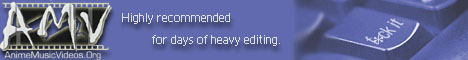
Now, I like this one. The writing is legible. It doesn't have bad picture quality. It has a phrase with a very humerous corresponding picture. It's also collectively understood among AMV editors: we DO sometimes wish there was a button like that.
Take this one for example:

One word slogans are NOT the way to go. More thought needs to be put into what's being conveyed.
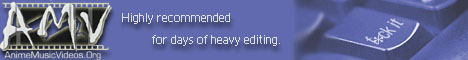
Now, I like this one. The writing is legible. It doesn't have bad picture quality. It has a phrase with a very humerous corresponding picture. It's also collectively understood among AMV editors: we DO sometimes wish there was a button like that.
Lone Wolf's AMV Pimpage:
- Lone Wolf
- Joined: Wed Dec 04, 2002 10:59 pm
- Location: Orlando, FL
- pen-pen2002
- Joined: Sun Sep 02, 2001 3:39 pm
- Location: Grinnell, IA Procrastination Meter: Code Lemon-Lime
Picture quality is definatly a problem with a lot of submitions. Any that are as bad as the "We need a hit" one I pretty much veto atomatically.
One word slogan submitions are not the best banners but at least they work on one level (being astectically pleasing.) The opinion ones are not very good either in my oppinion.
I think the overall quality of the banners have gone down. There are a number of decent ones and a few great ones but if you go to the archive of passed banners there are a lot of incredible ones.
Speaking of the old banners, are we going to have a new logo contest or is this one around for a while?
One word slogan submitions are not the best banners but at least they work on one level (being astectically pleasing.) The opinion ones are not very good either in my oppinion.
I think the overall quality of the banners have gone down. There are a number of decent ones and a few great ones but if you go to the archive of passed banners there are a lot of incredible ones.
Speaking of the old banners, are we going to have a new logo contest or is this one around for a while?

- Pwolf
- Friendly Neighborhood Pwaffle
- Joined: Thu May 03, 2001 4:17 pm
- Location: Some where in California, I forgot :\
- Contact:
- Voices_Of_Ryan
- Joined: Sat Dec 20, 2003 6:55 pm
- Location: Washington
- Contact:
- angieness
- Joined: Fri Aug 29, 2003 12:36 pm
- Location: Columbus, OH
- Contact:
I totally agree with you, I've been looking through the new banners lately and it just seems like there isn't much effort behind them. I don't know where they get some of these awful quality images, it could be from the way they're saved. Some advice for designers...
1.You can easily save your banner quality if you're working in Photoshop, use the nifty "save for web" feature under the file tab. It gives you previews of what your image will look like on the well and lets you choose how much compression and such.
image a is a blurry distorted victim of compression

while image b has a much more crisp clearer image with better details

2.Color schemes are nice, if an image has a ton of different colors on it, it's just too much to take in at once. If the source image has too much going on, in Photoshop you can go under the image tab and choose to desaturate the image. From there go under the image tab once again, choose adjust hue/saturation, when you're here check the box that says "colorize" and then adjust the hue and saturation.
3.Choose a nice crisp font that you can actually read and be careful with the choice of color
image a is an insane mess of colors, it's way too chaotic, plus that ugly bright green text and the hard to read font make it a disaster

while image b has a soft color scheme, a bold and easy to read font, a good choice for the font color, and sometimes the infamous drop shadow comes in handy if the white goes over a light color

4.Filters in Photoshop can be cool and easy to use, they can also add a nice accent to an image if done properly. But if you use the filters carelessly and use too many of them you can easily destroy an image

lense flare is the ultimate no-no! It looks dramatic but it has no place in a banner. When you're designing something think if you would see this in an ad in a magazine, would you want to buy something based on an ad that looks like this?
1.You can easily save your banner quality if you're working in Photoshop, use the nifty "save for web" feature under the file tab. It gives you previews of what your image will look like on the well and lets you choose how much compression and such.
image a is a blurry distorted victim of compression

while image b has a much more crisp clearer image with better details

2.Color schemes are nice, if an image has a ton of different colors on it, it's just too much to take in at once. If the source image has too much going on, in Photoshop you can go under the image tab and choose to desaturate the image. From there go under the image tab once again, choose adjust hue/saturation, when you're here check the box that says "colorize" and then adjust the hue and saturation.
3.Choose a nice crisp font that you can actually read and be careful with the choice of color
image a is an insane mess of colors, it's way too chaotic, plus that ugly bright green text and the hard to read font make it a disaster

while image b has a soft color scheme, a bold and easy to read font, a good choice for the font color, and sometimes the infamous drop shadow comes in handy if the white goes over a light color

4.Filters in Photoshop can be cool and easy to use, they can also add a nice accent to an image if done properly. But if you use the filters carelessly and use too many of them you can easily destroy an image

lense flare is the ultimate no-no! It looks dramatic but it has no place in a banner. When you're designing something think if you would see this in an ad in a magazine, would you want to buy something based on an ad that looks like this?
you are an artist, a god in your own mind
<a href="http://animemusicvideos.org/members/mem ... >angieness' videos</a>
<a href="http://animemusicvideos.org/members/mem ... >angieness' videos</a>





