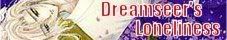Divine Intentions
Forum rules
Please observe the following unique rules for this forum:
Please observe the following unique rules for this forum:
- Please limit your new threads (not replies) to one per week. If you have several new videos to announce, create one thread for all the videos. (Note: if you forget one you can edit your post!)
- Offsite links are allowed, but you are required to have a catalog entry for that video as well. Threads announcing videos that do not contain a catalog entry will be moved to the Awaiting Catalog Entry sub-forum and will be deleted in 2 weeks if an entry is not created.
- When posting announcements, it is recommended that you include links to the catalog entries (using the video ID) in your post.
- Videos that do not contain anime are allowed to be announced in the Other Videos section and are not required to have catalog entries.
- Jezzy
- Joined: Fri May 30, 2003 2:56 pm
Divine Intentions
<a href="http://www.animemusicvideos.org/members ... 9896"><img src="http://img.photobucket.com/albums/v27/l ... vine02.png" border="0"></a>
- Nekoyoukai
- Joined: Fri Aug 15, 2003 8:32 pm
Anime Boston competition o.O
I must check this one out.
Edit: This was pretty good though it looks like you could have cleaned up your video footage little more. Also some of the scenes seem sort of randomly placed making the flow of the story kind of hard to follow for those who haven't seen the movie.
It was a good video though. It's alway nice to see decent videos for this song^^
Good luck in the contest.
I must check this one out.
Edit: This was pretty good though it looks like you could have cleaned up your video footage little more. Also some of the scenes seem sort of randomly placed making the flow of the story kind of hard to follow for those who haven't seen the movie.
It was a good video though. It's alway nice to see decent videos for this song^^
Good luck in the contest.
- Kalium
- Sir Bugsalot
- Joined: Fri Oct 03, 2003 11:17 pm
- Location: Plymouth, Michigan
First, technical matters:
At least your timing was technically good, even if it was nothing special.
- Why is this a .divx? As far as I can tell, it's a renamed AVI.
What's with the borders? They look hella bad, and take up space. When you fade to white and similar, they just become painfully obvious.
Compression looks bad. This one can probably be laid squarely at the feet of DivX.
At least your timing was technically good, even if it was nothing special.
- Jezzy
- Joined: Fri May 30, 2003 2:56 pm
When I compressed it to an AVI the timing was off for some reason, so that's why I chose .divx instead.Kalium wrote:First, technical matters:
- Why is this a .divx? As far as I can tell, it's a renamed AVI.
What's with the borders? They look hella bad, and take up space. When you fade to white and similar, they just become painfully obvious.
Compression looks bad. This one can probably be laid squarely at the feet of DivX.
I did not place the borders there. If you've seen the movie or have the dvd, you would know that it is widescreen, and I found nothing in iMovie that would resolve that. If there is such a thing, then I would be more than eager to know.
Thank you for your thoughts.