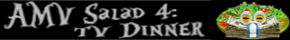I love most of your rearrangement ideas. I felt I was smiling and laughing a lot more even knowing this stuff was coming, even with the clips that I didn't find as funny as some others. Very nice adjustments. Several of the 'amusing' ones were now surrounded by 'funny' ones as well. Thank you for repairing Hughes mouth flaps in 'destroy you' and I think it hits a lot stronger and a lot faster now without the other stuff personally. It's less distracting. Very nice. And your new AS bumpers are awesome ^^ I like how the first one made me go 'okay, yeah I'm watchi- OH LOL!' And the fact you put pedobear in there was perfect. I'm afraid for the con's speakers on that clip though... deep base is DEEP ^^ May wanna lower the whole clip volume a tad.
My clips: Thanks so much for letting the intel logo do the talking ^^ Two major things I'd like to beg you to do is break your rules for the Fish Tank clip and the Building clip. I believe they need test patterns badly to nail that final beat for the joke. I recognize they lead into bumpers, but I really think the impact to the jokes is more worth it than the consistency of the bumpers' transitions. This is of course because I know you don't want to move anything again
Kung Fu Panda logo looks excellent now, well done! I still think the white text could use removal here and there and all of it definitely needs a 2px black stroke around it, but the font is nice, even if it's slightly harder to read. I go for fading out of "16 Annie Awards" text at the guy in green (god I forgot his name... I fail) so that camera pervert girl's mouth can be seen clearly. Same for at the end, remove 'Check Local Listings' and lower 'coming soon' so she can be seen clearly. Lastly see if you can align the text for the actor names to one vertical axis so it's not jumping around as much. They don't need to be under the characters, people will get it just fine. Very close and stronger in general.
Demolition Man: Can't say I'll ever stop insisting those two don't belong together
Big O Head On: Er... well, you only moved it one clip away from the other... I think it'd have been better further back than that. But now at least they're not next to one another I guess. They're still in the same 'commercial block' though.
Krvabo's clips: Much much stronger and smoother with the synced audio. Excellent.
Credits: Good choice letting the song continue behind the tags it sped things up nicely. Couple very minor typos or incorrect things I noticed:
-says "Bumpre 1"
-Fail Hard the audio should be "Anime Audio; South Park Movie" instead of Original Audio, and you may want to include 'Intel Logo' in footage
-For "Heero is Insane!" Could you change it to "An Heero"? (
-And for Epic Ending it's Long-Haired "Hare" as in rabbit.
KRVABO: What do you think with Gunther? If you have the Azumanga footage already ready to edit, I can search tonight to find ones I think may be good choices and send the time and episode numbers off to you and you can do a quick edit insert, or would you like me to do it, or would you like to ditch the clip still? I'm open to whatever you'd like if you don't want to do it. I'll start looking at footage tonight anyway until you respond. This can easily be done in a couple hours.
One of my fears from the beginning... quality like that can be a joke-killer, so it makes me worried.InspZenigata wrote:2) Is it just me or has the quality of the first 20-30 seconds of "NOW That's what I call" getting worse and worse? Any way to fix that up? Like it was just a blur on my screen, and I'm pretty sure it wasn't my player.
http://rapidshare.com/files/251296264/N ... e.bmp.html
I used a trick to resize this from 500x500, and shopped the text in quickly. Sorry Deuce but you may have to rotoscope it quickly (won't take long, very simple movements). I dunno how to save the His or Her Circumstance footage, it's getting slaughtered. We seriously need to get ahold of Dezbo21 fast... the render isn't helping but the footage was low quality to begin with.