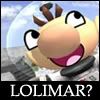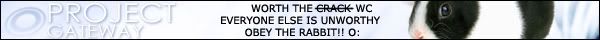PS: I have no idea what you were saying in the first post ...
Alright. What we need for your transition is a different colour space. We need RGBA.
Most looseless codecs work as default on RGB or YV12. The "A" stands for nothing and it´s the transperency.
Example:

Around the bunny is Alpha. You can do the same with videos. In additional Alpha saves how much transparent a source is (50%, 35%)... It´s awesome.
So you should not fade your transition out to a white colour that we can key it out with chromakey. You should fade it out to "nothing". Nothing is just nothing in the timeline.
Go to export and save your clip in a looseless codec with colourspace RGBA. I recommend Lagarith, because it´s good and easy to change.
You can test your own clip in your Vegas timeline. Because a default track setting in Vegas should recognize the Alpha channel in the clip and should blend it out without any keying effects.
Small summary: It´s like a photoshop layer with transparency just as a video.
Another example (test this picture in your timeline; RGBA videos are the same. It´s an effect from Particle Illusions):
http://img171.imageshack.us/img171/4453/010101te8.png
What I want from you is a looseless RGBA from your fade out for tests if it really works.
Woah, all of those effects were in that? It just looked like a dual layer chroma with some glow/contrast effects and grid to me : /
Yeah I just were a bit nitpicky with the whole settings. Nearly the same solution is possible with just 2 layers.
*test*
Why does AE still doesn´t support my RGBA? I know it did it >_> Yeah at least it works with .png