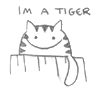Easiest way to deinterlace after editing.
- Slywolf15
- Joined: Tue Jan 30, 2007 9:20 am
Easiest way to deinterlace after editing.
I have a video I finished editing recently. I've been reading about deinterlacing in order to improve the quality of my video and also learning about Avisynth. I wanted to ask what the easiest method, if any, is to deinterlace videos already edited. I have the video rendered using the Huffyuv lossless codec. Any advice is appreciated.
- Kariudo
- Twilight prince
- Joined: Fri Jul 15, 2005 11:08 pm
- Status: 1924 bots banned and counting!
- Location: Los taquitos unidos
- Contact:
Re: Easiest way to deinterlace after editing.
I'd give TFM a shot
(part of the TIVTC package, available here)
unzip, and place TIVTC.dll into the avisynth plugins folder (C:\Program Files\AviSynth 2.5\plugins\...or something close to that)
then
those parameters for TFM seem to work well for a lot of things, but you may still want to look through the documentation and fiddle with some of the parameters
for future reference, it's usually best to do deinterlacing/IVTC before you start editing
(part of the TIVTC package, available here)
unzip, and place TIVTC.dll into the avisynth plugins folder (C:\Program Files\AviSynth 2.5\plugins\...or something close to that)
then
Code: Select all
AviSource("path-to-your-video.avi")
TFM(mode=5,pp=7,slow=2)for future reference, it's usually best to do deinterlacing/IVTC before you start editing
- Slywolf15
- Joined: Tue Jan 30, 2007 9:20 am
Re: Easiest way to deinterlace after editing.
Thank you, I appreciate it. Has helped to make the video look much better. I didn't get a chance to read over the different options for it although I will make a point to this evening.