Video scrambled in VirtualDub ... is it the PAL encoding?
- Vistian_Femto
- Joined: Thu Apr 13, 2006 7:20 pm
Video scrambled in VirtualDub ... is it the PAL encoding?
I have the Samurai X Trust and Betrayl DVD's in PAL format. I am following VicBonds007's Guide to Rip the footage. I use DVD Decrypter to Rip the Files from the DVD. I use DVD2AVI to make the dv2 file. I use AVISynth (with plug-ins) to feed it to VirtualDub. When viewed in VirtualDub, the video is scrambled (CSS?). Could it be the PAL encoding that is doing this or may I have messed up a step somewhere. I double-checked my steps, but as I am new to this level of video file handling, I could easily have not thought of something easily known by a more knowledgeable soul. Any help would be greatly appreciated. I am on a Windows XP P4 PC, btw.
- Vistian
- Vistian
- mirkosp
- The Absolute Mudman
- Joined: Mon Apr 24, 2006 6:24 am
- Status: (」・ワ・)」(⊃・ワ・)⊃
- Location: Gallarate (VA), Italy
- Contact:
Re: Video scrambled in VirtualDub ... is it the PAL encoding?
Uhm, care posting a screenshot of the issue?
Also, vicbond's guide is outdated, you should follow THIS guide instead.
Also, vicbond's guide is outdated, you should follow THIS guide instead.
- Vistian_Femto
- Joined: Thu Apr 13, 2006 7:20 pm
Re: Video scrambled in VirtualDub ... is it the PAL encoding?
Certainly, how absent-minded of me. Thanks.
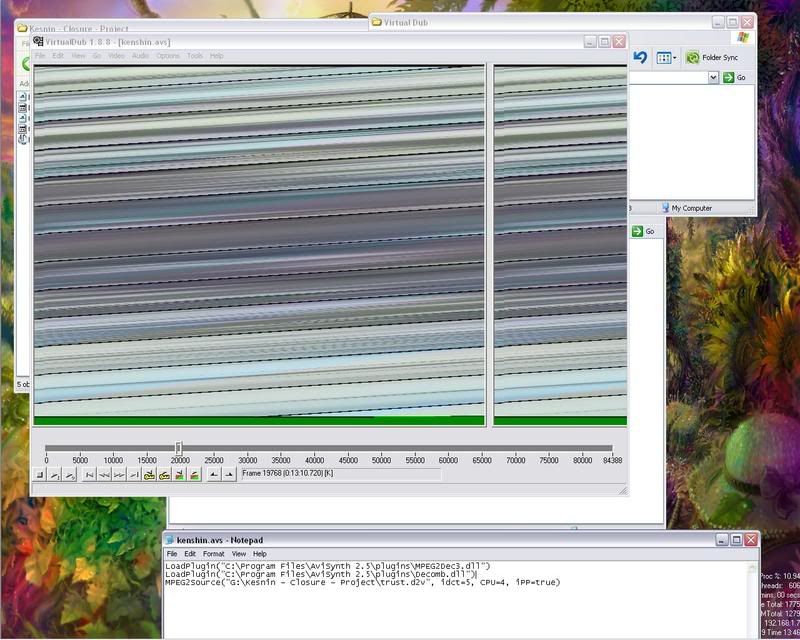
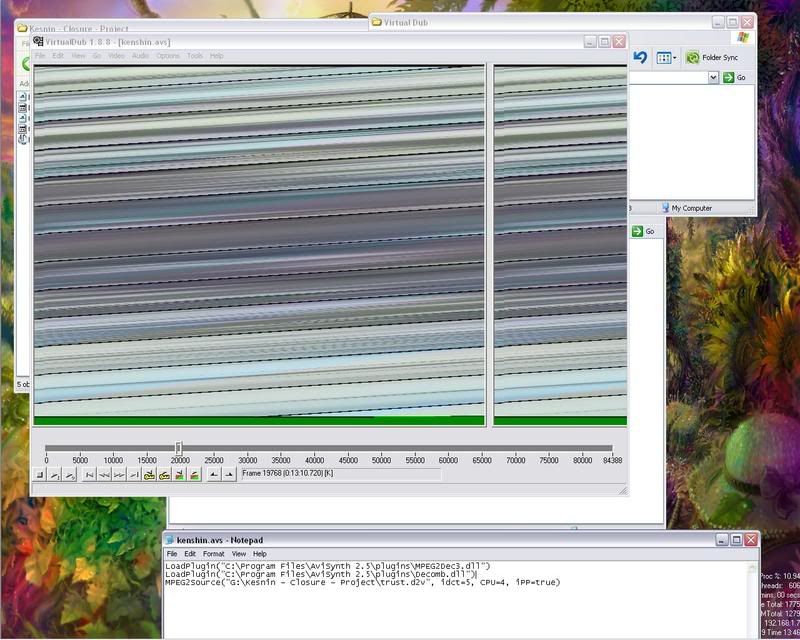
- mirkosp
- The Absolute Mudman
- Joined: Mon Apr 24, 2006 6:24 am
- Status: (」・ワ・)」(⊃・ワ・)⊃
- Location: Gallarate (VA), Italy
- Contact:
Re: Video scrambled in VirtualDub ... is it the PAL encoding?
Uhm, either there was an error when you ripped, in which case I'd suggest you to try and rip again, or it might be some kind of conflict between avisynth plugins that I'm not aware of. You might want to wait for someone else to help you, but yeah, you should try to change from vicbond's guide in favor of the new avtech, for the time being.
- Vistian_Femto
- Joined: Thu Apr 13, 2006 7:20 pm
Re: Video scrambled in VirtualDub ... is it the PAL encoding?
I can try to rip again, but there is no problem when I view the VOB files with DVD2AVI. If I am using an outdated guide, I'll rehash and use the correct one. If anyone does know what is up though, I would appreciate the help, as I have so far  . Thanks.
. Thanks.
- Vistian
- Vistian
- JaddziaDax
- Crazy Cat Lady!
- Joined: Tue Mar 16, 2004 6:25 am
- Status: I has a TRU Arceus
- Location: somewhere i think O.o
- Contact:
Re: Video scrambled in VirtualDub ... is it the PAL encoding?
post your script?
- Vistian_Femto
- Joined: Thu Apr 13, 2006 7:20 pm
Re: Video scrambled in VirtualDub ... is it the PAL encoding?
Certainly. Here is the AVISynth script that I used to pass the video to Virtual Dub.
Thanks for any help anyone can offer.
Code: Select all
LoadPlugin("C:\Program Files\AviSynth 2.5\plugins\MPEG2Dec3.dll")
LoadPlugin("C:\Program Files\AviSynth 2.5\plugins\Decomb.dll")
MPEG2Source("G:\Kesnin - Closure - Project\trust.d2v", idct=5, CPU=4, iPP=true)- Qyot27
- Surreptitious fluffy bunny
- Joined: Fri Aug 30, 2002 12:08 pm
- Status: Creepin' between the bullfrogs
- Location: St. Pete, FL
- Contact:
Re: Video scrambled in VirtualDub ... is it the PAL encoding?
Reindex the VOB(s) with DGIndex and see if that fixes it. You don't need the LoadPlugin lines either (and definitely shouldn't use them after using DGIndex because MPEG2Dec3.dll is severely outdated, and has been replaced with DGDecode.dll).
My profile on MyAnimeList | Quasistatic Regret: yeah, yeah, I finally got a blog
- Vistian_Femto
- Joined: Thu Apr 13, 2006 7:20 pm
Re: Video scrambled in VirtualDub ... is it the PAL encoding?
Thanks for all the help everyone. I just went ahead and read the whole EADFAG and now I have nice looking footage. Thanks! (^_^)
- Vistian
- Vistian
