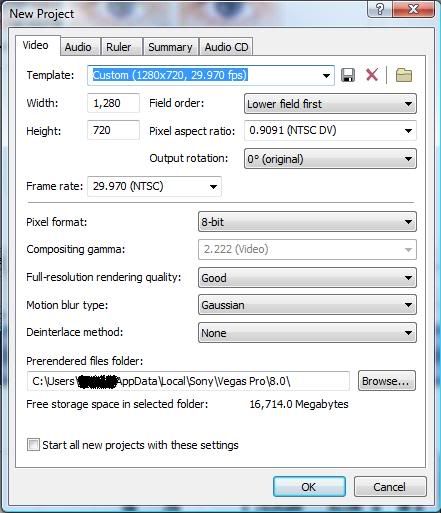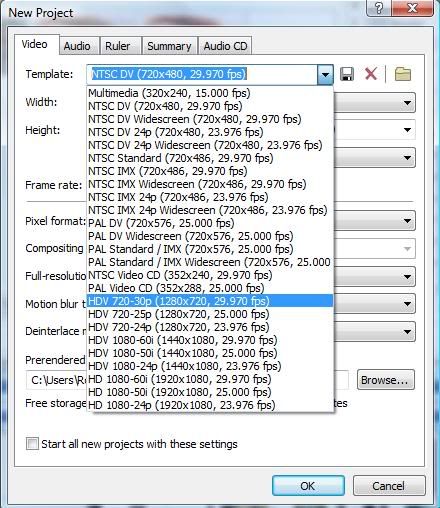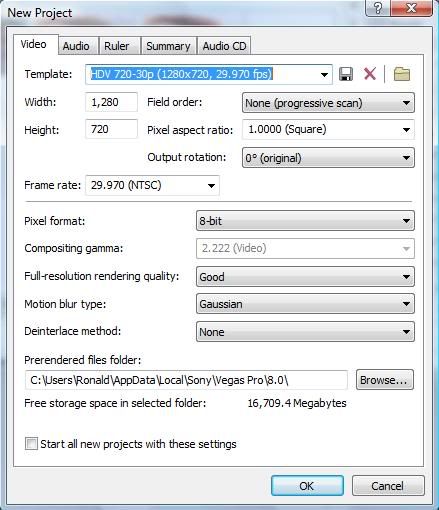I have just finished my AMV on Sony Vegas. Now what do I do?
Thanks
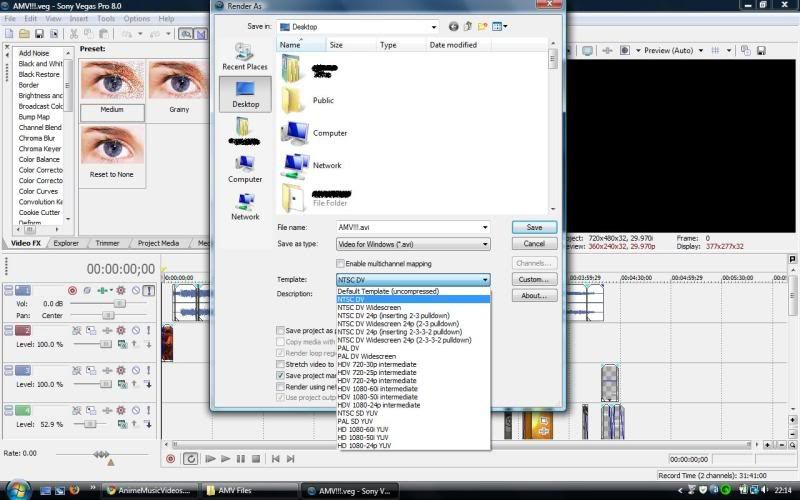
Yes you did, you must have had some kind of project or sequence or timeline settings (at least resolution and frame rate). I don't know exactly where, because I've never used Sony Vegas.ronyap wrote:I dont really understand it sorry. It goes try to keep the settings the same, but I never had any settings to start with.
Let's keep it simple for now: select "Default template (uncompressed)". This will generate a HUGE file (expect something like 2 GB/minute for a 720x480 29.97fps video, if I've done my math correctly), but it should cause Vegas no problems exporting and will be easy to work with afterwards.ronyap wrote:Quoted Image converted to link:
http://i21.photobucket.com/albums/b293/ ... 8/Prob.jpg
On the link it you told me to go to, it said try and encode it to lagarith/huffyuv, but I dont see the option to....
I just Started Vegas without choosing a project, so maybe it was just the default one oops...Scintilla wrote:Yes you did, you must have had some kind of project or sequence or timeline settings (at least resolution and frame rate). I don't know exactly where, because I've never used Sony Vegas.ronyap wrote:I dont really understand it sorry. It goes try to keep the settings the same, but I never had any settings to start with.
You may have gotten the option to set them when you first created the project file.
Let's keep it simple for now: select "Default template (uncompressed)". This will generate a HUGE file (expect something like 2 GB/minute for a 720x480 29.97fps video, if I've done my math correctly), but it should cause Vegas no problems exporting and will be easy to work with afterwards.ronyap wrote:Quoted Image converted to link:
http://i21.photobucket.com/albums/b293/ ... 8/Prob.jpg
On the link it you told me to go to, it said try and encode it to lagarith/huffyuv, but I dont see the option to....
If you wanted to select anything not in the list of templates, you'd probably have to hit "Custom...", after which you would only see HuffYUV and Lagarith show up on the list of available video codecs if you had installed those codecs. (If you've installed the AMVapp, then you probably have them.)