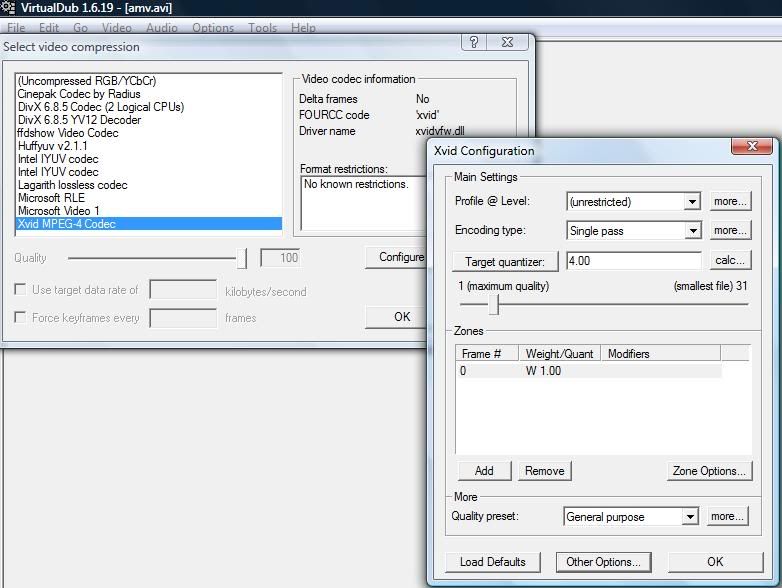Nothing wrong with that, assuming your footage is actually progressive and at 29.97fps.ronyap wrote:So i choose the HDV 720-30p (1280x720, 29.970 fps) one?
When I click that, it changes the field order to 'None(Progressive Scan)' and Pixel Aspect Ratio to '1.000(Square)'. Let me show you:
Quoted Image converted to link:
http://i21.photobucket.com/albums/b293/ ... wProj3.jpg
Open the file in VirtualDub(/Mod) and hit File --> File Information..., which should give you complete stats for both video and audio, including frame rate.ronyap wrote:And, how do I tell if my footage is 30fps?
YOU FAIL IT! You were supposed to have read these rules when you signed up.ronyap wrote:Btw, Im using Fullmetal Alchemist Brotherhood footage (MKV) from Eclipse Fansubs.
The penalty for such a transgression is SUPPOSED to be a ban, as you can see, but I don't know when the last time that ever actually happened is.