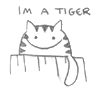Using Scripts
- Slywolf15
- Joined: Tue Jan 30, 2007 9:20 am
Ok I got past my previous error by using import since mftoon seemed to not autoload. Now it wion't open because of an error which says,"The scripts return value was not a video clip." The only script change from my previous post is the import line instead of mftoon on line 8. Also Basher I don't know myself either. 
- Scintilla
- (for EXTREME)
- Joined: Mon Mar 31, 2003 8:47 pm
- Status: Quo
- Location: New Jersey
- Contact:
- BasharOfTheAges
- Just zis guy, you know?
- Joined: Tue Sep 14, 2004 11:32 pm
- Status: Breathing
- Location: Merrimack, NH
Well, I ask because you're doing stuff to the video that only needs to be done with a DVD (like Telecide and Decimate) and that looks like a more recent episode so I figure you must have a higher number R2 release...Slywolf15 wrote:Also Basher I don't know myself either.
Anime Boston Fan Creations Coordinator (2019-2023)
Anime Boston Fan Creations Staff (2016-2018)
Another Anime Convention AMV Contest Coordinator 2008-2016
| | |
Anime Boston Fan Creations Staff (2016-2018)
Another Anime Convention AMV Contest Coordinator 2008-2016
| | |