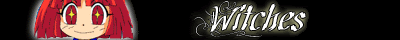Was that an attempt to make me look silly?BasharOfTheAges wrote:Well, there are some things that mode 2 an do that mode 1 can't, so =/
Avisynth MT (for multiple cores, and its fucking awesome!)
- BasharOfTheAges
- Just zis guy, you know?
- Joined: Tue Sep 14, 2004 11:32 pm
- Status: Breathing
- Location: Merrimack, NH
It was an attempt at explaining why it was still useful despite being slower. The wiki page also suggests more memory use.ayanefan wrote:Was that an attempt to make me look silly?BasharOfTheAges wrote:Well, there are some things that mode 2 an do that mode 1 can't, so =/
I need to actually try a few scripts out myself - the last baseline i have to compare to is my old laptop with < 1GB of ram and an old P4 for processing... I'm running a core2duo with 4GB of RAM now so the degree of awesome would jump with just the old version of avisynth at my disposal. As I mentioned before though, getting clips into batch mode will still be a several hour long process.
Anime Boston Fan Creations Coordinator (2019-2023)
Anime Boston Fan Creations Staff (2016-2018)
Another Anime Convention AMV Contest Coordinator 2008-2016
| | |
Anime Boston Fan Creations Staff (2016-2018)
Another Anime Convention AMV Contest Coordinator 2008-2016
| | |
- Ayanefan
- Joined: Mon Oct 24, 2005 10:17 am
But I do have another wonder about this. It's actually a MultiThread version of AviSynth, right? Now, MT has been out before dual core so could there be a Multi-Core version of it too in the future?? It might make it go totally to the moon awesome!ayanefan wrote:You make me sick! All I have is an AMD X2 6000 w/ 1gb ram.BasharOfTheAges wrote: I'm running a core2duo with 4GB of RAM now so the degree of awesome would jump with just the old version of avisynth at my disposal.
- BasharOfTheAges
- Just zis guy, you know?
- Joined: Tue Sep 14, 2004 11:32 pm
- Status: Breathing
- Location: Merrimack, NH
This is for multiple cores. The fact that hyper threaded pre-multicore processors also can make use of it is just an added bonus.ayanefan wrote:But I do have another wonder about this. It's actually a MultiThread version of AviSynth, right? Now, MT has been out before dual core so could there be a Multi-Core version of it too in the future?? It might make it go totally to the moon awesome!
I just realized this only works with mpeg2source(), not any other modes (right?) The only thing i'm working on atm is a h264 stream in MKV so i'm stuck with directshowsource. Guess the testing will have to wait until i rip some other discs.
Anime Boston Fan Creations Coordinator (2019-2023)
Anime Boston Fan Creations Staff (2016-2018)
Another Anime Convention AMV Contest Coordinator 2008-2016
| | |
Anime Boston Fan Creations Staff (2016-2018)
Another Anime Convention AMV Contest Coordinator 2008-2016
| | |
- Kariudo
- Twilight prince
- Joined: Fri Jul 15, 2005 11:08 pm
- Status: 1924 bots banned and counting!
- Location: Los taquitos unidos
- Contact:
from the readme (typos and all)
I've done some testing on individual filters (almost all the ones I have, all the ones I use regularly)
download the results
the filters I didn't use the default settings for (and the values I used)
I didn't run tests for setMTmode(2,0) on all of them because it looked like the same thing over and over (slight to no performance loss for most)
resizers like lanczos4resize don't work even if you don't change the height or width. This applies for MT.dll version 0.1-0.7 (maybe later versions as well)
fastLineDarken doesn't work on my desktop. I always get a greenscale image after I run the filter (like greyscale/black & white but green)
I've tried getting masktools 1.5.1 again and again(instead of using 1.5.8, which says in its properties that it's really 1.5.1) and then it'l give me an error saying that there is no such function as expand()
I realized after I had done all the non-MT testing that I had lagarith set to multithreaded mode. This could have skewed some of the values for the non-MT tests.
generally speaking, when the non-MT outperformed or performed on par with the MT() values the cpu utilization was at 100% for the non-MT test.
Code: Select all
MTsource
MTsource(string filter,int delta,int threads,int max_fetch)
All parameters are named. Function parameters:
filter string = No default
source filter to run multithreaded. Currently only internal and external source filters are supported (like DirectShowSource, Avisource, MPEG2Source) . You can use an avs defined filter or a non-source filter but it might crash or produce frame corruption.
delta int = 1
this is how many frames there are between each frame request so if you are only going to read every second frame set it to 2 or if you are reading the frames backwards set it to -1. More complex frame access pattern like SelectEvery(10,3,6,7) are not supported (but might work anyway as the requested frames are in the cache, there will just be some waisted memory from non requested frame in the cache)
threads int = 2
number of threads to run. Set this to the number of threads your computer is able to run concurrently.
max_fetch int = 30
This is the maximum number of frames ahead of the currently requested frame that MTsource will fetch. Setting it to low will leaving the threads idle for most of the time and setting it to high will waste to much memory. download the results
the filters I didn't use the default settings for (and the values I used)
Code: Select all
Mpeg2Source("D:\Goddess\disk1.d2v",cpu=4)
TFM(d2v="D:\Goddess\disk1.d2v",order=-1,mode=5,PP=7,field=-1,slow=2)
vaguedenoiser(threshold=2,method=1,nsteps=6,Wiener=true,chromaT=2.0)
removegrain(mode=5)
deen("a3d",3,4,4)
limitedsharpenfaster(edgemode=1,wide=true,strength=250,smode=1)
vmtoon(strength=25)
crop(120,0,-120,0)resizers like lanczos4resize don't work even if you don't change the height or width. This applies for MT.dll version 0.1-0.7 (maybe later versions as well)
fastLineDarken doesn't work on my desktop. I always get a greenscale image after I run the filter (like greyscale/black & white but green)
I've tried getting masktools 1.5.1 again and again(instead of using 1.5.8, which says in its properties that it's really 1.5.1) and then it'l give me an error saying that there is no such function as expand()
I realized after I had done all the non-MT testing that I had lagarith set to multithreaded mode. This could have skewed some of the values for the non-MT tests.
generally speaking, when the non-MT outperformed or performed on par with the MT() values the cpu utilization was at 100% for the non-MT test.
- BasharOfTheAges
- Just zis guy, you know?
- Joined: Tue Sep 14, 2004 11:32 pm
- Status: Breathing
- Location: Merrimack, NH
wait... so directshowsource works? O.o Hell yea i 'm back in the testing. I'll probably do that right now in fact. I just hope the color banding i'm seeing in VdubMod is a result of poor playback and not how the rendered version will look - because my source seems beautiful normally but ugly as all hell when i open it up in vdubmod.
Anime Boston Fan Creations Coordinator (2019-2023)
Anime Boston Fan Creations Staff (2016-2018)
Another Anime Convention AMV Contest Coordinator 2008-2016
| | |
Anime Boston Fan Creations Staff (2016-2018)
Another Anime Convention AMV Contest Coordinator 2008-2016
| | |
- Scintilla
- (for EXTREME)
- Joined: Mon Mar 31, 2003 8:47 pm
- Status: Quo
- Location: New Jersey
- Contact:
Usual solution for this problem: Options --> Preferences --> Main tab, then set "Output color depth" to "Use output setting".BasharOfTheAges wrote:I just hope the color banding i'm seeing in VdubMod is a result of poor playback and not how the rendered version will look - because my source seems beautiful normally but ugly as all hell when i open it up in vdubmod.
For some reason, VDubMod defaults to only 16-bit output color depth, which is insufficient for most any video you find these days.
- BasharOfTheAges
- Just zis guy, you know?
- Joined: Tue Sep 14, 2004 11:32 pm
- Status: Breathing
- Location: Merrimack, NH
Thanks, that's Good to know. (I still need to do some filtering though, the output isn't as great as i would have hoped.Scintilla wrote:Usual solution for this problem: Options --> Preferences --> Main tab, then set "Output color depth" to "Use output setting".BasharOfTheAges wrote:I just hope the color banding i'm seeing in VdubMod is a result of poor playback and not how the rendered version will look - because my source seems beautiful normally but ugly as all hell when i open it up in vdubmod.
For some reason, VDubMod defaults to only 16-bit output color depth, which is insufficient for most any video you find these days.
It seems just for simple directshowsource transcoding with nothing else i don't get any speed increase (24:15 [mm:ss] of footage 1024x68 h264 in MKV to HuffYUV in AVI took around 11.5 minutes both with and without MT).
Anime Boston Fan Creations Coordinator (2019-2023)
Anime Boston Fan Creations Staff (2016-2018)
Another Anime Convention AMV Contest Coordinator 2008-2016
| | |
Anime Boston Fan Creations Staff (2016-2018)
Another Anime Convention AMV Contest Coordinator 2008-2016
| | |
- Ayanefan
- Joined: Mon Oct 24, 2005 10:17 am
The God of Avisynth!!!! :thumbs up:Scintilla wrote: Usual solution for this problem: Options --> Preferences --> Main tab, then set "Output color depth" to "Use output setting".
For some reason, VDubMod defaults to only 16-bit output color depth, which is insufficient for most any video you find these days.