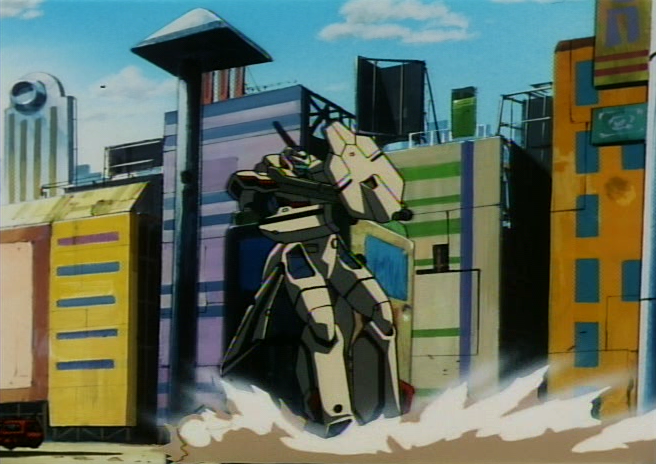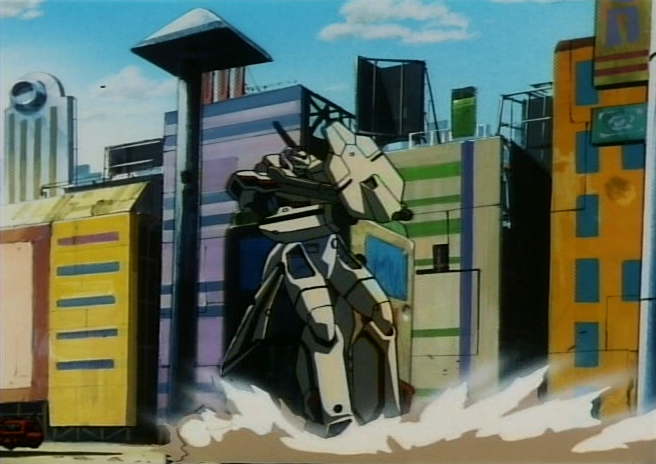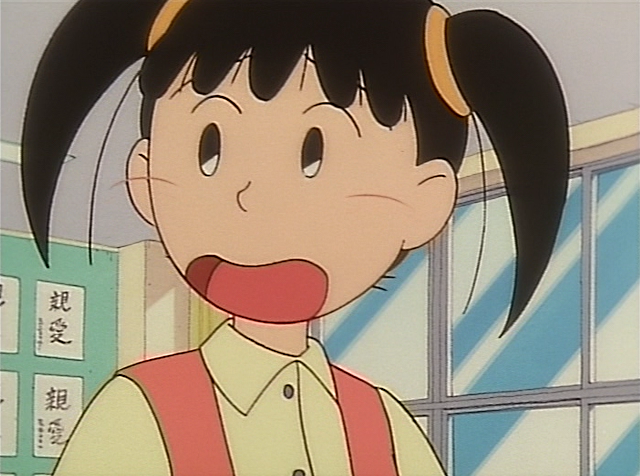About the chroma halo… I've trying different options and I've decided to use 2 lines instead of all 6. These two lines take away most of the halo and the image gets barely masked, while using all 6 lines makes the image look too masked IMO
Code: Select all
dehalo_alpha(darkstr=0,brightstr=0.6,rx=2,ry=2)
dehalo_alpha(darkstr=0,brightstr=0.8,rx=2,ry=2)
>Mister Hatt:Thank you for suggesting camembert().naa().ttempsmoothf(maxr=2). I tried it out but the halo remains intact with that syntax as far as I can appreciate. Maybe this footage's halo is kinda different from regular halo…? :S
>Cannonaire:Thank you for explaining! I didn't realize the chroma bleeding was caused by Derainbow… I checked out the video
and yes, a lot of the
chroma bleeding is caused by Derainbow, although not all of it. Do you think it's better to use CanDerain even though it's slower, or should I use Derainbow? (As far as I could see, using mergechroma(awarpsharp2(depth=32)) afterwards fixes the chroma bleeding.
About
resizing, I've always believed the image has to be resized to 640x480. So how is it that the script set up to 648x864?
About the PAL thing, I meant asking if I could use the script for resizing PAL DVDs, but I see it's just for NTSC DVDs, so nevermind.

"NTSCSquare()" as written should be exactly the same thing as putting this in your script:
Spline36Resize(648, 480, src_left=4.575, src_top=0, src_width=710.85, src_height=480)
Thank you for pointing it out, but I don't understand the script: why left and width have those values. T_T I'm confused XD
No, I didn't change the script… I have done a test just using NTSCSource, not cropping, and then I got 640x480 as the output resolution - I got 640x476 when I cropped after using the filters you suggested:
Code: Select all
NTSCSquare() #resizing filter
Crop(2, 4, -6, -0) #Minimum you want to crop
So using NTSCSource, since you're cropping after resizing, I should crop as little as possible to preserve the geometry of the image?
What happens the other way round?: If you crop a lot before resizing and then you resize using Spline36Resize(648, 480) the geometry remains?
Code: Select all
Crop(10, 10, -12, -4) #Is this a lot? If not, just put a big enough cropping value.
Spline36Resize(648, 480)
Maybe I should open a new thread for this question, just let me know!
I have this doubt from reading the guide at
http://www.animemusicvideos.org/guides/ ... atios.html:
"You know how I said NTSC DVD resolution is 720x480? Well, that's not entirely true. 8 pixels on each the left and right side of the image are supposed to be just empty space, and aren't really even supposed to even be considered! Got that?(…) A DVD is 720x480, but taking 8 off each side, we get 704x480."
So when we resize down to 600x480… Any resizing filters like NTSCSource or Spline36Resize resize the image taking the input video as 720x480 or as 704x480? (Or maybe that doesn't really matter at all?). And how does doing more/less cropping affect to the output video resized to 640x480?
Hope I explained my doubts clearly enough dispite my confusion XD And thank you again for everything. You're really helping me to understand a lot of things.
 Think millionaire, but with cannons. || Resident Maaya Sakamoto fan.
Think millionaire, but with cannons. || Resident Maaya Sakamoto fan.