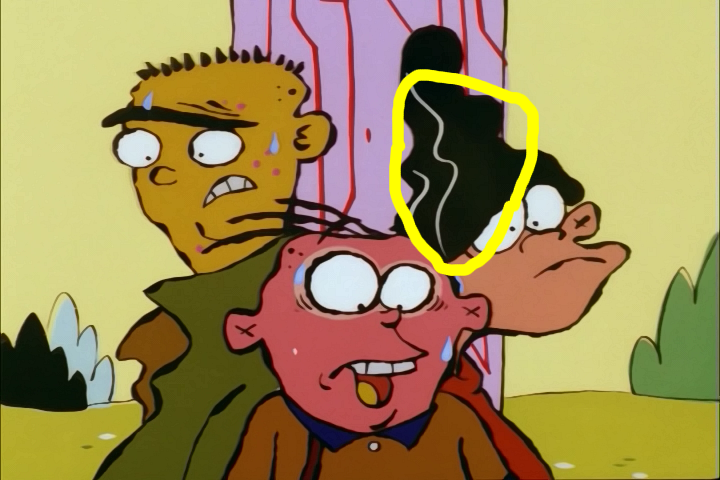
Artifacts in Anime/Toon Footage
- Anno-san
- Joined: Thu Dec 24, 2009 4:03 pm
Re: Artifacts in Anime/Toon Footage
What is the discoloration in the below image and how can I remove it?
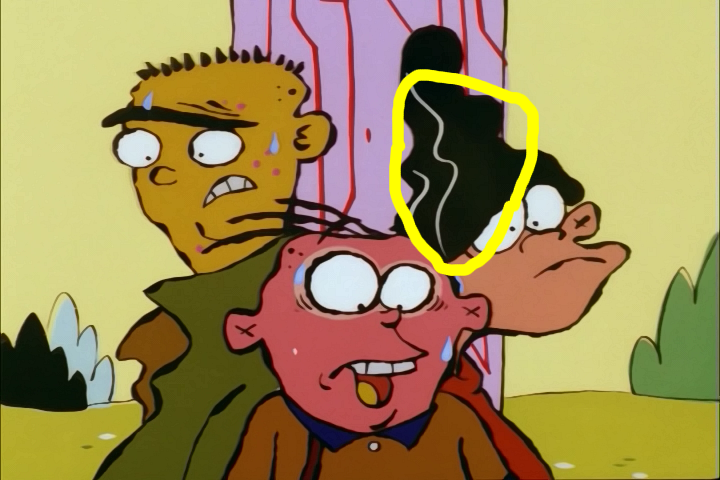
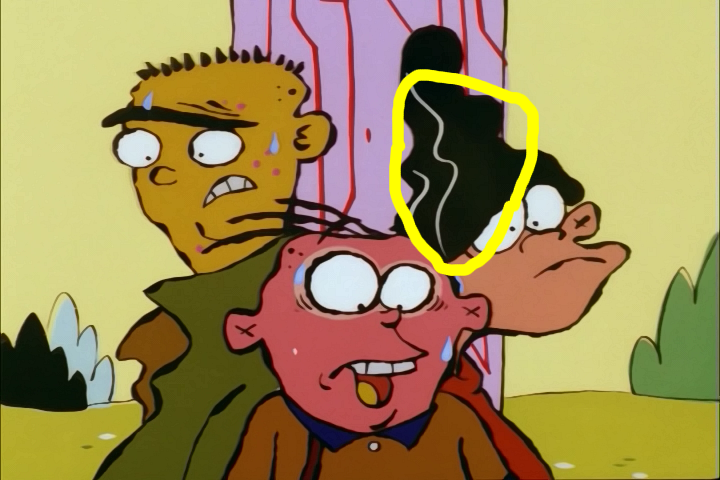
- mirkosp
- The Absolute Mudman
- Joined: Mon Apr 24, 2006 6:24 am
- Status: (」・ワ・)」(⊃・ワ・)⊃
- Location: Gallarate (VA), Italy
- Contact:
Re: Artifacts in Anime/Toon Footage
I thought this thread would work well (it is a generic "artifacts" thread).Anno-san wrote:The title says "Deinterlacing problem" when that's not the main issue; the main issue with the Berserk trailer is the noise/grain, chroma jaggies and apparently bitrate. The title about deinterlacing seems far too specific seeing how many other problems there are. Could I just make a new thread?mirkosp wrote:I don't think editing the title/first post is really needed...
That looks like some really minor banding caused by the quantization during the compression. It's so slight it's pretty hard to see. I'd just ignore it.Anno-san wrote:What is the discoloration in the below image and how can I remove it?
- Anno-san
- Joined: Thu Dec 24, 2009 4:03 pm
Re: Artifacts in Anime/Toon Footage
What about the FFdshow settings? There is tab for RGB conversion. Wouldn't that fix the subsampling in MPC?
-------------------------------------------------------------------------------------------------------------------------------------------------------------------------------------------------------------------------
Berserk Trailer
Sample: http://www.mediafire.com/?ionx747yy9ch4k0
I notice a few problems with this footage.
1. Noise, Severe grain and dull colors
Grain (so bad it's visible on characters' faces)

Noise and Dull colors

2. Chroma Subsampling/Chroma Jaggies (in the original as well as filtered footage)


3. Low Bitrate
How can I fix this issue? Encode to a higher bitrate in MeGUI?
4.The audio included is Monaural
I have a FLAC file of the track Forces TV Version, featured in this trailer which I could decode to WAV. Is it possible to dub audio to only a given duration (via time codes) of the video using AviSynth? If so what are the needed plugins and commands to do so?
That's all that I can see for now. So can anyone give some help/advice on these problems?
-------------------------------------------------------------------------------------------------------------------------------------------------------------------------------------------------------------------------
Berserk Trailer
Sample: http://www.mediafire.com/?ionx747yy9ch4k0
I notice a few problems with this footage.
1. Noise, Severe grain and dull colors
Grain (so bad it's visible on characters' faces)

Noise and Dull colors

2. Chroma Subsampling/Chroma Jaggies (in the original as well as filtered footage)


3. Low Bitrate
How can I fix this issue? Encode to a higher bitrate in MeGUI?
4.The audio included is Monaural
I have a FLAC file of the track Forces TV Version, featured in this trailer which I could decode to WAV. Is it possible to dub audio to only a given duration (via time codes) of the video using AviSynth? If so what are the needed plugins and commands to do so?
That's all that I can see for now. So can anyone give some help/advice on these problems?
-
Mister Hatt
- Joined: Tue Dec 25, 2007 8:26 am
- Status: better than you
- Contact:
Re: Artifacts in Anime/Toon Footage
Use higher bitrate and ZarxGUI rather than MeGUI. As far as jaggies go, you'll obviously get them given that you're smoothing all detail out of your image and then sharpening it. Overfilter less and it should go away, and maybe reduce sharpening. What's wrong with the audio? FLAC is good for you. No need to encode to anything else.
- Anno-san
- Joined: Thu Dec 24, 2009 4:03 pm
Re: Artifacts in Anime/Toon Footage
You misunderstand. The audio is in mono which is horrible. I want to replace the song from the video with the better quality FLAC STEREO track. I could do this by exporting the audio from the trailer VOB as WAV, open up the trailer's audio and the stereo song track in Audacity and then move the song to the needed duration. That would be a pain to sync, though, because the original audio of the trailer has cuts that are in sync to the rhythm by milliseconds, e.g. when Griffith appears looking up at the queen for 2 quick cuts.FLAC is good for you. No need to encode to anything else.
I meant, do you know of an avisynth filter that can add a separate audio track to a video at specific time codes?
Here's my script so far:
Code: Select all
DGDecode_mpeg2source("C:\Users\?\Videos\Berserk Trailer.d2v")
source = last
Tfm(pp=7)
TDecimate(mode=1)
FFT3dgpu()
filtered = last
ContraSharpening(filtered,source)
LoadPlugin("C:\program files (x86)\avisynth 2.5\plugins\removegrain.dll")
LoadPlugin("C:\users\?\downloads\warpsharp.dll")
EE()
- mirkosp
- The Absolute Mudman
- Joined: Mon Apr 24, 2006 6:24 am
- Status: (」・ワ・)」(⊃・ワ・)⊃
- Location: Gallarate (VA), Italy
- Contact:
Re: Artifacts in Anime/Toon Footage
The loadplugins in there are useless I guess. 
Anyway, no, you'll have to cut the audio manually, unfortunately. There is no easy way around it. Audacity or something of the like will be your best bet...
Anyway, no, you'll have to cut the audio manually, unfortunately. There is no easy way around it. Audacity or something of the like will be your best bet...
-
Mister Hatt
- Joined: Tue Dec 25, 2007 8:26 am
- Status: better than you
- Contact:
Re: Artifacts in Anime/Toon Footage
That script will fuck up MASSIVELY, unless you're actually intending to contrasharpen against a non-ivtc'd video in which case I lol'd really hard. Put TFM(mode=1,slow=2,micmatching=2,pp=5,clip2=tdeint(mode=2,type=3)).tdecimate() as your IVTC and throw it before the source = last line. The first LoadPlugin() you're using also doesn't do anything, and IIRC EE doesn't require warpsharp but I might be wrong about that.
- Anno-san
- Joined: Thu Dec 24, 2009 4:03 pm
Re: Artifacts in Anime/Toon Footage
Code: Select all
DGDecode_mpeg2source("C:\Users\?\Videos\Berserk Trailer.d2v")
TFM(mode=1,slow=2,micmatching=2,pp=5,clip2=tdeint(mode=2,type=3)).TDecimate()
source = last
FFT3dgpu()
filtered = last
ContraSharpening(filtered,source)
LoadPlugin("C:\users\?\downloads\warpsharp.dll")
EE()
- mirkosp
- The Absolute Mudman
- Joined: Mon Apr 24, 2006 6:24 am
- Status: (」・ワ・)」(⊃・ワ・)⊃
- Location: Gallarate (VA), Italy
- Contact:
Re: Artifacts in Anime/Toon Footage
For the banding, look into gradfun2dbmod. For the jaggies I don't know what to say anymore.
-
Mister Hatt
- Joined: Tue Dec 25, 2007 8:26 am
- Status: better than you
- Contact:
Re: Artifacts in Anime/Toon Footage
For the banding, sue gradfunkmirror() rather than gradfun2dbmod() orz. The chroma jaggies can most likely be fixed by masking them and blurring or deblocking. An AA engine or EdgeCleaner might do it though.
