Ok, I've looked, I've angsted, and I've played with about nine different programs until the wee hours of the morning, and I still have no idea what I'm doing.
I've got Haali Media Splitter and AviSynth and I'm attempting to use VirtualDubMod to convert .mkv to .avi using the directshowsource thingamajig. However, the resulting file is... really, really big, and also automatically includes the subtitles, which I want out.
Any help would be much appreciated. -.-;
Converting MKV using VirtualDubMod
- lister007
- Joined: Fri Jan 21, 2005 2:50 pm
- Location: Great Britain, um the country with the best flag;)
a quick search in the forum will answer that question for ya.....
Spatchcock..........A dressed and split chicken for roasting or grilling on a spit.
Bring it

Berserk or crazy...??? (image shack sucks will have a banner for this too when it doesn't!)
Bring it

Berserk or crazy...??? (image shack sucks will have a banner for this too when it doesn't!)
-
sayde
- Joined: Mon Feb 09, 2004 4:04 pm
because I'm so bored attm...
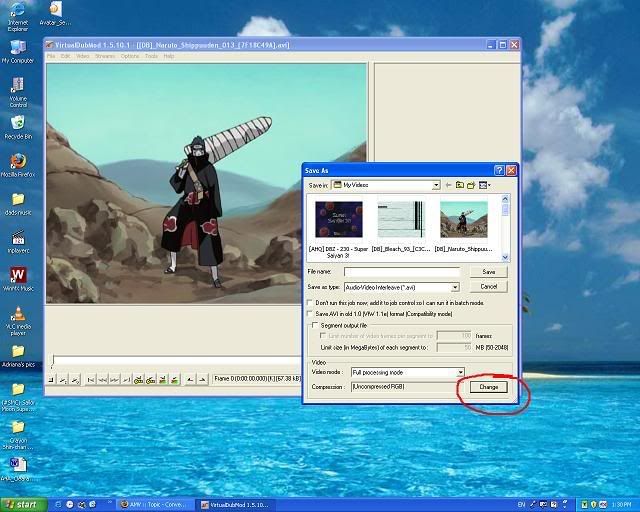
Click on the text stream and then click on the "disable" button. Then click "ok". You should then be able to export your file without the subs. If you don't see a text stream, then chances are the subs are apart of the footage. In which case you can't remove them.
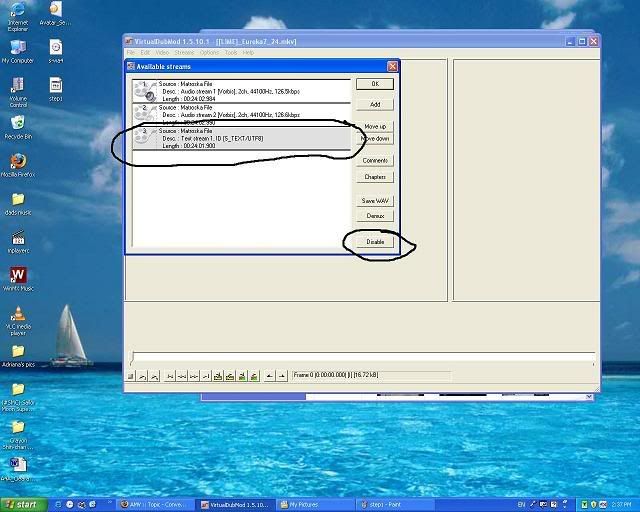
click on the "change" button. From there, select and adjust your prefered .avi codec. Leaving it as is ("uncompressed RGB") will natrually result in a masisve file size. So change it.junipertree wrote:the resulting file is... really, really big,
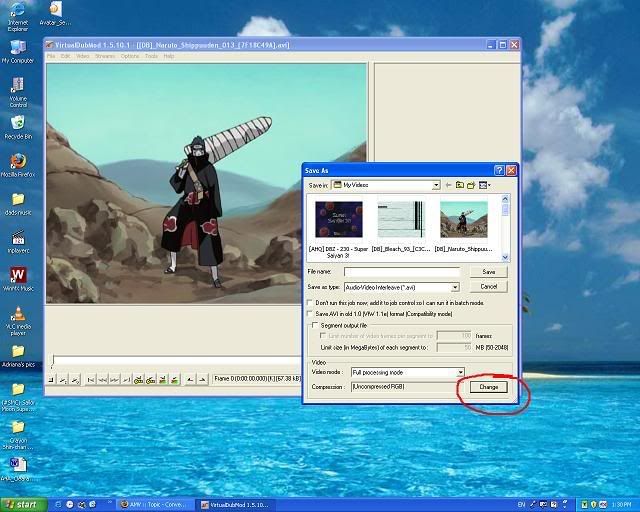
"video"-->"streams"-->"stream list".junipertree wrote:and also automatically includes the subtitles, which I want out
Click on the text stream and then click on the "disable" button. Then click "ok". You should then be able to export your file without the subs. If you don't see a text stream, then chances are the subs are apart of the footage. In which case you can't remove them.
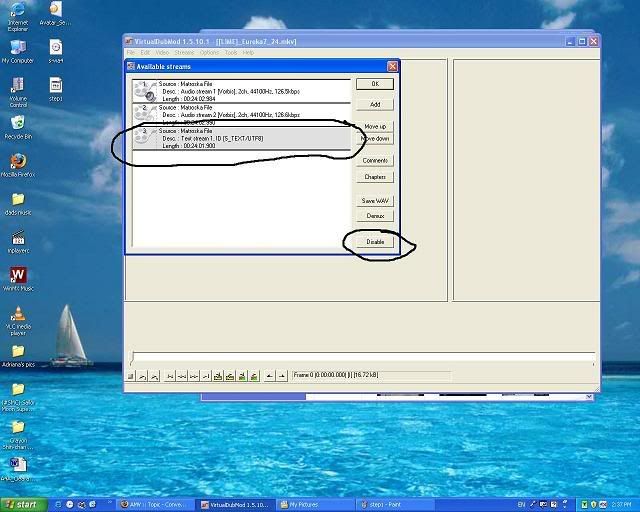
-
junipertree
- Joined: Wed May 18, 2005 11:48 pm