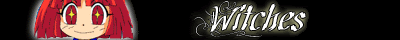Avisynth MT (for multiple cores, and its fucking awesome!)
- Pwolf
- Friendly Neighborhood Pwaffle
- Joined: Thu May 03, 2001 4:17 pm
- Location: Some where in California, I forgot :\
- Contact:
Avisynth MT (for multiple cores, and its fucking awesome!)
http://forum.doom9.org/showthread.php?t=94996
i'm was encoding episodes to mjpeg and with the filters it's taking 4-6 each hours on my dual core system (Intel e6400). I encoded 2 episodes and they both took 4-6 hours so i decided to see if i could speed this up and utilize my two cores.
After finding this, my encode time dropped to an amazing 20min! Fucking amazing. I have yet to try this in premiere.
Its still in development of course so there might be some issues and it might not work with all filters just yet. Actually using Mode 2, it would stop every now and then and then pick up after a few minutes. it made it very slow still. But using mode 3, it worked perfect and took only 20min to encode the 24min episode.
Pwolf
i'm was encoding episodes to mjpeg and with the filters it's taking 4-6 each hours on my dual core system (Intel e6400). I encoded 2 episodes and they both took 4-6 hours so i decided to see if i could speed this up and utilize my two cores.
After finding this, my encode time dropped to an amazing 20min! Fucking amazing. I have yet to try this in premiere.
Its still in development of course so there might be some issues and it might not work with all filters just yet. Actually using Mode 2, it would stop every now and then and then pick up after a few minutes. it made it very slow still. But using mode 3, it worked perfect and took only 20min to encode the 24min episode.
Pwolf
- Autraya
- Zero Punctuation
- Joined: Tue Mar 11, 2003 12:52 am
- Status: old
- Location: Terra Australis
- Contact:
- BasharOfTheAges
- Just zis guy, you know?
- Joined: Tue Sep 14, 2004 11:32 pm
- Status: Breathing
- Location: Merrimack, NH
Having optimized some code for faster performance once or twice I gotta say that's pretty damn impressive. I can't believe that properly utilizing the other thread would yield that big of a performance increase alone - they must have hit on some optimizing techniques while designing it. I'm definitely going to try this out - clipping times (the setting of in and out points) will still take a while, but saving that much time at the last step would be astounding.
Anime Boston Fan Creations Coordinator (2019-2023)
Anime Boston Fan Creations Staff (2016-2018)
Another Anime Convention AMV Contest Coordinator 2008-2016
| | |
Anime Boston Fan Creations Staff (2016-2018)
Another Anime Convention AMV Contest Coordinator 2008-2016
| | |
- Qyot27
- Surreptitious fluffy bunny
- Joined: Fri Aug 30, 2002 12:08 pm
- Status: Creepin' between the bullfrogs
- Location: St. Pete, FL
- Contact:
The question is, in such a situation could a chain work instead with at least a reasonable increase in efficiency? Use the Import command to call a script which does the functions that the MT version can't.Sereenie wrote:The filters that can't be used is what worries me a bit. For example, this loses a lot of its appeal if it can't be used with deinterlacers.
S.
- Pwolf
- Friendly Neighborhood Pwaffle
- Joined: Thu May 03, 2001 4:17 pm
- Location: Some where in California, I forgot :\
- Contact:
I havn't had the time to test it any further.ayanefan wrote:Pwolf, how is the AviSynth MT working for you? I downloaded but am hesitant to use yet.
I was going to test it out some more when i start my next video but thats been pushed back because i'm moving.Sereenie wrote:x2. I'm waiting for further feedback before I dig deeper into this.
S.
Theres some documentation about the multi threading that comes with it but how much of that performance is optimization or multi threading, i dunno.BasharOfTheAges wrote:Having optimized some code for faster performance once or twice I gotta say that's pretty damn impressive. I can't believe that properly utilizing the other thread would yield that big of a performance increase alone - they must have hit on some optimizing techniques while designing it. I'm definitely going to try this out - clipping times (the setting of in and out points) will still take a while, but saving that much time at the last step would be astounding.
Yea, same here. I was going to test it but as i mentioned above, my video is being pushed back until i move and have more time to do it. The cool thing is, you can enable and disable the multi threading or set it to different modes at any time in the script. So, if there is a filter that wont work, you can still use it for others without having it crash.Sereenie wrote:The filters that can't be used is what worries me a bit. For example, this loses a lot of its appeal if it can't be used with deinterlacers.
S.
Hmm, something that i should test as well. *adds to the list*Qyot27 wrote:The question is, in such a situation could a chain work instead with at least a reasonable increase in efficiency? Use the Import command to call a script which does the functions that the MT version can't.Sereenie wrote:The filters that can't be used is what worries me a bit. For example, this loses a lot of its appeal if it can't be used with deinterlacers.
S.
Pwolf
- Sereenie
- Joined: Sat Jun 28, 2003 8:11 pm
- Location: The City Fun Forgot
*lightbulb moment*Pwolf wrote:The cool thing is, you can enable and disable the multi threading or set it to different modes at any time in the script. So, if there is a filter that wont work, you can still use it for others without having it crash.
So as long as the deinterlacing is done first, then the MT can be applied to anything that comes after? I hadn't realised that. That *is* brilliant!
That being said, deinterlacers are obvious "full image" filters, but how about the other ones? Would that kind of info be listed in the documentation? I guess we'll sort of have to keep up a list of what does and doesn't work in MT mode.
S.
- Pwolf
- Friendly Neighborhood Pwaffle
- Joined: Thu May 03, 2001 4:17 pm
- Location: Some where in California, I forgot :\
- Contact:
Sereenie wrote:*lightbulb moment*Pwolf wrote:The cool thing is, you can enable and disable the multi threading or set it to different modes at any time in the script. So, if there is a filter that wont work, you can still use it for others without having it crash.
So as long as the deinterlacing is done first, then the MT can be applied to anything that comes after? I hadn't realised that. That *is* brilliant!
That being said, deinterlacers are obvious "full image" filters, but how about the other ones? Would that kind of info be listed in the documentation? I guess we'll sort of have to keep up a list of what does and doesn't work in MT mode.
S.
well you can do something like
enable MT
run filter that works
disable MT
run filter that doesn't
enable MT
run filter that works
change MT mode
run filter that works better in this mode
disable MT
Pwolf