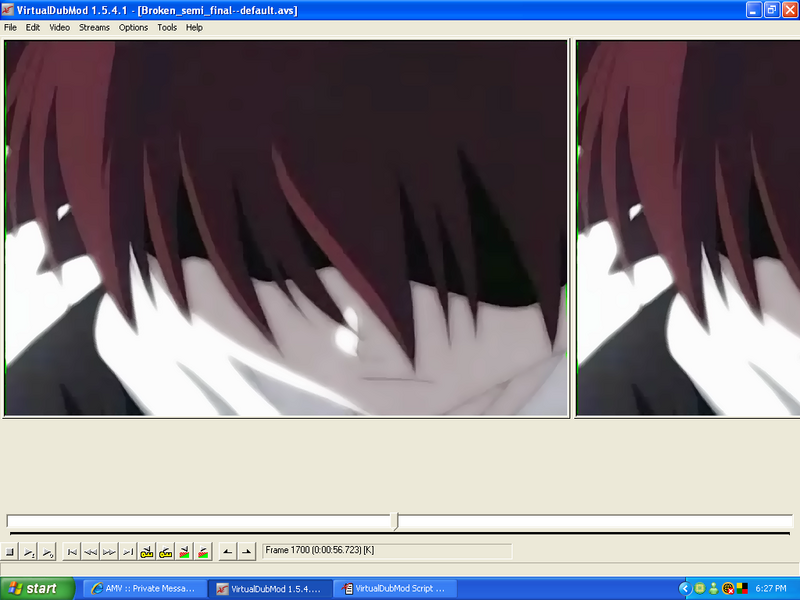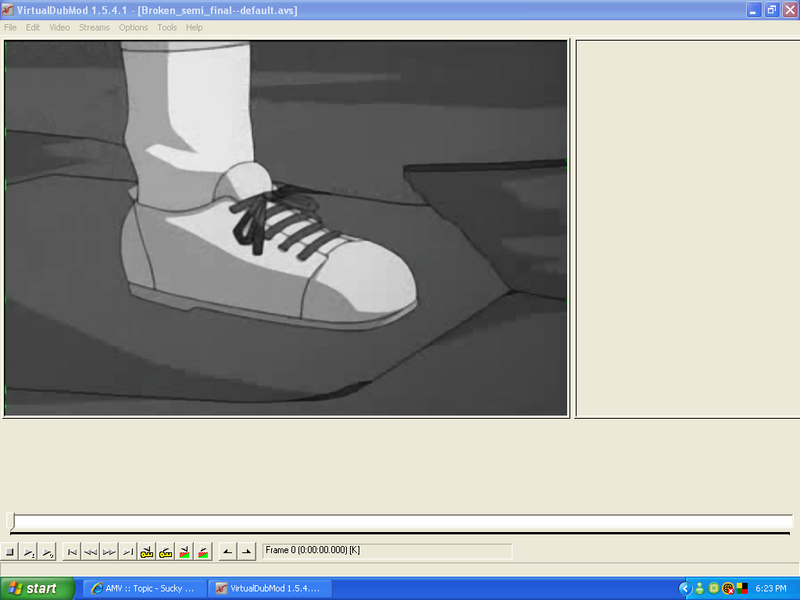
And any other problems you notice..what scripts could i use to filter this out,because i actually was messing around with vegas...and created a full amv out of it,and decided to clean it up,and upload it,so i need to get the visual qualit best as possible,btw,my source is DN Angel