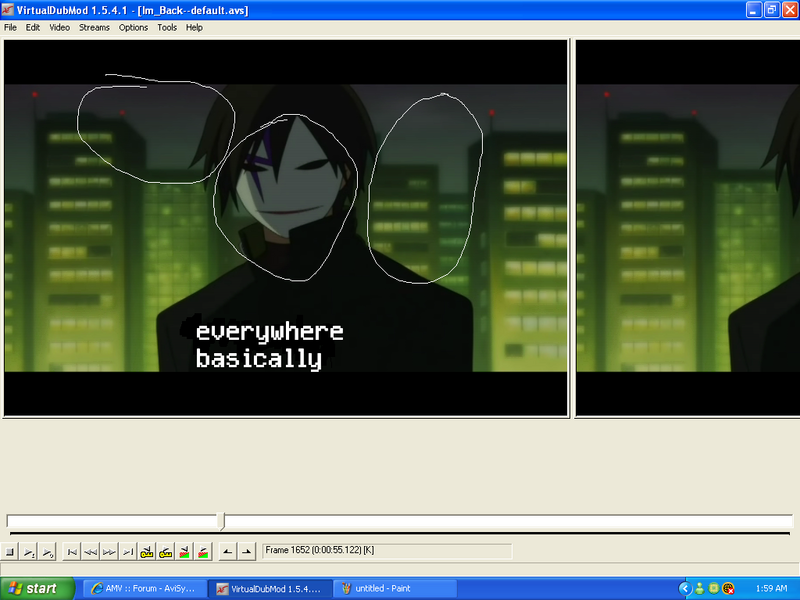
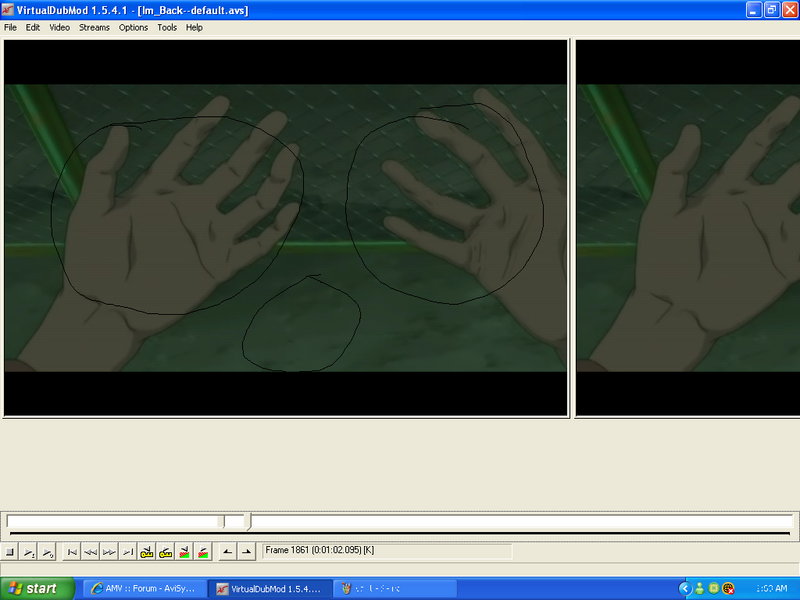
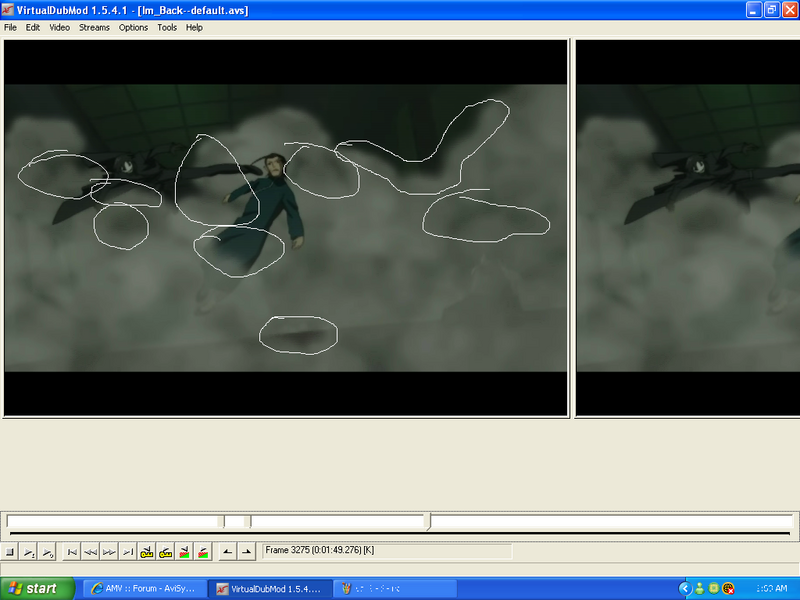
Any suggestions?
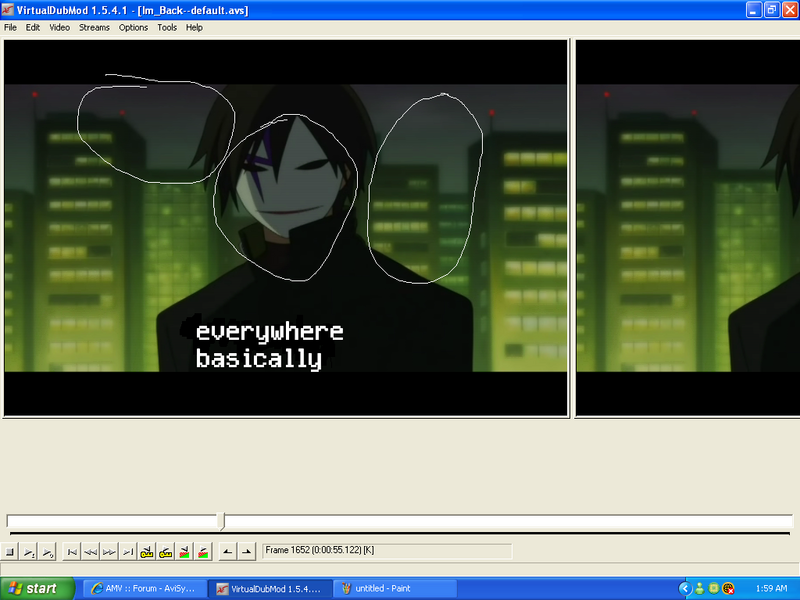
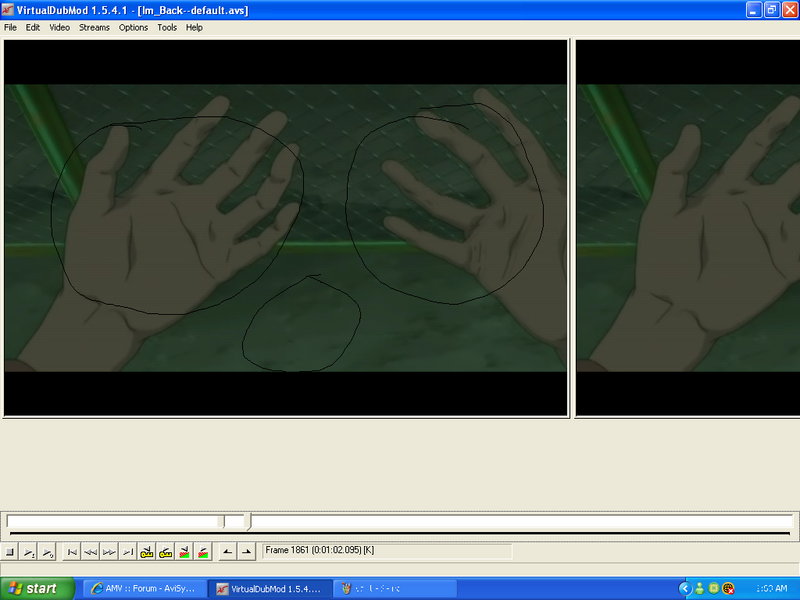
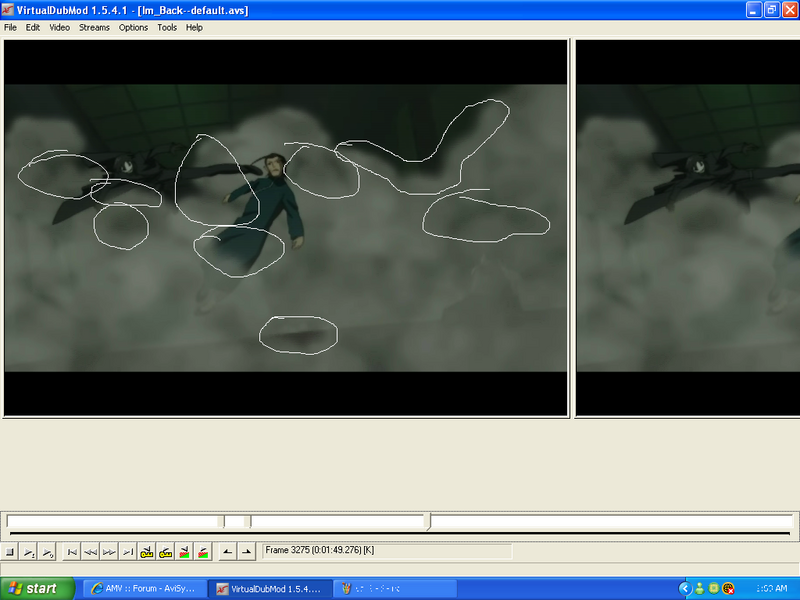


Hmm...i actually got a little help out of deenpost-it wrote:.. ah haaaaaa, I see I'm not the only one having these problems ^^
http://www.animemusicvideos.org/phpBB/v ... hp?t=84859
and, no; deen() doesn't help!
Code: Select all
ConverttoYV12()
fielddeinterlace()
Decimate(5,mode=0)
BlendBob(badFrames=0)
deen("a3d",4)I very much agreepost-it wrote:.. what gets me are the lack of "cleaning filters" to thin-out the thick black lines and make them thin again without turning everything into water-colors!
.. Warp to Sharp had the right idea, clean and blend but then it got destructive and Blurred the Black/White Lines that we were trying to correct in the first place; why are filters soo destructive?