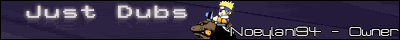Spoiler :
None of the + symbols have come up like it should. Also, the guide states that when I press "Enter" the default values should be entered in, but when I press Enter, a new line appears. I'm not sure if I'm doing something wrong or if I should change the settings?Now if you have the video preview up, you may have noticed that as you add each command, you see it appear again over to the right side of your video preview, but with a "+" mark in front of it.
Any help is more than appreciated!