I'm upscaling to 1280x720 from 720x480. My source AMV is an .avi compressed with HuffyUV with a framerate of 23.976 fps and a PAR of 1.00.
Here's what I have so far:
Code: Select all
AVISource("filepath")
Spline36Resize(960,720)
Addborders(160,0,160,0)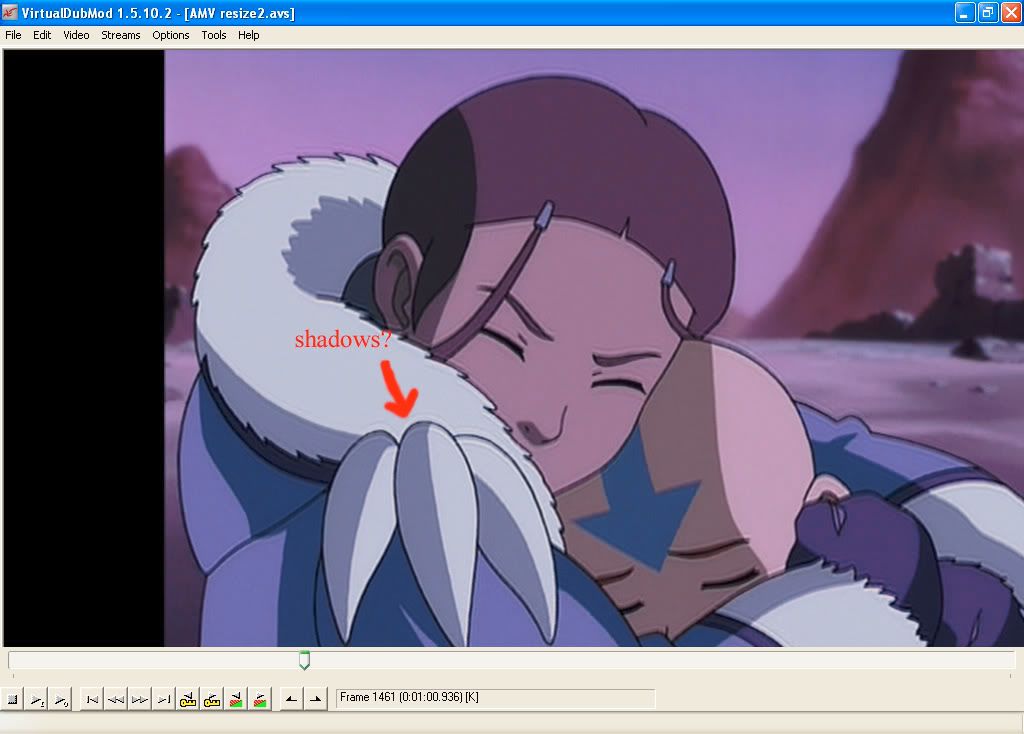
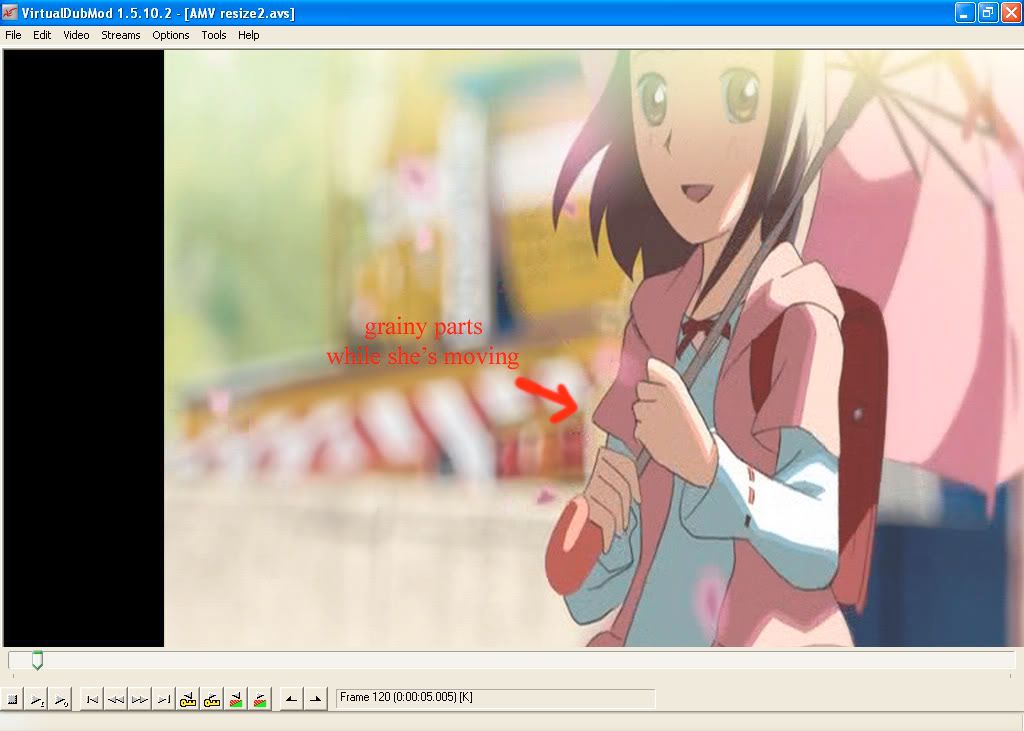
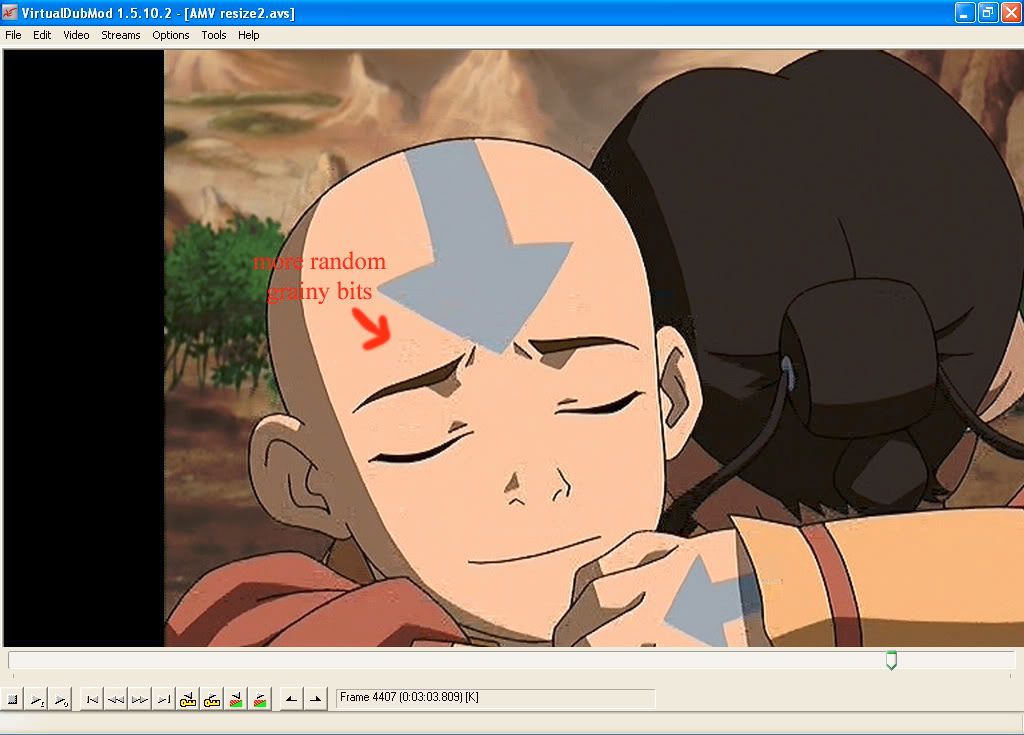
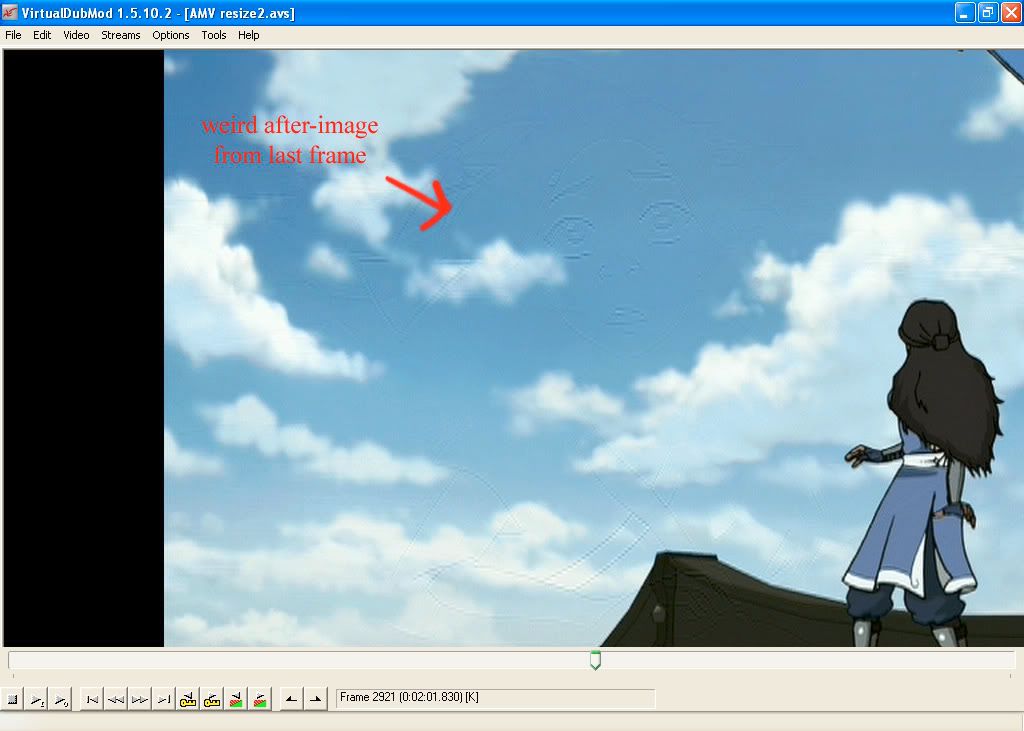
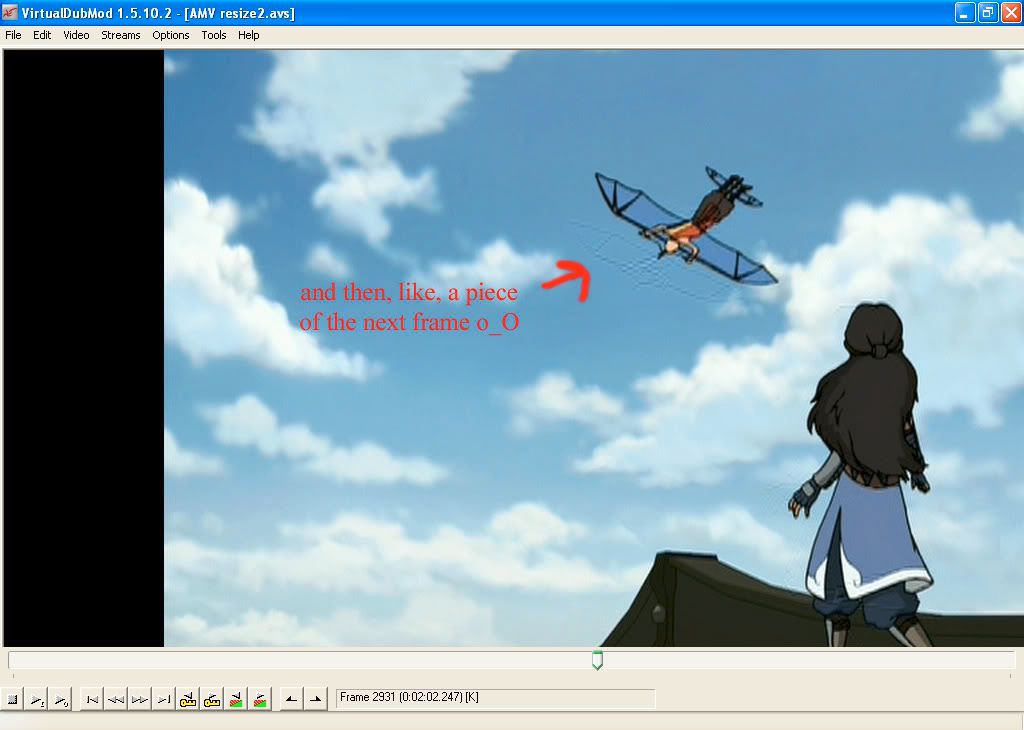
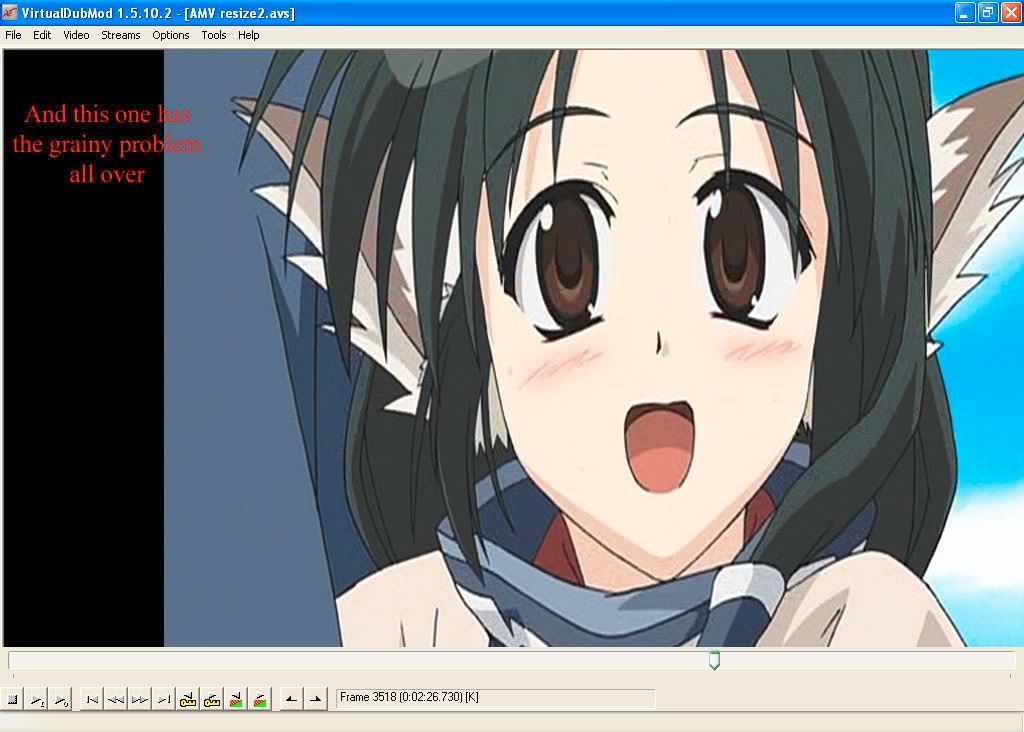
If anyone is curious, the AMV has about 10 different sources, and some took to HD better than others. Air TV, Kanon, Chrono Crusade, Ouran, and Origins look fine, whereas some of the above ones didn't turn out all that super. Spirited Away and Princess Mononoke look so-so, but they're not really suited to HD.
I'm just worried that what might work for one source might not work for them all, so I'm panicking.



