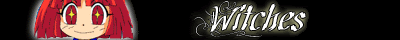Serious Error w/ Adobe Premere 1.5 and AVS scripts
- Ayanefan
- Joined: Mon Oct 24, 2005 10:17 am
Serious Error w/ Adobe Premere 1.5 and AVS scripts
Fresh install of Windows XP, installed AMVApp 3.0 beta and Adobe Premiere Pro 1.51.
I just imported the VOBs from my DVDs and used the wonderful Zarxrax Video tutor files and created my d2v files, avs scripts and looks sweet in Vdub (THANKS ZARX!!!!!!!!!!)
I import the avs files into Premere (set the max memory at 64mb and also tried no limit from the Premiere AVS Plugin GUI).
When I try to exit Premiere, I keep getting a popup box that says: Sorry, a serious error has occurred that requires Adobe Premiere to shut down...".
Now this is fine as long as I can save the project. I tried a few other projects with regular AVI files and they seem to work. I'd still like to continue using the AVS script files because they save so much disk space.
I thought of using the fake AVI but FFDshow doesn't get installed with the 3.0 AMVapp it seems.
So, anyone have suggestions on fixing this? I also tried to reboot, recreate the prefs files by starting Premiere with the shift key down. Seems to only be with AVS.
Ayanefan
I just imported the VOBs from my DVDs and used the wonderful Zarxrax Video tutor files and created my d2v files, avs scripts and looks sweet in Vdub (THANKS ZARX!!!!!!!!!!)
I import the avs files into Premere (set the max memory at 64mb and also tried no limit from the Premiere AVS Plugin GUI).
When I try to exit Premiere, I keep getting a popup box that says: Sorry, a serious error has occurred that requires Adobe Premiere to shut down...".
Now this is fine as long as I can save the project. I tried a few other projects with regular AVI files and they seem to work. I'd still like to continue using the AVS script files because they save so much disk space.
I thought of using the fake AVI but FFDshow doesn't get installed with the 3.0 AMVapp it seems.
So, anyone have suggestions on fixing this? I also tried to reboot, recreate the prefs files by starting Premiere with the shift key down. Seems to only be with AVS.
Ayanefan
- Bauzi
- Joined: Fri May 21, 2004 12:48 pm
- Status: Under High Voltage
- Location: Austria (uhm the other country without kangaroos^^)
- Contact:
You could try to use the fake avis from VFAPI.
http://www.divx-digest.com/software/vfapi.html
Input your avs; get a fake avi wich you can use everywhere (well I think so)
http://www.divx-digest.com/software/vfapi.html
Input your avs; get a fake avi wich you can use everywhere (well I think so)
You can find me on YT under "Bauzi514". Subscribe to never miss my AMV releases. 
- Zarxrax
- Joined: Sun Apr 01, 2001 6:37 pm
- Contact:
- Ayanefan
- Joined: Mon Oct 24, 2005 10:17 am
Thanks Bauzi, I'll try this version tonight!Bauzi wrote:You could try to use the fake avis from VFAPI.
http://www.divx-digest.com/software/vfapi.html
- Zarxrax
- Joined: Sun Apr 01, 2001 6:37 pm
- Contact:
- Ayanefan
- Joined: Mon Oct 24, 2005 10:17 am
It was mostly during exiting Premiere or Closing the project, saving the file worked fine. I'm very suspicious of Premiere because of my Skuld Vs. Urd AMV fiasco, I worked 6 months on that vid just to have it crash and corrupt the project file on the final render because of the imported AVS script.Zarxrax wrote:By the way, was the crashing actually causing a problem? I mean if its only when you close the program, thats not hurting anything right? Cause you were closing it anyways :p
So regardless if it works or not, I'm just too plain scared to use AVS in Premiere.
But I've been editing with the FakeAVI and works great.
Now all I need is to be pointed to how to convert 24fps to 30fps when I'm done. (uh oh!)
- Ayanefan
- Joined: Mon Oct 24, 2005 10:17 am
Something very insteresting with the FakeAVI though. When I'm on the Premiere preview timeline and I select an In point and Out point then I hit "," (insert) into a track, the track selection is "shifted" by about 5 seconds into the future. So the track I select and insert, I have to use the timeline shift tools to expand the movie to the left (back in time) and cut off the rest that I don't need to the right (the end of the clip)
Annoying but at least Premiere is not crashing much.
Oh, but during the editing, if make a selection in the time line, the right click option to insert doesn't work, I have to click on the insert icon to put it in. I have to save, close, and reopen.
I never had that issue with Premiere before, I wonder if it's because I'm editing at 23.9xx fps rather than 29.9xx.
(the film IS 23.9xx and I created the Premiere project with 23.9xx fps.)
Bugggy buggy punch buggy!
Annoying but at least Premiere is not crashing much.
Oh, but during the editing, if make a selection in the time line, the right click option to insert doesn't work, I have to click on the insert icon to put it in. I have to save, close, and reopen.
I never had that issue with Premiere before, I wonder if it's because I'm editing at 23.9xx fps rather than 29.9xx.
(the film IS 23.9xx and I created the Premiere project with 23.9xx fps.)
Bugggy buggy punch buggy!