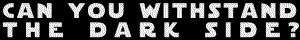Use the "pen tool".gepetto wrote:Well, faulty software is the least of my worries. I'm sure this is plain stupid, but my masks in AE only have four edges that I can move. So I can only select rectangles, trapeziums and the like with masks. How do I add dots to the goddamned thing?
Please give answers in the most simplistic, step-by-step and overall moronic way. It's my first shot at AE and the whole interface still makes me dizzy (not to mention my <10second limit for RAM previews).
Thanks in advance
-gepetto
First select it be pressing "G". note that there are 4 shapes :
the "Normal" that looks like a pen.
the "Add point" that looks like a pen and a little +
the "subtruct point" same as above only -
the "change point" pen that looks like a small arrow head. It turns angles to curves.
just point and cilck using the "normal pen tool" to start a new mask and creat as many point as you need. Kipping the mouse pressed and dragging it will create a curve, while just pressing creates an angle.
Remember 2 things -
1) Make sute the mask is closed
2) While you can allways add more points, removing them is a big no no, cause you will lose it not in that current frame but in thhe entire maks.
Happy masking...