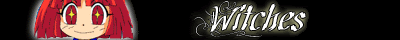N00b, Purge, Scintilla, Rapture** - Thank you all for your input, I've made quite the mess of the initial video and, yes, I made a BIG mistake with the A/R. I think I've fixed most of the issues with it and will be putting the video out tonight or tomorrow AM.Scintilla wrote:You can, however, import your old project into a <i>new</i> project that <i>does</i> have the proper settings.ayanefan wrote:Crap. Now, I can't change the settings in the project after it's started. So I'll have to figure out how to get the best avisynth script to fix it.
Next time, I'll be more careful and I have learned much with this and all your input.