Sorry if this has been asked before, I searched the forum but got no results.
I have Adobe Premiere Pro 2.0 and I'm following A&E's technical guide; it says to select "Video For Windows" in the editing mode, but there IS no video for windows setting when I go through the list!
These are all the settings I see:
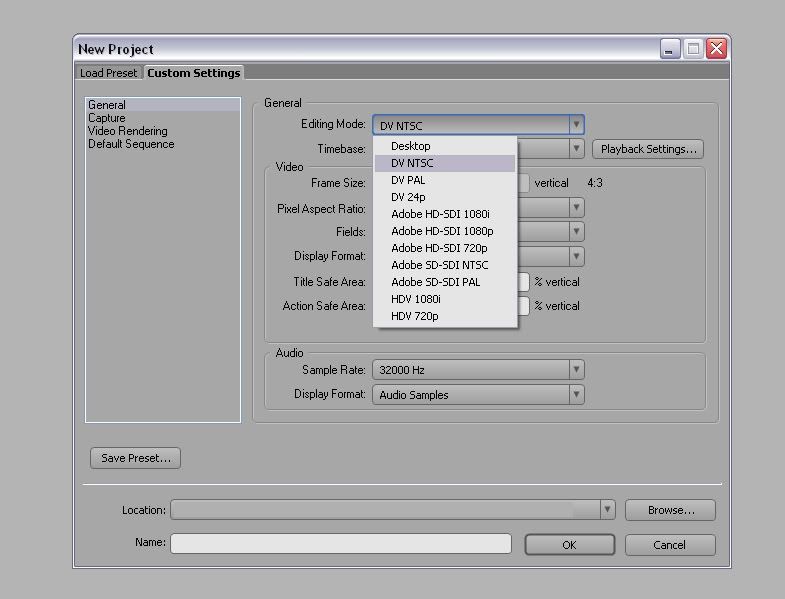
What am I doing wrong? Do I need to download something? Is it just under a different name? Help!




