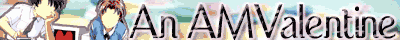Annoying Error Message
- BasharOfTheAges
- Just zis guy, you know?
- Joined: Tue Sep 14, 2004 11:32 pm
- Status: Breathing
- Location: Merrimack, NH
-
Penny Dreadful
- Joined: Wed Jul 12, 2006 9:02 am
- Location: Georgia, USA
- Contact:
- Cornwiggle
- Joined: Sat May 10, 2003 2:59 pm
- Location: Lost Ground
It's probably your computer. WMM isn't THAT buggy, and works quite well on a good computer. Try it next time you have access to another computer, because I think it's yours.Penny Dreadful wrote:I didn't download it and I'm not entirely sure what you mean by FTL. It just came with the computer. I used to use another program, but it got glitchy first and WMM was just easier to work with...well... until now.
And FTL means For the Lose.
¯\(°_o)/¯
- Aria Mournesong
- Joined: Fri Apr 02, 2004 12:53 am
- Contact:
Eeeeeep, good thing JH pointed all these nifty new sub-forums out to me. Penny your problem is one that I had with a long AMV project in WMM a year ago.
WMM actually has a clip/effects limit set in it. So if you had a LOT of clips and/or effects in one timeline then when it's time to compile the video you'll either get: A message saying there's not enough memory to make the video, or it will start compiling but won't ever finish due to the time continuously going UP instead of down, or your program will start spazzing out.
The way to fix this is to break your AMV up into segments. If you're already done with the AMV save the whole project under a name like BlahBlahPart1, then delete all the clips past say....a minute or so. Compile it, then import that section into your collection and reopen the full version. Save the project under a new name (Ex: BlahBlahPart2), then remove all the clips from the timeline that you compiled into part one and insert the BlahBlahPart1 clips into the timeline.
Repeat the steps above as many times as needed(If the AMV is 5 minutes long you should have up to 5 segments but the last segment you can just leave as individual clips).
This should fix your problem. As WMM will consider that one minute of compiled footage you just imported into the timeline as only ONE clip with no effects.
WMM actually has a clip/effects limit set in it. So if you had a LOT of clips and/or effects in one timeline then when it's time to compile the video you'll either get: A message saying there's not enough memory to make the video, or it will start compiling but won't ever finish due to the time continuously going UP instead of down, or your program will start spazzing out.
The way to fix this is to break your AMV up into segments. If you're already done with the AMV save the whole project under a name like BlahBlahPart1, then delete all the clips past say....a minute or so. Compile it, then import that section into your collection and reopen the full version. Save the project under a new name (Ex: BlahBlahPart2), then remove all the clips from the timeline that you compiled into part one and insert the BlahBlahPart1 clips into the timeline.
Repeat the steps above as many times as needed(If the AMV is 5 minutes long you should have up to 5 segments but the last segment you can just leave as individual clips).
This should fix your problem. As WMM will consider that one minute of compiled footage you just imported into the timeline as only ONE clip with no effects.
-
Penny Dreadful
- Joined: Wed Jul 12, 2006 9:02 am
- Location: Georgia, USA
- Contact:
- Aria Mournesong
- Joined: Fri Apr 02, 2004 12:53 am
- Contact: