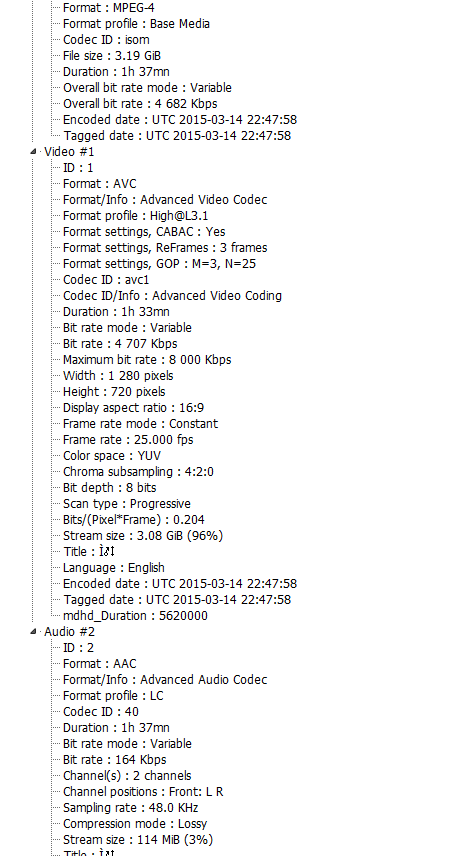first of all - sorry for my bad and simple english. It's not my native language, but I will try my best to describe the problem precisely.
I want to make long canon movies of anime, that usually have a lot of flashback fillers or filler with mixed canon like Naruto or Bleach.
I also wanted to add own music for some parts and make my own opening music videos and ending videos.
After I did all the editing I wanted to export it as .mp4, but the outcome is always 5 minutes to shot and heavily asynchronous.
The source material are 720p episodes with 23.976fps.
The movie settings are set to 720p and 23.98 fps (because Magix doesn't support more than 2 numbers after the dot, but regardless the outsome usually should be 23.976fps I think)
I don't use many effects or filters, just audio/video-fading, and custom music at some parts.
In the preview window the whole video works perfectly and is synchronous. The lengh is 1:37:40.01.
The export settings are set on custom - 720p 23.98fps mp4.
Even the time of the movie, that gets displayed live while export encoding, runs all the way till the end (1:37:40).
But after the export, when i want to play the mp4-file with vlc, mpc or kmv I have a movie with a runtme of 1:33:40 which gets asynchronous really fast (you can already tell after 15 seconds). But that video is perfectly fluid like the source material and without judder.
If I set the fps to 24fps the outcome will be synchronous, but it shows heavy judder - a lot more than it should.
Here is the file information of the outcome when exporting to mp4 with 23.976fps:
Spoiler :
Things I already have tried:
Encoding with codec set to HIGH profile
Encoding with codec set to MAIN profile
Encoding to a HDTV preset (only changed the fps to 23.98)
Extracted the mp4 file and remuxxed it to mkv and mp4 (tried both).
Shortened the movie to only the first 2-3 minutes as a test export (to see if it screws up because of the lengh or a specific part), but it still gets asynchronous after a few seconds and the whole video is still a bit shorter than it should be, because of the encode to 25fps.
Someone knows what else I could try?