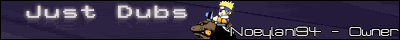And sorry if there's some tutorial out there, cause I didn't find any good ones, but if you could give me a link to one, that'd be great!
Masking with Vegas Pro 8
- AznBrotha101
- Joined: Fri Oct 16, 2009 10:42 pm
- Status: Working on my first AMV
- Location: USA
- Contact:
Masking with Vegas Pro 8
I was wondering how to do masking in Vegas Pro 8. I've got a lot of experience with photoshop and Gimp so I don't think it should be too hard to learn.
And sorry if there's some tutorial out there, cause I didn't find any good ones, but if you could give me a link to one, that'd be great!
And sorry if there's some tutorial out there, cause I didn't find any good ones, but if you could give me a link to one, that'd be great!

- Mastamind
- Joined: Wed Sep 09, 2009 8:35 pm
Re: Masking with Vegas Pro 8
Click on the crop sign at the right side of the clip, or right-click on the clip and go to "event pan/crop". Then check the box on the bottom left where it says "mask"... If you're familiar with photoshop, the rest should be easy from there. 
- AznBrotha101
- Joined: Fri Oct 16, 2009 10:42 pm
- Status: Working on my first AMV
- Location: USA
- Contact:
- DualShax
- Joined: Thu Jul 12, 2007 11:56 pm
Re: Masking with Vegas Pro 8
Masking with photoshop is better though...if you ask me, u should just mask with photoshop then import them to vegas.
- noeylani94
- Joined: Sat Feb 09, 2008 12:25 am
- Contact:
Re: Masking with Vegas Pro 8
@DualShax,
Can't you onlly mask still images in Adobe Photoshop though?
Also, when masking, you must mask every single frame, if you want to mask a moving image, right?
If anyone can direct me toward a tutorial, please do!
Can't you onlly mask still images in Adobe Photoshop though?
Also, when masking, you must mask every single frame, if you want to mask a moving image, right?
If anyone can direct me toward a tutorial, please do!
- mirkosp
- The Absolute Mudman
- Joined: Mon Apr 24, 2006 6:24 am
- Status: (」・ワ・)」(⊃・ワ・)⊃
- Location: Gallarate (VA), Italy
- Contact:
Re: Masking with Vegas Pro 8
Well, in photoshop you do it image by image. In vegas frame by frame. It's the same, but photoshop allows you to easily have more precision.
- nommay
- om nom nom
- Joined: Mon Jan 12, 2009 12:12 am
- Status: D:
- Location: WA (America)
Re: Masking with Vegas Pro 8
Yeah, this would be ideal. Although if you're just doing a couple of masks in a project, you might be too lazy to open up photoshopDualShax wrote:Masking with photoshop is better though...if you ask me, u should just mask with photoshop then import them to vegas.
- noeylani94
- Joined: Sat Feb 09, 2008 12:25 am
- Contact:
Re: Masking with Vegas Pro 8
Well, I mean how do you mask a video in Photoshop? :/ sorry im nooby.
- Emotive
- ...the Meditant
- Joined: Sat Nov 04, 2006 12:20 pm
Re: Masking with Vegas Pro 8
A video consists of a number of stills - you extract these stills, import them to photoshop, mask, save and import the results to your editing program.noeylani94 wrote:Well, I mean how do you mask a video in Photoshop? :/ sorry im nooby.
- noeylani94
- Joined: Sat Feb 09, 2008 12:25 am
- Contact:
Re: Masking with Vegas Pro 8
Yes, but how do you extract the still frames? That's my question. Do you have to do it in your editing program frame by frame?