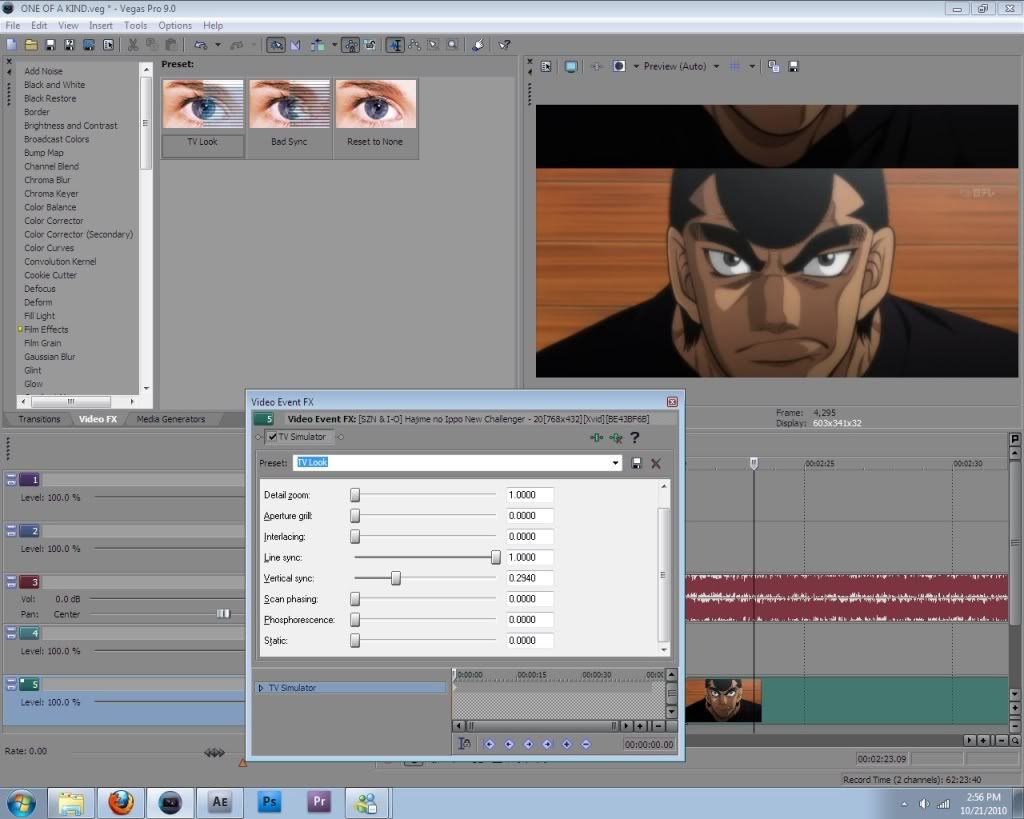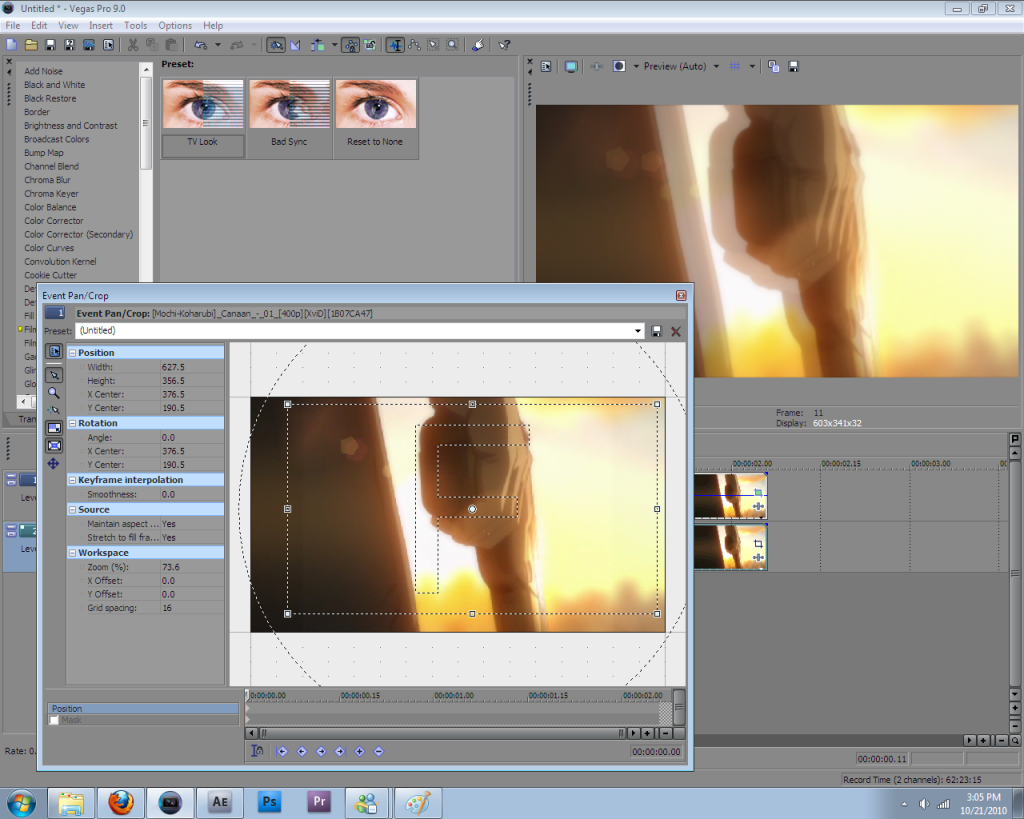http://www.youtube.com/watch?v=1iFE_1HYqhk
0:05-0:07
0:42-0:56
question: how to make those effects? cant figure it out -___-
got vegas btw
http://www.youtube.com/watch?v=3Jq7wGmAZQI
0:22-0:24
http://www.youtube.com/watch?v=ruTTFhLZElY
shifting frames at the beggining 0:01
focus/unfocus 0:54
and of course black/white flicker. is there easier way to make it than splitting?
http://www.youtube.com/watch?v=uW1Lk7f896g
tnx in advance
some amv effects vegas
- Ozair
- Joined: Wed Dec 09, 2009 3:33 pm
Re: some amv effects vegas
Video 1
0:05-0:07/ Linear Blur(horizontal) + Horizontal pan/crop movement.
0:42-0:56/ Brightness and Contrast
To open the pan/crop window all you have to do is click the box on the up/right corner of your video track.
(see where my mouse is)
Video 2
0:22-0:24/
Linear Blur(horizontal) + Pan/crop movement horizontally and on the layer above it there's just a mask.
Video 3
00:01/ Different methods to do this but the easiest is just using the TV simulator effect. Just apply the presets to zero except for the "Vertical sync"
see image:
add Vertical linear blur and what not...
focus/unfocus 0:54/
1. Duplicate your video track so that it's two Layers.
2. Make your top layer 50% opacity.
3. Open the pan/crop for either the top or your bottom layer, zoom in, and play around with the key-frames.
Video 4
Black/White Flicker - For the black you can always just cut the clip, but seeing that you didn't want to use the splitting method you can always just put a black solid over the layer you want to black out; same goes for the white, you can always use a white solid and just use fade in and fade out.
Hope this helped ya
0:05-0:07/ Linear Blur(horizontal) + Horizontal pan/crop movement.
0:42-0:56/ Brightness and Contrast
To open the pan/crop window all you have to do is click the box on the up/right corner of your video track.
(see where my mouse is)
Spoiler :
0:22-0:24/
Linear Blur(horizontal) + Pan/crop movement horizontally and on the layer above it there's just a mask.
Video 3
00:01/ Different methods to do this but the easiest is just using the TV simulator effect. Just apply the presets to zero except for the "Vertical sync"
see image:
Spoiler :
focus/unfocus 0:54/
1. Duplicate your video track so that it's two Layers.
2. Make your top layer 50% opacity.
Spoiler :
Spoiler :
Black/White Flicker - For the black you can always just cut the clip, but seeing that you didn't want to use the splitting method you can always just put a black solid over the layer you want to black out; same goes for the white, you can always use a white solid and just use fade in and fade out.
Hope this helped ya
-
Izanyan
- Joined: Tue Oct 19, 2010 7:42 am
Re: some amv effects vegas
How about those?:
text blurring(?)/ video 0:00-0:14
0:26-0:27
http://www.youtube.com/watch?v=3A8B9EFFstA
Tried many effects but couldn't quite get it
text blurring(?)/ video 0:00-0:14
0:26-0:27
http://www.youtube.com/watch?v=3A8B9EFFstA
Tried many effects but couldn't quite get it
- Ozair
- Joined: Wed Dec 09, 2009 3:33 pm
Re: some amv effects vegas
Gaussian Blur; when you apply that effect you'll get a small menu that will pop up, change the vertical range to zero (or horizontal range) and just apply keyframes