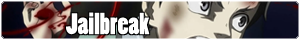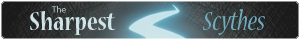This can't be 120 fps footage on slow motion, so... yeah, any advice on how to achieve this welcome
Super slow motion?
- Animated
- Drama Text Cop
- Joined: Thu Apr 24, 2008 4:43 am
- Status: Texty :3
- Location: Athens, Greece
Super slow motion?
I had this question long ago, how to create super slow motion clips... like here, the ultimate example
This can't be 120 fps footage on slow motion, so... yeah, any advice on how to achieve this welcome
This can't be 120 fps footage on slow motion, so... yeah, any advice on how to achieve this welcome
- Nicho Void
- Joined: Fri Mar 12, 2010 8:51 pm
- Location: St. Paul, MN
Re: Super slow motion?
The simplest way I know is to simply use the Rate Stretch tool in Premier. If the original clip takes 1 second to complete, stretch it out over 2 minutes. Presto.
Edit: I'm sure there's a right click menu somewhere that will let you enter the specific playback rate. You'd want to lower the rate. Play with it until you get the speed you want.
Edit: I'm sure there's a right click menu somewhere that will let you enter the specific playback rate. You'd want to lower the rate. Play with it until you get the speed you want.
- HalOfBorg
- Joined: Wed May 14, 2008 7:19 pm
Re: Super slow motion?
Right-Click in Sony Vegas gives you that option. Try it with resampling on and off.
- Niotex
- The Phantom Canine
- Joined: Sun Jun 08, 2003 1:54 pm
- Status: Simply Insane
- Location: Netherlands
- Phantasmagoriat
- Joined: Mon Feb 06, 2006 11:26 pm
- Status: ☁SteamPunked≈☂
- Contact:
Re: Super slow motion?
x2Niotex wrote:Twixtor.
Yeah, the extra frames have to come from somewhere, so you have to do real Frame-Interpolation if you want that effect (re-creating frames between the ones you've got); otherwise most programs just duplicate/blend frames, which isn't quite the same thing. Keep in mind, frame interpolation works best with simple motion. It is more difficult to detect motion vectors from fast/complex movements, which can lead to warped frames. Similarly, it may be difficult to work with animation, since it is drawn, so the motion isn't real... which can also lead to warped frames. Generally, frame interpolation works best with CGI and live footage since the motion is real. It also works wonders for slowing down pans and zooms.
It's the same idea behind modern TV's that achieve 120+ Hz motion. Because you have more frames than the original, you can use the new frames to slow things down, or to make motion look smoother, depending on the final framerate used.
If you know what you're doing, this can also be achieved using Avisynth: MVTools
PLAY FREEDOOM!! | Phan Picks! | THE424SHOW | YouTube | "Painkiller" | Vanilla MIDI's
"Effort to Understand; Effort to be Understood; to See through Different Eyes."
"Effort to Understand; Effort to be Understood; to See through Different Eyes."
- Animated
- Drama Text Cop
- Joined: Thu Apr 24, 2008 4:43 am
- Status: Texty :3
- Location: Athens, Greece
Re: Super slow motion?
Thanks a ton guys, all four of you. Exactly what i was looking for. Now, lets study some tutorials...Phantasmagoriat wrote:x2, advices, etcNiotex wrote:Twixtor.
Ow, and beer for everyone, it's on me