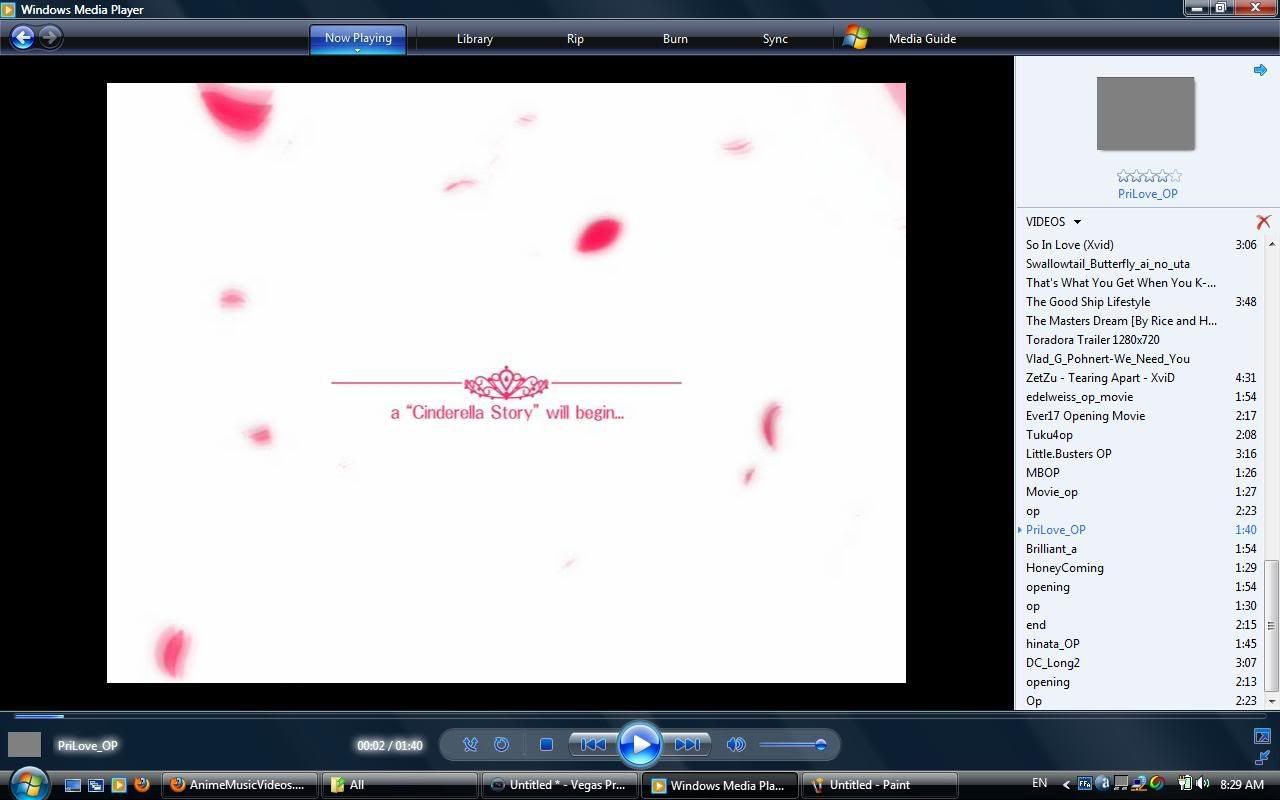Though you most likely know what I'm speaking of, here are some screen shots anyways:
Well, besides AE or PA, is there some way to get...
- Minimoto
- Joined: Thu Oct 16, 2008 9:24 pm
- Status: Trying to Live
- Location: Wherever I smell good food!
Well, besides AE or PA, is there some way to get...
As stated in the title, besides creating them in After Effects or Particle Allusion (I'm not exactly rolling in enough cash to buy them right now) is there some way to get those flashy backgrounds and stuff, not only those of course, but the moving borders and stuff. I know that you can make most of those borders in photoshop and then just make them move in the editing program but any that move on their own? -I have Vegas Pro 9.0- Ex. Falling snow, moving borders, etc.
Though you most likely know what I'm speaking of, here are some screen shots anyways:
Though you most likely know what I'm speaking of, here are some screen shots anyways:
Spoiler :
Spoiler :
- Mastamind
- Joined: Wed Sep 09, 2009 8:35 pm
Re: Well, besides AE or PA, is there some way to get...
You can do that in Vegas. "Noise Texture" in Media Generators will let you create particles such as fog, lightning, rain, etc... I haven't tried snow but it shouldn't be too complicated. You can do the same with borders, just animate it and mask so that it's only around the edges. It might not be as great as what you can do with Partice Illusion, but it should do. 
- Minimoto
- Joined: Thu Oct 16, 2008 9:24 pm
- Status: Trying to Live
- Location: Wherever I smell good food!
Re: Well, besides AE or PA, is there some way to get...
Thanks, I'll try it out.Mastamind wrote:You can do that in Vegas. "Noise Texture" in Media Generators will let you create particles such as fog, lightning, rain, etc... I haven't tried snow but it shouldn't be too complicated. You can do the same with borders, just animate it and mask so that it's only around the edges. It might not be as great as what you can do with Partice Illusion, but it should do.
/And it's not coming out too well. I don't know if I just suck but it looks weird whenever I do anything. Well, not weird, but just not the things I try to do. Cherry blossoms, snow, even the rain I made looks bad... I think I just suck with it.
- gotenks794
- Joined: Mon Jul 30, 2007 4:39 pm
Re: Well, besides AE or PA, is there some way to get...
I love this video!!!!!Minimoto wrote:Spoiler :
Sorry, that wasn't helpful...
- Bauzi
- Joined: Fri May 21, 2004 12:48 pm
- Status: Under High Voltage
- Location: Austria (uhm the other country without kangaroos^^)
- Contact:
Re: Well, besides AE or PA, is there some way to get...
It's Particle Illusion...
I suggest to go threw Photoshop tutorials on creating backgrounds. All of those techniques can be recreated in Sony Vegas and well... they can also get animated for videos in Vegas too.
I suggest to go threw Photoshop tutorials on creating backgrounds. All of those techniques can be recreated in Sony Vegas and well... they can also get animated for videos in Vegas too.
You can find me on YT under "Bauzi514". Subscribe to never miss my AMV releases. 
- Mastamind
- Joined: Wed Sep 09, 2009 8:35 pm
Re: Well, besides AE or PA, is there some way to get...
I made this quickly:
Got "Starry Sky", changed settings a bit, zoomed in and applied some blur and glows. If you take some time, you should be able to change it to your liking 
Spoiler :
- Chez
- Not Mexican
- Joined: Fri May 30, 2008 5:00 pm
- Status: Who am I?
- Location: Texas
Re: Well, besides AE or PA, is there some way to get...
The long long LONG way would be to create an image for each frame in your image editing software basically animating the background your self as for snow making a single snowflake then repeating it but changing its size fall rate and giving it some blur for depth can re-create a snowy background rain is close to the same thing but more repetitious and randomized variance.
Its long and its tedious, but you would have full and complete control of the effect...
Its long and its tedious, but you would have full and complete control of the effect...
- Vivaldi
- Polemic Apologist
- Joined: Sat Sep 29, 2007 9:39 am
- Location: Petting mah cat..
Re: Well, besides AE or PA, is there some way to get...
> Set up particle system in blender
>turn on alpha channel and export to .png
>????
>Profit?
>turn on alpha channel and export to .png
>????
>Profit?
- xPiikanyaa
- Phail Whale
- Joined: Mon Jul 27, 2009 1:43 pm
- Status: :<
- Location: England
- Contact:
Re: Well, besides AE or PA, is there some way to get...
Have you tried searching for stock footage and video backgrounds on the internet? There's a few good sites around that offer free or cheap video backgrounds.
http://www.pond5.com/
http://www.ignitemotion.com/
http://www.movietools.info/
http://www.motionelements.com/
Also you can search 'free sparkle effects' or 'particle illusion effects' on you - tube. There's a few people offering some Video backgrounds they've made in Particle Illusion or After Effects or whatever for download.
http://www.pond5.com/
http://www.ignitemotion.com/
http://www.movietools.info/
http://www.motionelements.com/
Also you can search 'free sparkle effects' or 'particle illusion effects' on you - tube. There's a few people offering some Video backgrounds they've made in Particle Illusion or After Effects or whatever for download.
- Kanti13
- Joined: Sat May 31, 2008 12:52 am
- Location: コンピューター のほえに
- Contact:
Re: Well, besides AE or PA, is there some way to get...
Have you used up your Particle Illusion free trial yet? Because I think you can do a free trial of both versions i.e. if you've done a trial version of PI 3 than I think you can still get a trial of SE although i don't know how good SE is but I'm sure things like snow are basic.Minimoto wrote:As stated in the title, besides creating them in After Effects or Particle Allusion
What I did, download the PI free trial - Render as many emitters as possible - save them - use them. You won't have all the control of the program but if you're looking to buy or download pre-made effects anyway.
I rendered like hundreds of effects with black backgrounds and I put them on a track with a compositing mode that filters it. Screen, lighten, add, dodge all work. Example: