DirectShowSource("C:\Documents and Settings\Ägaren\Mina dokument\Anime, serier och filmer\One piece\377].mp4")(ConverttoRGB)
It didn't work unfortunately, maybe there's something wrong with my DirectShowSource? After I've tried to preview the video, the messege I get looks like this:
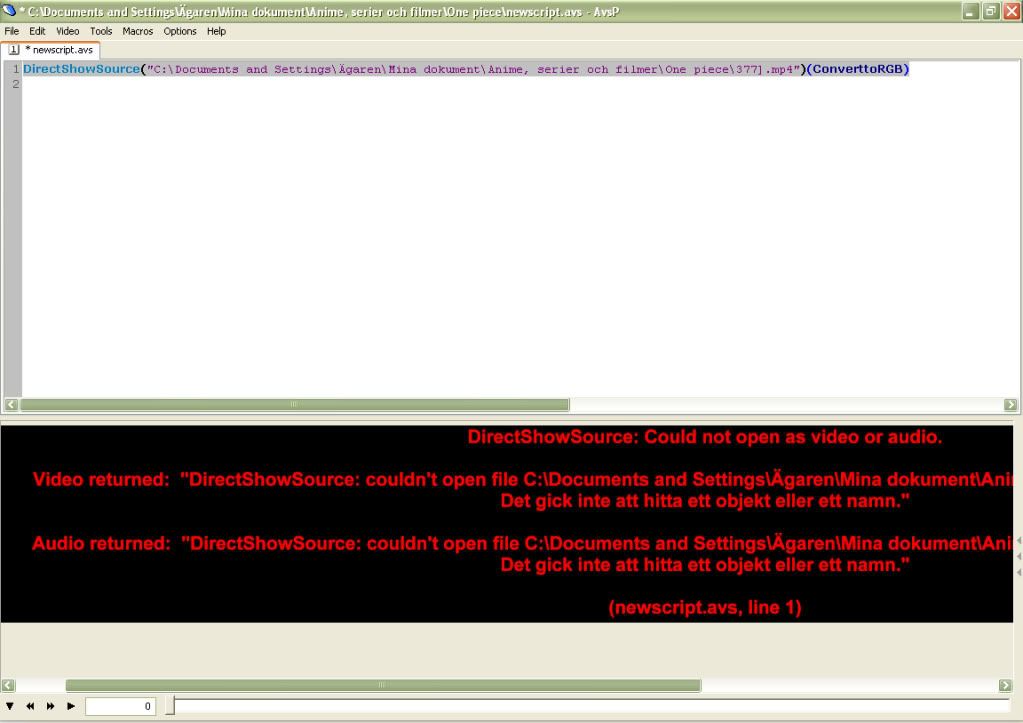
The message looks the same even if I don't add (ConverttoRGB)
I do have CCCP installed on my computer, but maybe there's some settings I should change? I used the standard settings, but sometimes I've heard it good to change them somewhat to make it work the way you want it to.