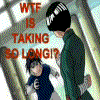Can Vegas Use Avi files
- vazh
- Joined: Sun Mar 04, 2007 7:25 am
Can Vegas Use Avi files
I cant seem to use avi files on vegas. i tryed looking it up but couldn't find anything
i use Sony Vegas 7.0.
i use Sony Vegas 7.0.
- Kariudo
- Twilight prince
- Joined: Fri Jul 15, 2005 11:08 pm
- Status: 1924 bots banned and counting!
- Location: Los taquitos unidos
- Contact:
- Kariudo
- Twilight prince
- Joined: Fri Jul 15, 2005 11:08 pm
- Status: 1924 bots banned and counting!
- Location: Los taquitos unidos
- Contact:
absolutely not.
if you have something encoded with xvid...and then uninstall xvid how are you going to play that thing? (assuming it doesn't have a fourcc of dx50)
before you suggest that someone can/should use divx/xvid footage again I reccomend that you take the time to read the page that the flashing text links to
if you have something encoded with xvid...and then uninstall xvid how are you going to play that thing? (assuming it doesn't have a fourcc of dx50)
before you suggest that someone can/should use divx/xvid footage again I reccomend that you take the time to read the page that the flashing text links to
- Kariudo
- Twilight prince
- Joined: Fri Jul 15, 2005 11:08 pm
- Status: 1924 bots banned and counting!
- Location: Los taquitos unidos
- Contact:
seems that the wiki is down.
it pretty much tells you why using divx and xvid are bad, and to re-encode your footage with a lossless codec such as lagarith using virtualdubmod
all this can be found in the amvapp avaliable from the index page of Read <a href=http://www.a-m-v.org/guides/avtech31/>ErMaC & AbsoluteDestiny's Friendly AMV Guides</a>
it pretty much tells you why using divx and xvid are bad, and to re-encode your footage with a lossless codec such as lagarith using virtualdubmod
all this can be found in the amvapp avaliable from the index page of Read <a href=http://www.a-m-v.org/guides/avtech31/>ErMaC & AbsoluteDestiny's Friendly AMV Guides</a>
- Kristyrat
- Time-traveling penguin
- Joined: Sun Sep 26, 2004 7:31 pm
- Status: Lies and fish
- Location: Igloo
- Contact:
AMVWiki has been dead for a whileKariudo wrote:seems that the wiki is down.
it pretty much tells you why using divx and xvid are bad, and to re-encode your footage with a lossless codec such as lagarith using virtualdubmod
all this can be found in the amvapp avaliable from the index page of Read <a href="http://www.a-m-v.org/guides/avtech/">ErMaC & AbsoluteDestiny's Friendly AMV Guides</a>