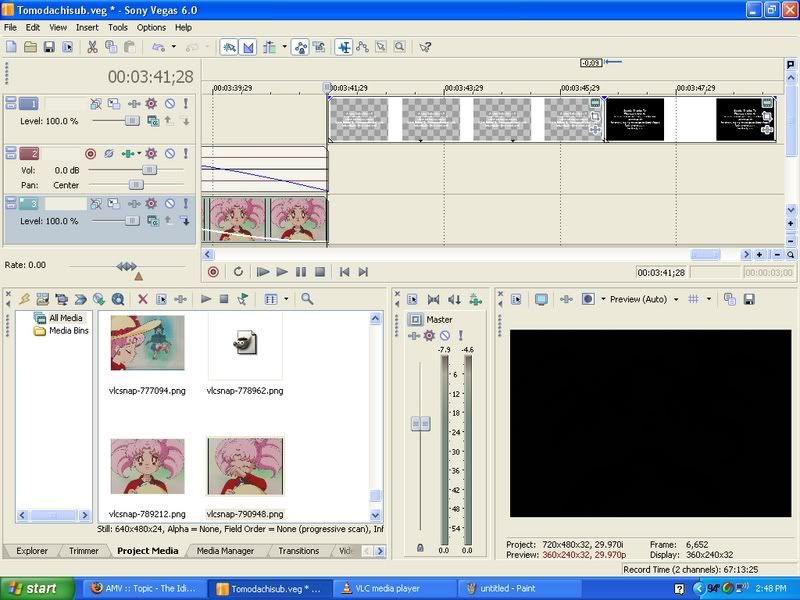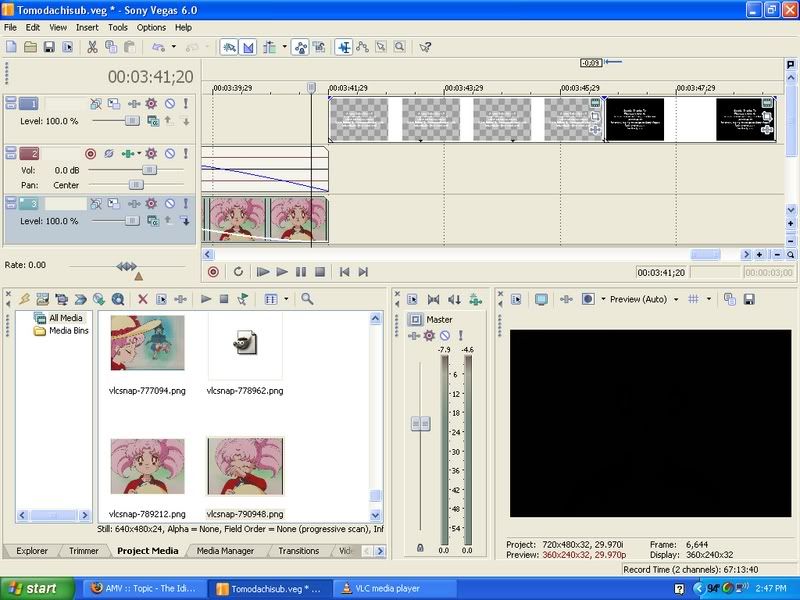The Idiots Guide to Vegas
-
AngelicFury
- Joined: Fri Dec 22, 2006 10:28 am
- JaddziaDax
- Crazy Cat Lady!
- Joined: Tue Mar 16, 2004 6:25 am
- Status: I has a TRU Arceus
- Location: somewhere i think O.o
- Contact:
- Kumatora
- Joined: Sat Feb 03, 2007 1:26 pm
- Location: Luling, LA
- NS
- I like pants
- Joined: Sat Jul 08, 2006 10:05 pm
- Status: Pants
- Location: Minneapolis, Minnesota
- Contact:
- Kumatora
- Joined: Sat Feb 03, 2007 1:26 pm
- Location: Luling, LA
-
Zelenia
- Joined: Wed Nov 08, 2006 3:25 pm
- Location: Finland
I guess I understand what you are meaning but I'm not sure about the answer.
Was it something like this (maybe not so strong)?
http://i126.photobucket.com/albums/p86/ ... roject.jpg
This error is because of different frame rate between a clip (29.97) and a vegas project (23.97). Also problems with colorspaces and codecs might bring similar blotches.
And sometimes there's no a reason, just try to open the project again.
Was it something like this (maybe not so strong)?
http://i126.photobucket.com/albums/p86/ ... roject.jpg
This error is because of different frame rate between a clip (29.97) and a vegas project (23.97). Also problems with colorspaces and codecs might bring similar blotches.
And sometimes there's no a reason, just try to open the project again.
- Kumatora
- Joined: Sat Feb 03, 2007 1:26 pm
- Location: Luling, LA
- Fallensbane
- Joined: Thu May 31, 2007 4:13 am
- Contact:
- Fallensbane
- Joined: Thu May 31, 2007 4:13 am
- Contact: