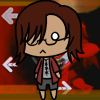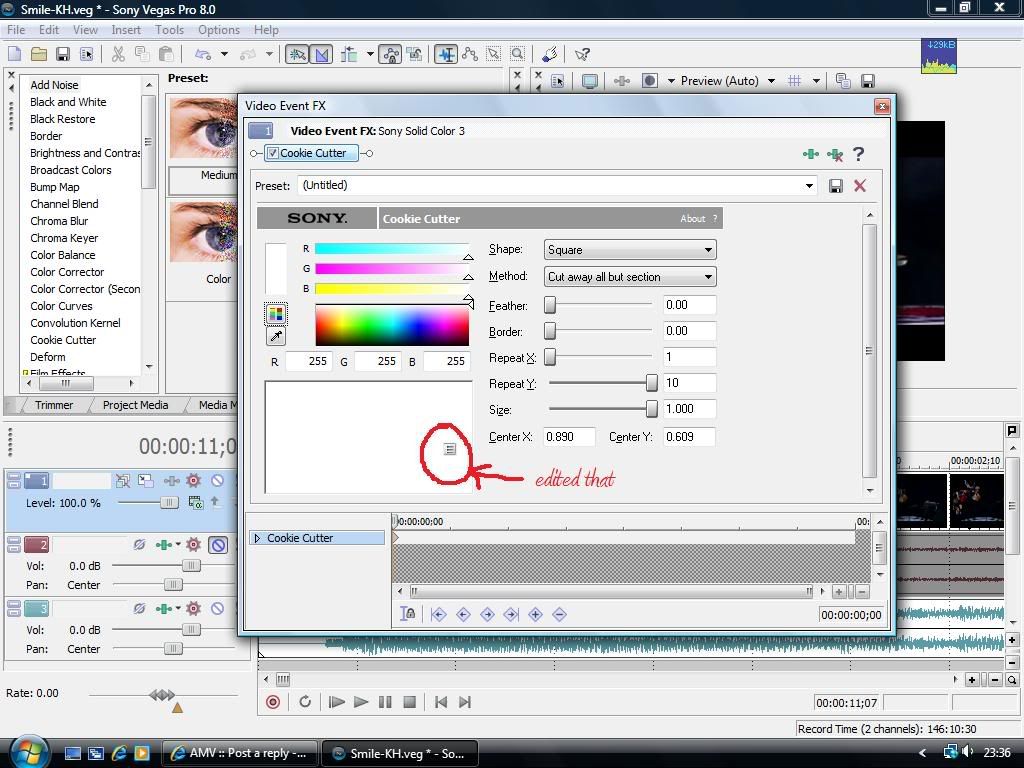The Idiots Guide to Vegas
- AimoAio
- Being elegantly...lazy
- Joined: Sun Mar 16, 2008 12:19 pm
- Location: Somewhere
- Contact:
- AimoAio
- Being elegantly...lazy
- Joined: Sun Mar 16, 2008 12:19 pm
- Location: Somewhere
- Contact:
hmm actually nevermind about that,I tried shortening the white bar and that seemed to have done the trick.But still now I have another problem.
I want to repeat the bars a few times so what I did was copy the original and pasted it elsewhere.I edited the um location thing but when I played the clip,all it did was flash really quickly with the bar in the same place TWICE but like 2 seconds later. The 2 seconds is what I wanted but not in the same location!
I want to repeat the bars a few times so what I did was copy the original and pasted it elsewhere.I edited the um location thing but when I played the clip,all it did was flash really quickly with the bar in the same place TWICE but like 2 seconds later. The 2 seconds is what I wanted but not in the same location!
- Ghet
- Joined: Tue Feb 27, 2007 12:02 pm
- Status: >.<
2 optionssquallxrinoa wrote:hmm actually nevermind about that,I tried shortening the white bar and that seemed to have done the trick.But still now I have another problem.
I want to repeat the bars a few times so what I did was copy the original and pasted it elsewhere.I edited the um location thing but when I played the clip,all it did was flash really quickly with the bar in the same place TWICE but like 2 seconds later. The 2 seconds is what I wanted but not in the same location!
1) pan the bar to the side
2) move the actual mask around (select the whole shape first, so you dont only move one anchor, you can do that by right click> select> path)
- AimoAio
- Being elegantly...lazy
- Joined: Sun Mar 16, 2008 12:19 pm
- Location: Somewhere
- Contact:
- AimoAio
- Being elegantly...lazy
- Joined: Sun Mar 16, 2008 12:19 pm
- Location: Somewhere
- Contact:
- AimoAio
- Being elegantly...lazy
- Joined: Sun Mar 16, 2008 12:19 pm
- Location: Somewhere
- Contact:
Ah so I dont really need the cookie cutter then?Might save me alot of time lol.
Now I think I've got it working but only tried it with 2 bars so not sure.When I play the video,everything is smooth but the parts with the bars flash hard. It's like if you look carefully you can actually see the black screen with the white rectangle.I only want the white bar and not the black part.Cause I want the white bar in the actual video(I'll need to get this right first before I start changing opacitys and that)
Now I think I've got it working but only tried it with 2 bars so not sure.When I play the video,everything is smooth but the parts with the bars flash hard. It's like if you look carefully you can actually see the black screen with the white rectangle.I only want the white bar and not the black part.Cause I want the white bar in the actual video(I'll need to get this right first before I start changing opacitys and that)
- AimoAio
- Being elegantly...lazy
- Joined: Sun Mar 16, 2008 12:19 pm
- Location: Somewhere
- Contact:
- Ghet
- Joined: Tue Feb 27, 2007 12:02 pm
- Status: >.<
screenshot of aforementioned parts?squallxrinoa wrote:Ah so I dont really need the cookie cutter then?Might save me alot of time lol.
Now I think I've got it working but only tried it with 2 bars so not sure.When I play the video,everything is smooth but the parts with the bars flash hard. It's like if you look carefully you can actually see the black screen with the white rectangle.I only want the white bar and not the black part.Cause I want the white bar in the actual video(I'll need to get this right first before I start changing opacitys and that)
if i got you right you should just fade the bars in and out to make em smoother
- AimoAio
- Being elegantly...lazy
- Joined: Sun Mar 16, 2008 12:19 pm
- Location: Somewhere
- Contact:
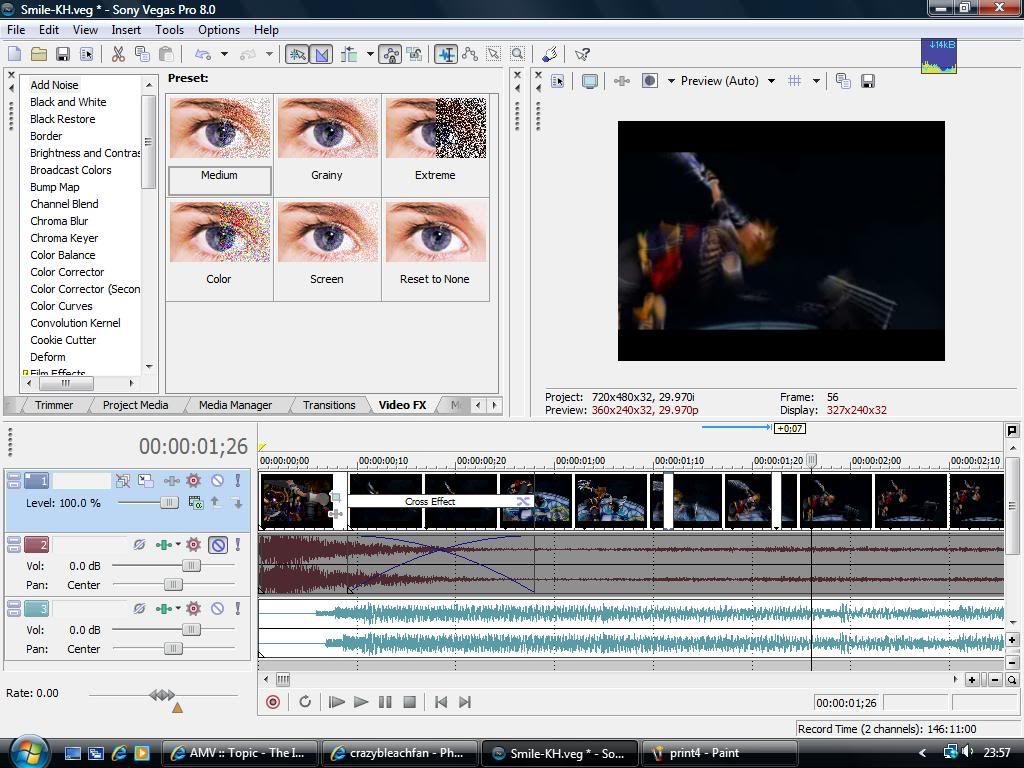
um this is before the actual bar thing happens
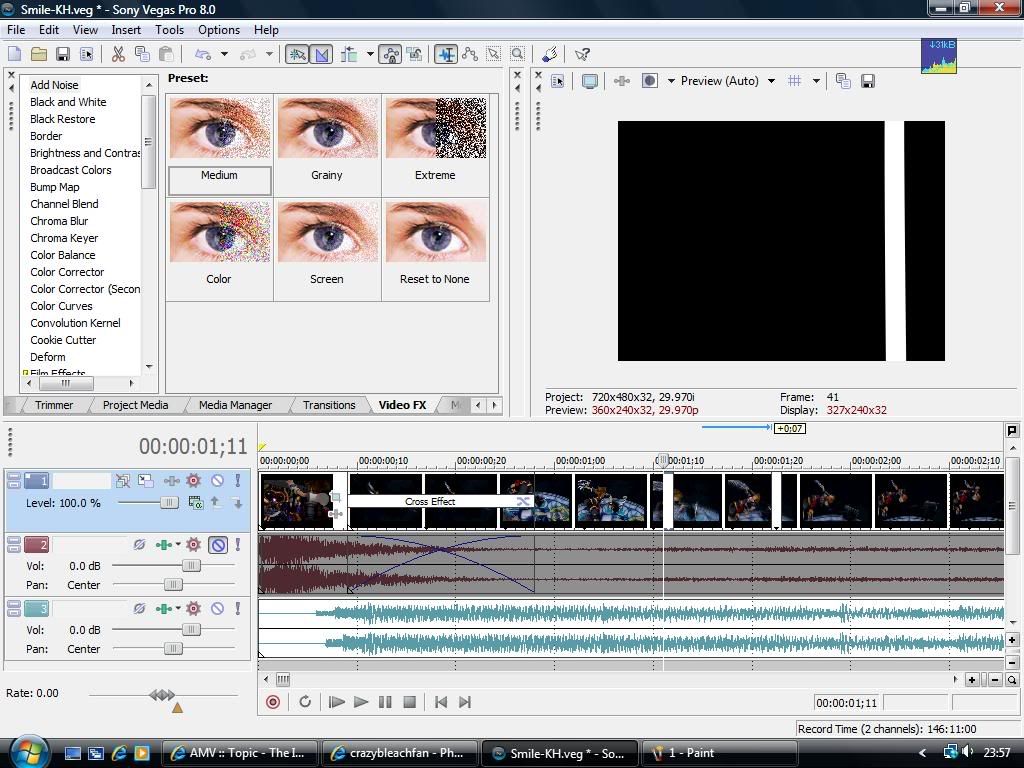
the bar with the black background you can actually see but in super speed like its fast forwarded 10 times
So you only see a millisecond flash of this before it reverts back to
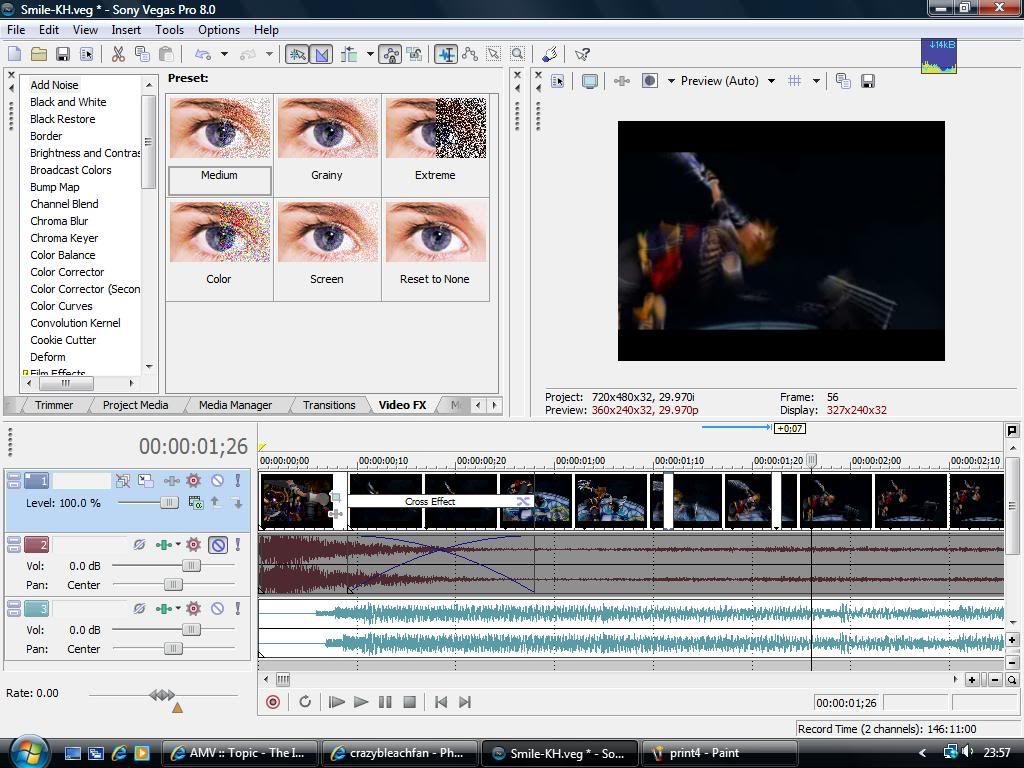
this
Even though the time is really short, you can quite obviously see the black background with the white bar :\
P.S.Will answer tomorrow,have to sleep now before my mum goes mad