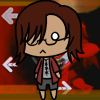The Idiots Guide to Vegas
- JaddziaDax
- Crazy Cat Lady!
- Joined: Tue Mar 16, 2004 6:25 am
- Status: I has a TRU Arceus
- Location: somewhere i think O.o
- Contact:
- AimoAio
- Being elegantly...lazy
- Joined: Sun Mar 16, 2008 12:19 pm
- Location: Somewhere
- Contact:
- Kumatora
- Joined: Sat Feb 03, 2007 1:26 pm
- Location: Luling, LA
I've finished my video, but for some reason, the video jerks a bit when the footage is slowed down from the original. This only happened when the video was finished and not in Vegas. Did I render it wrong or what? I followed the directions here:
http://www.animemusicvideos.org/guides/ ... xport.html
http://www.animemusicvideos.org/guides/ ... xport.html
- AimoAio
- Being elegantly...lazy
- Joined: Sun Mar 16, 2008 12:19 pm
- Location: Somewhere
- Contact:
- Ghet
- Joined: Tue Feb 27, 2007 12:02 pm
- Status: >.<
click on the clip>insert/remove envelope> velocitysquallxrinoa wrote:this might sound a bit daft,but how do I slow down a clip?you know from wmm the slow down effect,I cant find anything that relates to speedwise in the video fx and transitions section
then a green line should show up and you can change the speed with that
- AimoAio
- Being elegantly...lazy
- Joined: Sun Mar 16, 2008 12:19 pm
- Location: Somewhere
- Contact:
- JaddziaDax
- Crazy Cat Lady!
- Joined: Tue Mar 16, 2004 6:25 am
- Status: I has a TRU Arceus
- Location: somewhere i think O.o
- Contact:
no motion just ends up jerky when slowed down too muchKumatora wrote:I've finished my video, but for some reason, the video jerks a bit when the footage is slowed down from the original. This only happened when the video was finished and not in Vegas. Did I render it wrong or what? I followed the directions here:
http://www.animemusicvideos.org/guides/ ... xport.html
- JaddziaDax
- Crazy Cat Lady!
- Joined: Tue Mar 16, 2004 6:25 am
- Status: I has a TRU Arceus
- Location: somewhere i think O.o
- Contact:
well if you are going a negative speed, that would technically be moving backwards would it not?squallxrinoa wrote:!!!THANKS!!!!
I gave myself a really bad headache trying to find out how to do it lol.By the way when I lowered it to past 0 and into the - section,the clip went backwards,is that normal?
- AimoAio
- Being elegantly...lazy
- Joined: Sun Mar 16, 2008 12:19 pm
- Location: Somewhere
- Contact:
hmm you're right I suppose.I have another question,I'm sorry if I'm annoying by being a questionaire asking so many questions but I have really tried my best sometimes and I cant really get something to work...
Lets say I had this clip..

But I want to cut out a section like this

And insert this into the section I cut out

How'd I go about doing that?It would be too hard to set alot of anchors around the 2nd picture and then using mask...or is that what you do?
Lets say I had this clip..

But I want to cut out a section like this

And insert this into the section I cut out

How'd I go about doing that?It would be too hard to set alot of anchors around the 2nd picture and then using mask...or is that what you do?